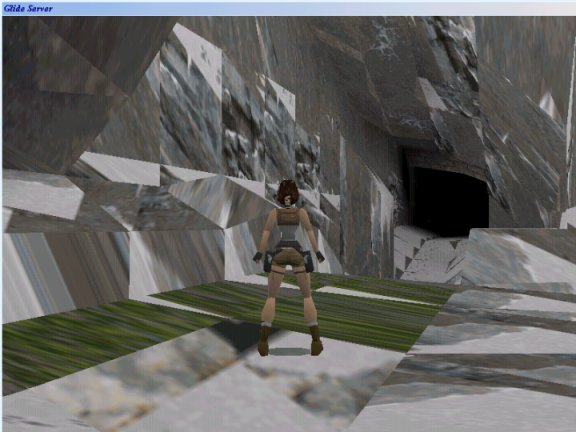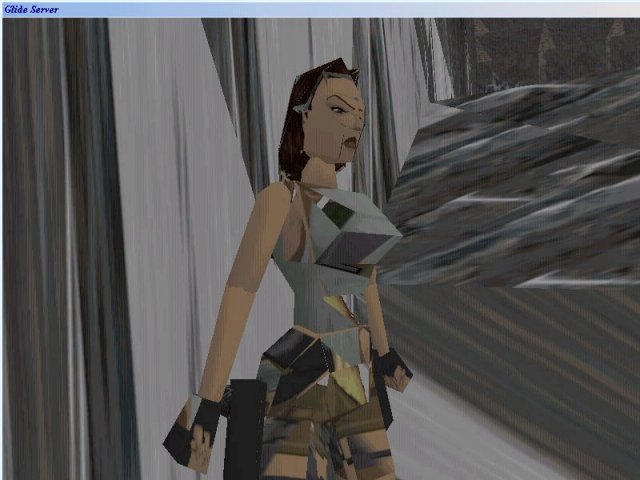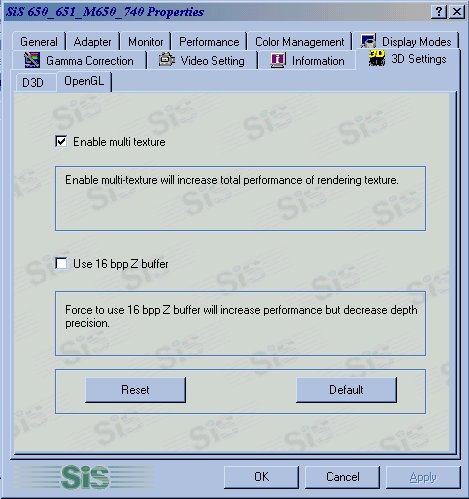Originally posted by Unregistered I've finally managed to get TR:UB installed with Glidos (PSX's were never this much trouble)
Completely different device. Part of the reason it's easier with the PSX is that you have no choice in it's configuration. The PC allows for huge number of configurations...which in turn creates potential new problems in the process.
...but I've got a problem... the graphics in the scenary are all mixed up and they swirl around, its all very surreal - heres a picture - any ideas?
We need as much info about your PC as possible to troubleshoot (since we don't have physical access to it). That why we ask for the info "up front" in the "Posting Guidelines".
SiS 740 Rev00 134mhz graphics chip with 64mb
Originally posted by Glidos Ah, haven't we seen this before? Doesn't SiS have broken OpenGL?
Hrmm...SiS track record isn't too hot.
http://miataru.computing.net/drivers/wwwboard … forum/2138.html
http://groups.google.com/groups?hl=en&lr=&ie= … siness.it#link1
http://groups.google.com/groups?hl=en&lr=&ie= … Google%2BSearch
http://groups.google.com/groups?hl=en&lr=&ie= … .net%26rnum%3D8
I had a SiS video card myself that I got at a very low price. I found it's 3D support to be very "spotty". Sometimes it was fine, other times it was really slow, sometimes 3D was distorted (like yours), IIRC some games just failed completely.
Originally posted by Unregistered I have to buy another graphics card then?
Maybe.
Would these work?
GeForce4MX 440
I wouldn't recommend it. It's a good card, but they got it's low price by compromising parts of the GeForce's design to save money. Technically, it's inferior to a GeForce3 (even though it's identified as a GF4).
That's a budget version of NVidia's latest GeForce. It would probably be an excellent card. Most of the newer ATI and NVidia cards are some of the most compatible cards out there.
One thing you might want to check on...many of the GeForce FX video cards have a powerful, but noisy cooling fan. You might want to find out your noise-level tolerance before you get it.
You might also want to try the GLExcess demo from http://www.glexcess.com/ to see if it will work properly on your SiS video. It was coded without using any "tricks", so if it doesn't work, I'd lose SiS.
The musical version is 19 Megs, but the silent tester is under 3.