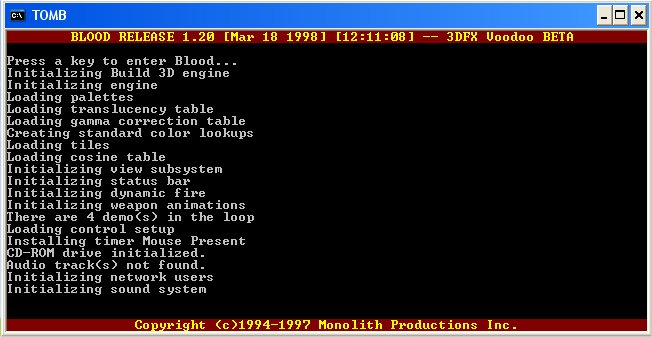Reply 140 of 196, by Unregistered
wrote:What are your blood .cfg video settings? Your glidos.ini settings? Your openglide.ini settings? Are you using Glidos v1.19? Are […]
What are your blood .cfg video settings?
Your glidos.ini settings?
Your openglide.ini settings?
Are you using Glidos v1.19?
Are you using the Openglide that comes with v1.19?
Have you used all of the blood updates that Paul has posted so far?
Which ver of blood are you using again? (Probably already posted but I wanna get it all in one post)
What kind of vid card do you own? Which driver ver are you using?
What does your blood.bat look like?
What does your glidos.bat look like?
glidos.ini settings:
Selected: Blood US
Name: Blood
Executable: D:\BLOODo\BLOOD\blood.bat
DosGraphics: Yes
VESASupport: Yes
Resolution: 3
FullScreen: Yes
Name: Blood US
Executable: D:\BLOOD\BLOOD\blood.bat
DosGraphics: Yes
VESASupport: Yes
Resolution: 3
FullScreen: Yes
openglide.ini settings
Configuration File for OpenGLide
Version=Version0.07b3
[Options]
EnableMMX=1
CreateWindow=0
InitFullScreen=1
EnableMipMaps=0
IgnorePaletteChange=0
EnableFog=1
EnablePrecisionFix=0
EnableWrap565=0
EnableMultiTextureEXT=1
EnablePaletteEXT=1
EnablePackedPixelsEXT=1
EnableVertexArrayEXT=0
EnableSecondaryColorEXT=1
EnableFogCoordEXT=1
TextureMemorySize=64
WrapperPriority=2
FrameBufferMemorySize=32
Are you using Glidos v1.19?
Yes
Are you using the Openglide that comes with v1.19?
0.07b3
Have you used all of the blood updates that Paul has posted so far?
both glide2x.dll and glide2x.ovl
Which ver of blood are you using again?
I have both 1.20 and 1.21 in different folders (they both look the same)
What kind of vid card do you own? Which driver ver are you using?
Nvidia Geforce2 Ti 64mb v3.15.0104 drivers compatible with 2000/XP
What does your blood.bat look like?
set BUILD_640X480=1
set BUILD_CONVTEXTURES=1
set BUILD_GAMMA=1
set BUILD_RESAMPLE=1
3dfx.exe
What does your glidos.bat look like?
DOSDRV
gldvesa.exe blood.bat
dosdrv keeps saying not found