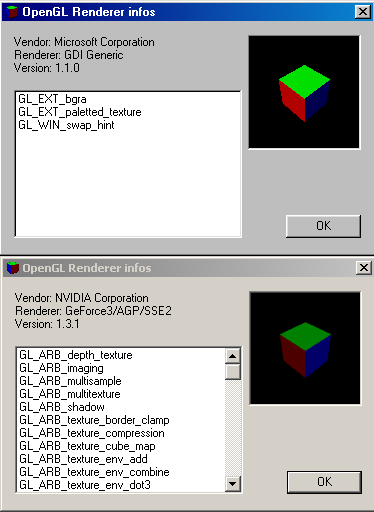First post, by BonBon
I've tried running Redguard in Glidos, with VDMSound, but I have two problems. First of all I get (in addition to the message box where you just click ignore) a message saying that I'm running software openGL or something such, and the graphics and speed seem to suggest that's correct. However, I have a GeForce 4 Ti4400, which AFAIK has OpenGL support aplenty. Any ideas here?
In addition, there's the speed problem. VDMSound nearly choked my computer (task manager said it was using 99% of CPU) after I finally managed to close down Glidos and Redguard (which also seemed to be choking my computer). Now, everything was excruciatingly slow from the moment I launched Redguard, so I'm not really sure whether the problem's with Glidos or VDMSound, but something was definitely wrong.