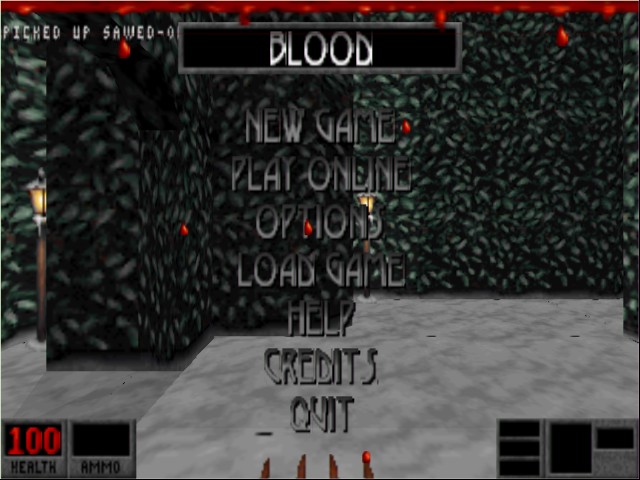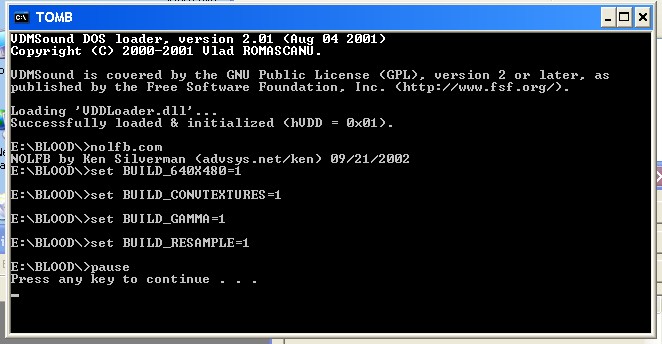First post, by otipher
Hi
I am having no luck getting the retail version of Blood to work. By launching it through Glidos, I get to the Blood menu screen (new game, options etc.), at which point the game seems frozen (can't scroll through menu etc.). In fact, my PC is almost dead at this point - for a short time I can access the windows toolbar or CTRL-ALT-DEL to task manager, but I cannot kill glidos or recover, and end up having to reboot.
Any help would be much appreciated! Detailed info below
Otipher
=============
After installing Blood, I followed the instructions for patching Blood first to version 1.1 (r0011.exe), and then the 3dfx patch (r1120.exe).
I have launched Blood setup and tried various sound configurations, including "no sound fx, no music" and exit with save, but it doesn't change the behavior described above.
I have a registered copy of Glidos installed (v1.22) and it works fine with Tomb Raider. I have VDM installed with the second set of updates and shell update. I've attached the VDMS log file resulting from running Blood through Glidos below.
VDMS.LOG
@W - 03:40:20.298 - SB Controller
pauseTransfer: Attempted to pause an already paused transfer
@W - 03:40:20.304 - SB Controller
pauseTransfer: Attempted to pause an already paused transfer
@W - 03:40:20.361 - SB Controller
HandleTransfer: DMA updates too infrequent (unable to keep up with
desired transfer rate), requesting boost
@W - 03:40:20.375 - SB Controller
HandleTransfer: DMA updates too infrequent (unable to keep up with
desired transfer rate), requesting boost
@W - 02:27:53.312 - SB Controller
pauseTransfer: Attempted to pause an already paused transfer
@W - 02:27:53.370 - SB Controller
pauseTransfer: Attempted to pause an already paused transfer
@W - 02:27:53.392 - SB Controller
HandleTransfer: DMA updates too infrequent (unable to keep up with
desired transfer rate), requesting boost
@W - 02:27:53.405 - SB Controller
HandleTransfer: DMA updates too infrequent (unable to keep up with
desired transfer rate), requesting boost
@W - 02:27:53.416 - SB Controller
HandleTransfer: DMA updates too infrequent (unable to keep up with
desired transfer rate), requesting boost
@W - 00:22:37.387 - SB Controller
pauseTransfer: Attempted to pause an already paused transfer
@W - 00:22:37.393 - SB Controller
pauseTransfer: Attempted to pause an already paused transfer
@W - 00:22:37.430 - SB Controller
HandleTransfer: DMA updates too infrequent (unable to keep up with
desired transfer rate), requesting boost
@W - 00:22:37.444 - SB Controller
HandleTransfer: DMA updates too infrequent (unable to keep up with
desired transfer rate), requesting boost
@W - 00:22:37.456 - SB Controller
HandleTransfer: DMA updates too infrequent (unable to keep up with
desired transfer rate), requesting boost
@W - 00:07:22.871 - SB Controller
pauseTransfer: Attempted to pause an already paused transfer
@W - 00:07:22.894 - SB Controller
pauseTransfer: Attempted to pause an already paused transfer
@W - 00:07:22.916 - SB Controller
HandleTransfer: DMA updates too infrequent (unable to keep up with
desired transfer rate), requesting boost
@W - 00:07:22.930 - SB Controller
HandleTransfer: DMA updates too infrequent (unable to keep up with
desired transfer rate), requesting boost
@I - 00:18:11.890 - VDMServicesProvider
VDMServices initialized (hInstance = 0x02da0000)
@I - 00:18:11.968 - VDMServicesProvider
Created DOS process (0x0d7e, 'E:\BLOOD\3DFX.EXE')
================
GLIDOS.INI
Selected: Blood
Name: Tomb Raider
Executable: E:\Tombraid\Tomb.exe
ExeSizes: 873739
CDCheckFile: data\Level10c.phd
DosGraphics: Yes
VESASupport: Yes
ControlJudderFix: 100
Resolution: 0
FullScreen: Yes
ForcedTextureSmoothing: Yes
[...]
Name: Blood
Executable: E:\Blood\3dfx.exe
ControlJudderFix: 100
Resolution: 3
FullScreen: Yes
ForcedTextureSmoothing: Yes
BloodFix: Yes
======
Finally, some dxdig.txt info that may help:
Operating System: Windows XP Home Edition (5.1, Build 2600) Service Pack 1 (2600.xpsp1.020828-1920)
Language: English(Regional Setting: English)
BIOS: Award Medallion BIOS v6.0
Processor: Intel(R) Pentium(R) 4 CPU 2.00GHz
Memory: 1024MB RAM
Page File: 234MB used, 694MB available
Windows Dir: C:\WINDOWS
DirectX Version: DirectX 9.0a (4.09.0000.0901)
Card name: NVIDIA GeForce4 Ti 4200 (Omega KX 1.4345)
Manufacturer: NVIDIA (Omega KX 1.4345)
Chip type: GeForce4 Ti 4200
DAC type: Integrated RAMDAC
Description: SB Audigy Audio [FF80]
Default Sound Playback: Yes
Default Voice Playback: Yes
Hardware ID: PCI\VEN_1102&DEV_0004&SUBSYS_00531102&REV_03
Manufacturer ID: 1
Product ID: 100
Type: WDM
Driver Name: ctaud2k.sys
Driver Version: 5.12.0001.0253 (English)
Driver Attributes: Final Retail
WHQL Logo'd: Yes
Date and Size: 8/12/2002 11:03:30, 837548 bytes