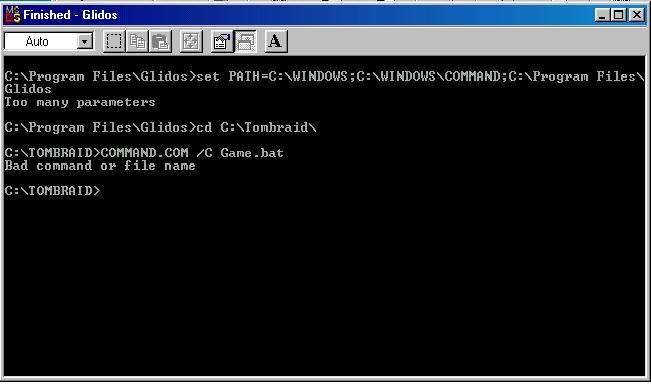First post, by Mixxy
Hi I'm trying to get tombraider running with glidos so as I can play it with the texture packs. I haven't even got it running with glidos yet.
I installed it as per the installation instructions to the letter. Twice. Then for good measure reformatted and reinstalled the OS with latest drivers directx etc.
My problem always is - glidos server starts, vdos starts - click unlock vdos then I get an error message
"Couldn't find function ZwSetLdtEntries"
The game runs fine as it should without glidos, ie in normal crappy graphics mode.
My pc specs
Compaq deskpro EP
P2 400 processor
192Mb memory
10 Gb HDD
Nvidia riva tnt2 64 32Mb Vram
Creative Blaster 16 sound card
Win 98SE
I had glidos running fine with texture packs and ps2 sounds a couple of years ago on windows xp ... until the hdd died and took half my life with it. 😒 I couldn't remember having to change anything then, it just worked.
Any ideas, cos I'v been through every page on the forum and can't find any mention of this error.
Mick.