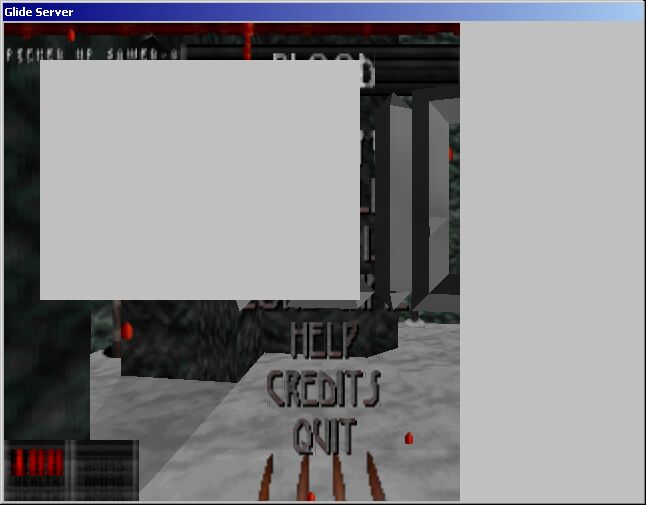First post, by DosFreak
- Rank
- l33t++
INSTALL
1. Install Blood.
2. Patch Blood with 3DFX patch from here: blood.lith.com.
Find out what ver you are currently using. Download the patch that applies to your version.
3. Download and install GliDos v1.19. *ENSURE THAT OPENGLIDE IS NOWHERE ELSE ON YOUR SYSTEM IN YOUR PATH**
4. Download and install Paul GliDos Updates.
Blood on glidos patch (GliDos files for Blood) (FOLLOW INSTRUCTIONS)
attachment.php?s=&postid=6878
Mouse
Here is a new version of Glide2x.ovl to slip into your Glidos folder.
It will partially make the mouse work if Glidos is in full screen mode; movement but no buttons. I need to take a look at the build engine source to work out what on earth it is doing about the buttons.
The mouse seems inverted to me and the sensitivity is wrong, plus you really want left/right to strafe when you have a
mouse. I have included my blood.cfg file which fixes all that.
attachment.php?s=&postid=7034
5. Download NOLFB http://www.advsys.net/ken/nolfb.zip and copy to blood directory or into your path
5. Edit blood.bat and add NOLFB.com before the SET statements.
6. Run Blood Setup.exe and turn off SFX if you are using NT4/Windows 2000. Also setup Graphics to the same as that set in GliDos.
ENSURE THAT THE BELOW FILES LOOK LIKE THE FOLLOWING (Change path statements where appropriate)
GLIDOS.BAT
DOSDRV
blood.bat
BLOOD.BAT
nolfb.com
set BUILD_640X480=1
set BUILD_CONVTEXTURES=1
set BUILD_GAMMA=1
set BUILD_RESAMPLE=1
REM PAUSE used to verify that SET commands are taking effect.
PAUSE
3dfx.exe
OpenGlide.INI
[Options]
EnableMMX=0
CreateWindow=0
InitFullScreen=0
EnableMipMaps=0
IgnorePaletteChange=0
EnableFog=1
EnablePrecisionFix=1
EnableWrap565=0
EnableMultiTextureEXT=1
EnablePaletteEXT=1
EnablePackedPixelsEXT=0
EnableVertexArrayEXT=0
EnableSecondaryColorEXT=0
EnableFogCoordEXT=1
TextureMemorySize=16
WrapperPriority=2
FrameBufferMemorySize=8
GLIDOS.INI
Name: Blood
Executable: L:\Blood\blood.bat
DosGraphics: Yes
ControlJudderFix: 1
Resolution: 3
FullScreen: No
*Change FullScreen to whatever you wish. Doesn't matter.
*DO NOT ENABLE VESA SUPPORT. WE ARE LEAVING GLIDOS VESA TESTING OUT FOR NOW.
ISSUES
VIDEO
If GliDOS Server reports 512X384 for the resolution then you have a mismatch between BLood's blood.cfg and GliDos's
resolution. MATCH THE RESOLUTION.
If GliDos is set to higher resolution than blood.cfg then GliDos will scale up.
Use the Openglide that comes with GliDos v1.19. Newer versions seem to cause graphical problems (Ex: OpenGLide 0.08 Alpha
just posted to Sourceforge causes graphical problems in the Blood menu)
Delete old OpenGlide.ini
Only use 640X480 & 800X600.
Anything past 800X600 and Blood will drop back to the desktop.
VERTICAL LINES IN SKY in game Problem with 3DFX patch.
PROBLEMS
Resolution mismatch between GLidos and blood.cfg will cause graphics problems. (Lines where the text is supposed to be
SOUND
DO NOT enable SFX in NT4/2K. ONLY use SFX in BLOOD under 9x/XP.
Emulated SFX that comes with XP works fine with Blood and so does VDMSound.
INFORMATION
BLOOD=BUILD Engine
2K/XP VESA
Provides no LFB, but does return information that claim there is a LFB.
GLDVesa provides a VESA implementation, but provides no LFB.
NOLFB, hooks VESA calls and reports to requesting programs the lack of an LFB.
Bottom line. DO NOT use NOLFB & GLDVESA together. Test both seperately and in point of fact when testing Blood for current
testing DO NOT USE GLDVESA.
GLDVESA works for some people and doesn't for most but NOLFB works almost all the time with BUILD engine games.
1=Nicht
2=DosFreak
DIFFERENT
d23e9328ca910ab3b2a0364cd1b868ba 3DFX.EXE
ff7683a02a6fc74b27520c991a2b669d
8c6ee2d4fa0cc38e4ae70f1c3bf249ca BLOOD.EXE
f981cc8b30c6e4ec6b8f5befa4bfb279
50e921649a91b2f707af8ef89141e468 BLOOD.RFF
693e7d5936cf6921d32733ef2f4b3ead
617e10e30e8d0bbfbf4f25b8bb0842fd BLOOD000.DEM
61ee72b3ed686c206ff52a7497ba5f60
05200cdc02b128817cba490210d3da7f BLOOD001.DEM
421b34d44b6e6d7780ede342355212b1
bce8b11ebe8827c5ed3575eecbb66d2c BLOOD002.DEM
880266cbe7665ba02d9986fb1d2d2a46
11fdd1973583f5eab07f737ba3980f7d BLOOD003.DEM
5dddd5a2ec478098abe960c8d86d43b2
41da3f973b14e0f9a1405664916645a6 COMMIT.DAT
06787afdebbb335a8f8aa51e03789a21
f2aafa85ed9e58179642341d2bda5f37 GUI.RFF
7f95f0a4ca6b7edd9ea3c0608e957a2f
5bdbc8fc56d93819b11e058fc2caf616 SOUNDS.RFF
d9f312dd204b9f755b674c59573da253
ecd39135ef0b4415949bc00995ed31f3 TILES006.ART
724d323b426888779ff7c2dc0e56b222
0c11736267805d235488ff58e037b4f2 TILES007.ART
a97791679ea74b00ab0aeb475b3a8d9c
f71550530e5b595ddd8b902152cc471c TILES008.ART
484e10f8ed2b1de94d660c3f223cff3b
f834a3c6502e3df3f32c9649aab6d568 TILES009.ART
dc4d71bffa98ad1859611e44ce7c64d3
a446f09f4fadd2a7784d9ba759c3e23c TILES010.ART
c888c06924d9123248ed9fe520911c09
0dc60772ebc4d0ebca83d32dddd3b4a6 TILES011.ART
74df2f0f5b37ae63556a00c21f3be0a9
c9ebd402c8102c595fb6430e43a67f93 TILES012.ART
7bb673231d335ced7c6fbef1b81bc4ed
9e2f3f800f20f3f48f82e312d26dce63 TILES014.ART
e1f80238c736490c89cef9f8dd0a1486
0664085970bee3009fa20e46162198d3 TILES015.ART
739a03cd5cce2d07fe161de04674aad3
IDENTICAL
b73f833e457c413517f600756bdd4887 COMMIT.EXE
b73f833e457c413517f600756bdd4887
006211ca60fa3d4b38a9a8da2ade1056 DOS4GW.EXE
006211ca60fa3d4b38a9a8da2ade1056
5b18c3237a473aad5900e6fc7718a07e MODEM.PCK
5b18c3237a473aad5900e6fc7718a07e
9bfffa21a37f5496b0006cac2f9e289a SETMAIN.EXE
9bfffa21a37f5496b0006cac2f9e289a
25e4a197edf8fbe8b73aeab4fe93878d SETUP.EXE
25e4a197edf8fbe8b73aeab4fe93878d
400fe5973ef1feff140cfa6f7ac549bf SURFACE.DAT
400fe5973ef1feff140cfa6f7ac549bf
757fd37e549d4d4fb5477ed6ab29b683 TABLES.DAT
757fd37e549d4d4fb5477ed6ab29b683
bb05737e145c1817122d0f74ed60753c TILES000.ART
bb05737e145c1817122d0f74ed60753c
d93fbed0a0f3d1350444ef278873223c TILES001.ART
d93fbed0a0f3d1350444ef278873223c
81f4f225f35eb826d61b3d0223094b27 TILES002.ART
81f4f225f35eb826d61b3d0223094b27
c83d5817354b21e9731f3a3fd9607d8a TILES003.ART
c83d5817354b21e9731f3a3fd9607d8a
14e7f14a99b73443015b5e2b1ca05f1b TILES004.ART
14e7f14a99b73443015b5e2b1ca05f1b
0ef1a8391ba5791515d53f1ec4645f27 TILES005.ART
0ef1a8391ba5791515d53f1ec4645f27
68786d16efdbbfc8056437b53b1d2ab3 TILES013.ART
68786d16efdbbfc8056437b53b1d2ab3
e734b51802bc79cfdb90769b5062162b TILES016.ART
e734b51802bc79cfdb90769b5062162b
4614b0e70ac8de3bc23409775c2347fc TILES017.ART
4614b0e70ac8de3bc23409775c2347fc
00e457fe4d3d1c15f1025e9e3f81d38c VOXEL.DAT
00e457fe4d3d1c15f1025e9e3f81d38c
NEED TO LOOK INTO
Blood will work on one computer but not on another. Why? GLDVESA/NOLFB ISSUE? Drivers?
Blood works on 98 but not on XP on same computer. Graphics problems.
Blood & Blood one whole unit both will not work on same computer
Graphical problems most likely not a driver problem. All NVIDIA drivers tried and same behavior.