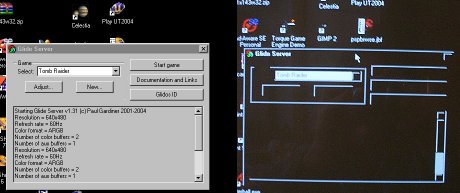I've updated to the most recent driver ( I think ) , and corrected the windows 98 vmm32 issue (I.e. / windows / system missing vdd.vxd and vflatd.vxd and using vmm32 instead ) and no change .
The gamma remains 'locked' if glidos is run at or above current desktop resolution (if the desktop is set to1600x1200, then one can run 1280x768 and get gamma controls ) . The best guesstimate I have is that the 'locked' gamma setting ( for whatever reason ) is approx= .85 .
When running glidos at lower than desktop resolutions the gamma starts off too high , about 1.3 or so , but one has gamma control in this situation so it can be corrected.
By using the task bar/ win key thing one can get the gamma to flip back to 'normal' . When this happens it 'resets' the gamma to whatever one has teh gamma slider in glidos set to .
The task bar can be moved to the top and minimized , but does not disappear ( sometimes when initially hitting the win key the task bar is not draw on top of the glidos/tr screen , althouth the mouse becomes vivsible when it pass over the area wher ethe task bar should be ) .
After using the winkey/task bar method of adjusting the the gamma only stays 'corrected' (or is only paying attention to the slider setting ) until one loads a new level or saved game . Then the game reverts to the too dark gamma ( and one has to 'unlock' the gamma all over again) .
I am using an ATI 9000 I 'll try switching to an Nvidia and see if that changes anything , I think I have an 4200 I can use around here somewhere .
Although due to the the screen capture / gamma changing on the fly / paint shop pro thing I am thinking that it is a windows thing of some type .