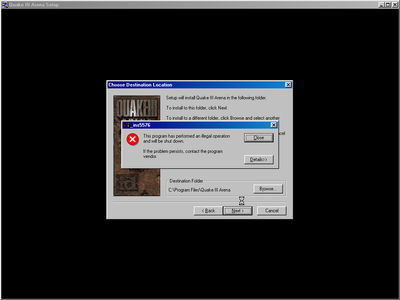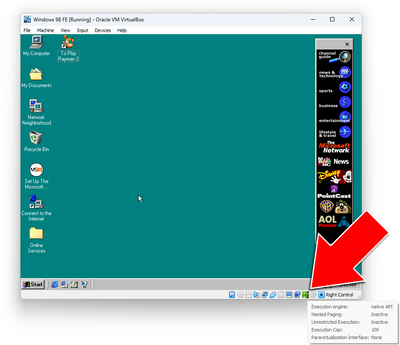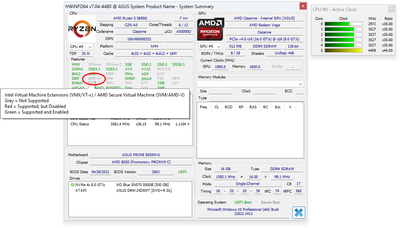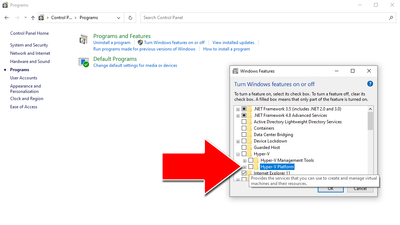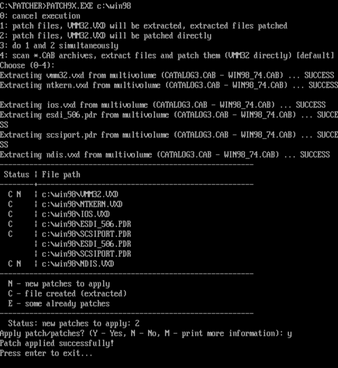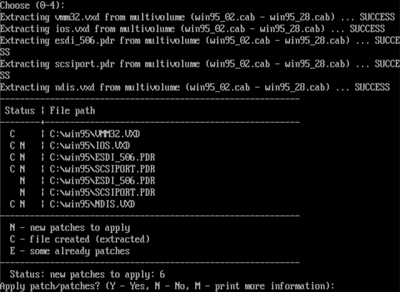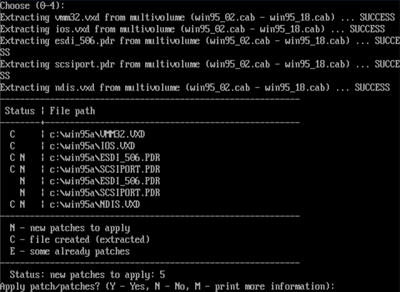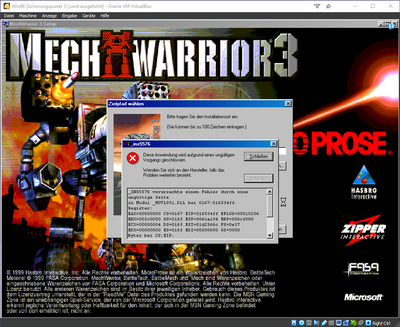Yes, Hyper-V is basically optional system service. Virtualization software have usually 2 options – implement its own virtualization engine, which is system driver, because some instruction requires RING0 execution (btw: on Windows must be this driver digitally signed by Microsoft, so this is very limiting opensource; on Apple computers is situation simitar) or use system some service if present. VMware and VirtualBox have own virtualization engine, unlike QEMU (QEMU is using WHPX or HAXM or KVM on Linux). Intel HAXM is example of another virtualization engine without own Hypervisor, bud sadly recently discontinued.
You shouldn’t run 2 virtualization engine same time on one computer. Hyper-V is type 1 Hypervisor, if it’s enabled your “native” operation system will became virtual too, so no other virtualization engine will run when is Hyper-V is enabled. Advantage of using Hyper-V/WHPX is, you can use multiple virtualization software same time a better load balancing. Disadvantage is, that other virtualization software are degraded to be only interface + some device emulator. Second disadvantage is relative slowness and third are bugs = for example combination QEMU+WHPX on some HW+SW configuration just don’t work.
If is Hyper-V present, VirtualBox will indicate it by little green tortoise on status bar (screenshot in attachment). Another effect of Hyper-V presence is invisibility of virtualization instruction (that because your system is already virtual) – you can see it for example in software like HWiNFO (in screenshot).
Hyper-V can be enabled (or disabled) in control panel -> Programs -> Turn Windows Feature… -> Hyper-V -> Hyper-V platform (on last picture).