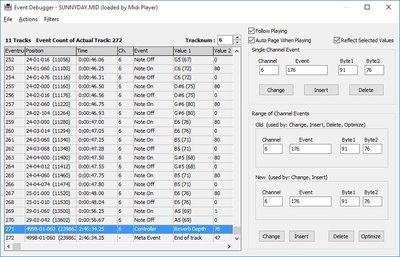Reply 620 of 1699, by RetroGC
wrote:You will know when you meet such a file and feel the need that you have to change something for correct playback 😀. The obvious sign of such a file is bad sound (piano instead of drum) on channel 16. If such an MS dual authored file does not contain anything on channel 16 there is no problem. You will actually get a 'richer' sound by playing channels 1-15 together.
I'm going to download again and test, and as always thank you for your great software. I've been able to go backward with your suggestion and record the wrong dune 20's midi file too. My youtube videogames' ost project is taking shape thanks to your software too.
I would like to ask a couple of things... that japanese midi file are from Nec PC 88 game. Maybe the japanese user would like to share japanese internet site midi resource...
Just another thing, it could be possible to add a column for start - end of each songs... I'll try to explain: If i load for example 32 midi file and i record them with an external synth on my PC, i'll have a single file of about one hour. It would be great to have start / end of each song inside that wav file. Now I'm recording single tracks, but i would like to record a single file with the whole soundtrack too and it would be really usefull.
Thank you for your patience.
Aldo
My Videogames Music Channel:
https://www.youtube.com/c/RetroGamesClub