doshea wrote on 2022-07-31, 02:03:
It looks like the author has not posted here for almost 3 years 🙁
Yeah, I wasn't really expecting a reply.
I just went ahead and made myself a BAT file: Re: DOS Shell/OS in 320x200?
Programming something would be fun, but this serves my purposes. Arrow key support would be convenient, it looks like it might be possible using another program, but I'm not sure it's absolutely necessary for my purposes. Would be very handy for DOS applications that have limited or no keyboard support.
Either way I'd have to add all the games manually. Not sure how you'd achieve something more automated without making a huge database of games that checks filenames vs. CRC or something.
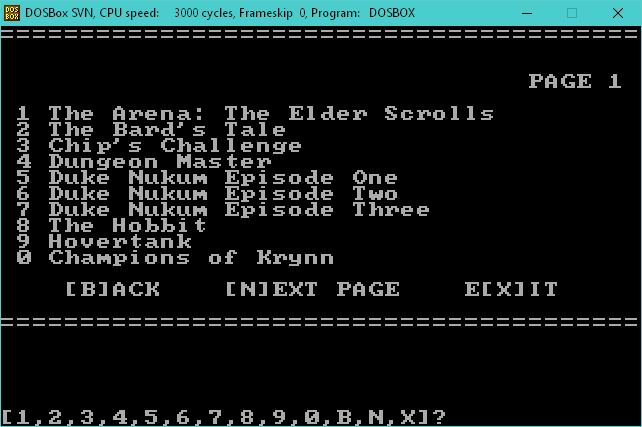
Actually, I think, if I made my own program, it would be a lot more like a simplified DOS Shell, with a side pane for box art/screenshots, an option to only show EXE/COM/etc. files (and/or something like "hide system files"), and an option to make shortcuts/add files to a "favorites" list.
Maybe a "readme preview" or something, but 320x200 mode would fudge up the formatting, unless I used a small font.
"Image preview" might be neat too, but would probably be a lot of work.