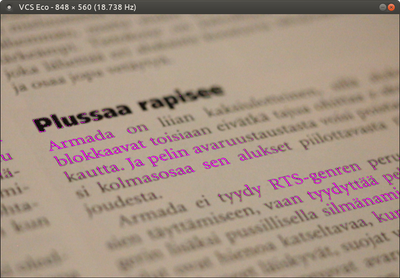I've been trying to get a hang of Linux and how to get the VCS running on it. No previous experience so a bit lost every now and then.
I'm running:
Ubuntu 22.04.3 LTS
opencv-4.9.0
Qt Creator 12.0.2 (6.6.0)
Kit: Desktop Qt 6.7.0 MinGW 64-bit
vcs-3.4.3
I've got as far as building it in QT Creator but while doing it I run into these errors:
Multiple uint errors like this:
\\wsl.localhost\Ubuntu\home\henskelit\vcs-3.4.3\src\display\display.h:151: error: 'uint' does not name a type; did you mean 'int […]
Show full quote
\\wsl.localhost\Ubuntu\home\henskelit\vcs-3.4.3\src\display\display.h:151: error: 'uint' does not name a type; did you mean 'int'?
In file included from ../vcs-3.4.3/src/capture/capture.h:40,
from ..\vcs-3.4.3\src\capture\alias.cpp:9:
../vcs-3.4.3/src/display/display.h:151:102: error: 'uint' does not name a type; did you mean 'int'?
151 | void kd_show_headless_assert_error_message(const char *const msg, const char * const filename, const uint lineNum);
| ^~~~
| int
Something else:
👎 error: [Makefile.Release:7055: generated_files/src/capture/alias.o] Error 1
Warning:
\\wsl.localhost\Ubuntu\home\henskelit\vcs-3.4.3\src\common\disk\file_readers\file_reader_video_presets_version_b.cpp:143: warnin […]
Show full quote
\\wsl.localhost\Ubuntu\home\henskelit\vcs-3.4.3\src\common\disk\file_readers\file_reader_video_presets_version_b.cpp:143: warning: loop variable 'propName' of type 'const string&' {aka 'const std::__cxx11::basic_string<char>&'} binds to a temporary constructed from type 'const char* const' [-Wrange-loop-construct]
..\vcs-3.4.3\src\common\disk\file_readers\file_reader_video_presets_version_b.cpp: In function 'bool file_reader::video_presets::version_b::read(const string&, std::vector<video_preset_s*>*)':
..\vcs-3.4.3\src\common\disk\file_readers\file_reader_video_presets_version_b.cpp:143:37: warning: loop variable 'propName' of type 'const string&' {aka 'const std::__cxx11::basic_string<char>&'} binds to a temporary constructed from type 'const char* const' [-Wrange-loop-construct]
143 | for (const std::string &propName: kc_supported_video_preset_properties())
| ^~~~~~~~
..\vcs-3.4.3\src\common\disk\file_readers\file_reader_video_presets_version_b.cpp:143:37: note: use non-reference type 'const string' {aka 'const std::__cxx11::basic_string<char>'} to make the copy explicit or 'const char* const&' to prevent copying
Tried to include different int's in the code but none of it helped. Have I missed a step or is some of the libraries/software I'm using incompatible?