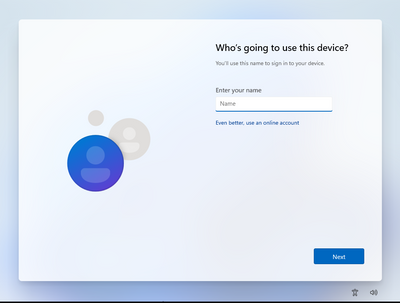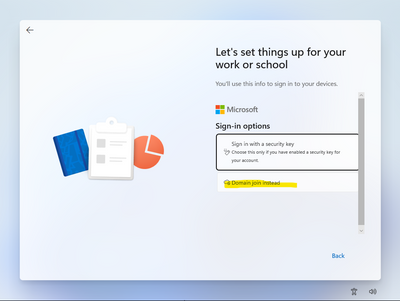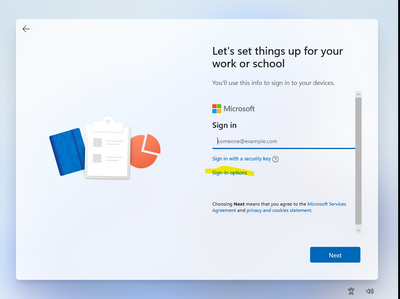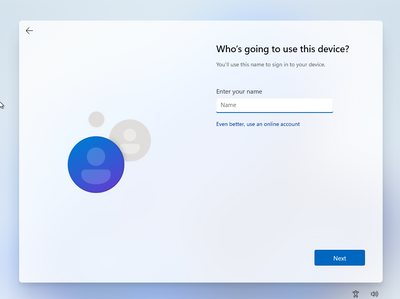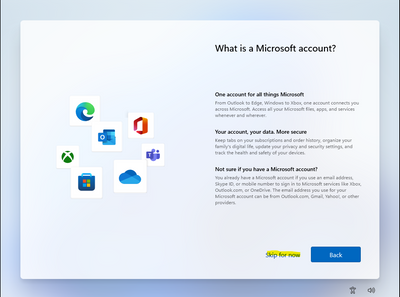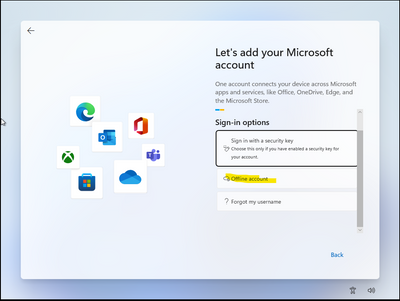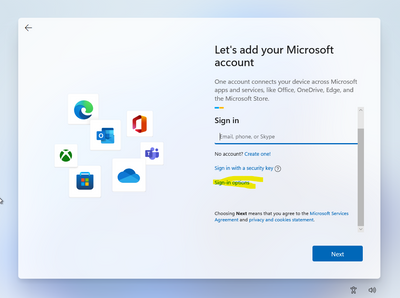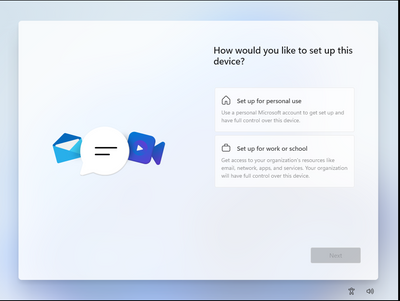I have frequently seen nag screens in Windows 10 for everything, usually"this is what you're missing" by not upgrading to a later release, by not using a Microsoft Account, by not accepting the privacy policy following services, by not using Edge by default, and by not installing some MS program on my Android phone (which happened the next login after I mistakenly plugged in an Android device via USB) .
I have around 5 Windows 10 installs at my own home and I see these nag screens in all of them almost every month after login. I am not buying even for a second that people don't see these. I also almost always use local logon and classic workgroup (not AD) at home. I have an actual very old Surface Pro 2 device which I use with an MS account, and I see less nagging screens, but I still do (e.g. for MS Edge).
That said, I happen to have a work PC that is LTSC, joined to AD, without MS account, and I definetily don't see these nag screens there. Except when opening the MS Store program (meaning: I can't even get free Windows Terminal from the store without a MS account; my classic AD account is not enough) .
EDIT:
Heck, as I hit submit on this message, I literally got hit with a nag screen for "backing up my precious images and documents to OneDrive". This one is new for me, I had never seen it before. I uninstalled OneDrive ages ago.
DosFreak wrote on 2022-02-19, 11:29:
The option has always been there in Pro and is really obvious but I'm guessing most people don't realize what that means? I don't see how MS could or would remove that option. Don't believe everything you hear on the Internets.
To be honest, I never found the option, even on Pro, unless you disconnect from the Internet. Even for joining to an actual domain (domain != workgroup) I have to login with my "personal" account first.
MS can definitely fully remove it or make it almost inaccessible for mortal users (i.e. they could hide behind a LTSC or Enterprise key, they could hide it behind unattended install settings, etc.) . No company would be the wiser but at the same every personal user would be effectively forced to create an account.