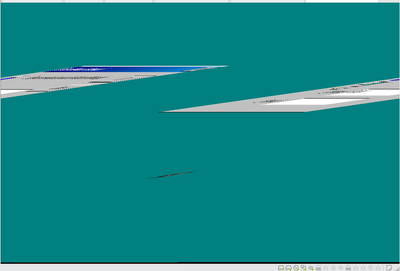I have tried Virtualbox 7- with SB16 emulation, hard part is not forget to set Linux OS as OS type.. and run that command line command to adjust vm settings, because some hint what to change by text editor would be better..
Glchecker.. reporting proper SVGA3D driver.. HW is still the same Core i9 9900K, 32 GB DDR 3600 MHz, Geforce 1070, Win10 64bit.. CPu HW acceleration in Bios enabled (VT-X<Nestled paging -Enabled,Unrestricted - Enabled, Paravirtualization: KVM - all from Virtualbox bottom window toolbar). Virtuals are on Sata Samsung 870 SSD
Because im lazy and like to do it dirty way.. I just copied Vmware Win98 virtual disk, put into Virtualbox.. it booted, redetected virtual HW, uninstall Vmware drivers.. i have to do same trick to force newer Vmware drivers from SoftGPu cd and it worked..
Its not great and shinny.. Terrrain benchmark is just grayscale..
Compatibility (Work in Progress):
- All mentioned games bellow are games demos, not full games, installation are smaller are, its much easier to retesting, comparison of results..
- im Testing even 2D games, because if we searching for some ultimate Win9x virtualization, all games should work there..
Good / Playable:
Quake 2 is running 1600x1200 70-84 FPS.. under OpenGL.. im not sure but it maybe capped by some virtual monitor refresh rate, or by driver it selft or by Quake 2 demo.. but its fast enough..
Hexen 2 demo - OpenGL.. with AC97 its working fine 640x480 72 FPS lock in first map, 1600x1200 - 40-65 FPS.. so not fast enough.
Gothic1 - With AC97, 800x600.. Fraps its not working but its 15+ FPS at the start.. playable..
Daikatana demo - 1600x1200 graphics fine, firsts scene, 30-45 FPS..
NHL2000 - fine
Half-life demo- OpenGL 800x600, first scene - 55-60 FPS..
Clive Barkers Undying - D3D + Glide fine 800x600 30-60 FPS
Sin - 45 - 65 FPS.. resolution seems to be desktop resolution - in my case 1280x960 and you cant change it in menu in the demo..
Croc 2 - 640x480 - D3D fine
Drakan demo - 800x600 D3D fine
Blood 2 - D3D - 800x600 fine
Myth II - Fraps its not working. D3D but it seems fine
Crusade of Might and Magic - 640x480, fine
Disciples II demo - 2D fine.. but some black screen in menu, in needs some additional click, key presses to refresh and get screen..
Age of Empires - 2D - some graphics glitches in the menu..
Heretic II - demo is broken - full patched game, 1600x1200, 30 FPS lock, fine..
Flatout 2 - 800x600 - max details - 30-55 FPS, fine..
Diablo 2 D3D - fine
Giants - Citizen Kabuto - 800x600 all fine
Terracide - playable 640x480, some glitches in bottom of screen, im not sure about lights, there is some blinking at the start, im not sure if its intended..
Thief - Fraps is not working, but seems fine..
DeusEx - 800x600 seems fine, GLide is less dark..
Descent 3 demo 2- had some bluescreen in WISPX.. i had to uninstall IPX protocol, but my networking is broken some Win98 SP3 bug maybe, i met same bug in multiple machines, im unable to fix it.. better some Win9X improving patches is networking fine.. but after it sooner or later get broken and i did lots of thing to fix it, spend hours on it, but without success 🙁
- D3D - Crash when mission is loaded.. ; Glide - its classic 640x480 35-55 FPS game.. ; OpenGL - black screen right after game start..
Rollcage 2 - no working Fraps counter, but its playable..
Age of Empires 2 - 2D, black cube on mouse cursor in menu as in other games, otherwise fine..
Age of Wonders - 2D, fine
Bad / Not playable:
Diablo 1 - logo and black screen with sound..
GLQuake 1 - 1600x1200 - 55 - 88 FPS is not stable nice 60 FPS it would be better, sound few seconds of with SB16. BTW there FPS lock utility for Win9x if not it would be nice if it could be forced on driver level, through some control panel..
Quake 3 temple of retribution - 20-35 FPS too slow, sound seem to have some delay or something (SB16), maybe AC97 would be better..
Warcraft 3 demo 800x600 high detail - first level scene - 20-35 FPS..
Conan - 640x480 level intro is stuterring, in game is missing main character model.. 20-35 fps in first simple scene.. Broken windows resolution after game exit, not set back to original desktop resolution..
Unreal Tournament 99 - 1600x1200 D3D full details Turbine 20-60 FPS, average 38 FPS.. but sound is for sure few seconds off, delayed.. (SB16)
Doom3 - full hacked to run on Win98.. free during level intro scene video.. with message Initiating Scan..
Half Life demo - Software - half broken graphics in menu, loading screen and nothing, i can get back to menu now its not broken, but not ingame, just getting sound..
Carmaggedon 2 - D3D - 15-25 FPS in 640x480 too slow to play..
Carmaageddon 2 - Glide - 15 FPS, but some textures are missing..
Evolva - white screen freeze..
Mafia - 800x600, too slow 15-25FPS...
Far Cry 1 - menu ok, start game freeze..
Unreal Tournament 2003 - menu ok, start game crash..
Rayman 2 - Graphics dll not load start error window message..
Unreal tournament 2004 - D3D 800x600 full details, 1-45 FPS, unplayable..
Severable - Blade of Darkness - 800x600 D3D some problem with game steep, too fast.. i installed Win9x Speedfix so it has to be something else..
Ashghan demo - D3D and 3dfx both mods start crash..
Alien vs Predator Marine demo - menu ok, start of mission crash
Morrowind - 800x600, first scene 5-15 FPS uplayable..
Max Payne - 640x480, 15-55 FPS, its seem playable until you get that low fps drops under 25 fps..
Incoming game and especially game is problematic - patches for demo probably dont exist.. rendering is fine, but is way too fast..
Half life 2 - black screen after menu..
Vampire Bloodlines - broken colors in the menu, crash during level loading
Mount and Blade - critical error during game execution
Pain killer - 800-600 30 FPS, but got some very low FPS dips
Motorhead - demo supports only Software redering and its too slow..
Return to Castle Wolfenstein SP demo - it cant detect 3D card, start crash..
Serios Sam - start black screen
Carmaggeddon 2000 - blackscreen
Die by the Sword - 3dfx - black screen only sound..
Forsaken - logos fine, but black screen only sound in menu
Myth I Fallen lords - 3dfx, 640x480.. 10-15 FPS in first mission with few pawns.., Black bars on cursor in menu.
Dark Colony - 2D - too fast scrolling and it did not found any speed settings..
Croc - black screen, music only..
Revenant - D3D - main character is now visible..
Sega Rally - start crash
Sega Rally 2 - start crash
Kings Quest VIII - start crash..
Knight of the Temple 1 - rendering fine, 50-60FPS, but game runs super fast - unplayable..
Knight of the Temple 2 - 5 FPS, invisible characters.. this is one of heaviest Windows 98 games.. if we would be able to run this, we can run almost everything
Heavy Metal Fakk 2 - game cant detect Videocard same problem as Return to Castle wolfenstein same engine, some *.dlls inside games directory..
Requiem Avenging Angel - it needs patched executables to avoid Dx6 error, its in my testing package.. Glide version post some Direct input error- in first execution, second is fine(or second after D3D) but no textures, D3D runs but again too fast bug..
Expandable - full version from gog, its running out of box - too slow 10 FPS or so..
NewMan Hass F1 - start whitescreen freeze..
Wheel of Time - D3D 800x600 high details - too choppy, GLide - is the same..
No one lives forever - start on Loading screen is blicking, but if music is still playing its fine, but again its too slow to play
Midnight Club II - too slow 2-5 FPS
NHL 2001 + NHL 2002- 3Dsetup cant find any 3D card...
NHL2003 - start crash
HomeWorld - menu rendering is super slow, game in OpenGL is the same..
Rollcage 1 - D3D - 5 FPS
Hulk - missing models, like a lot lastest Win9x games, otherwise 640x480 35 FPS..
Medal of Honor - start crash
CnC General - start crash
It has still some Win9x graphics drivers problem like broken desktop draw after games exits..
So its faster more compatible, probably faster or on level with things like PCem emulator for some games, for some much faster, but its sort of hit and miss right now.. but not expect to play 1600x1200 a bit more modern titles, i mean even not in Quake 3 right now.. it needs some optimizations.. if sound could not be fixed its dead end (SB16).. but from project description sound maybe be working fine for some users..
Because Fraps for Windows98 sucks.. but there is nothing better.. I would recommend to add build in FPS counter in driver.. and add some Windows 9x control panel to enable/disable it.
Im old goal oriented goatman, i care about facts and freedom, not about egos+prejudices. Hoarding=sickness. If you want respect, gain it by your behavior. I hate stupid SW limits, SW=virtual world, everything should be possible if you have enough raw HW.