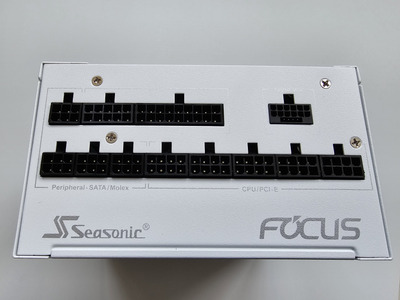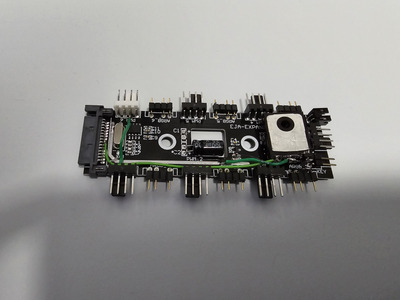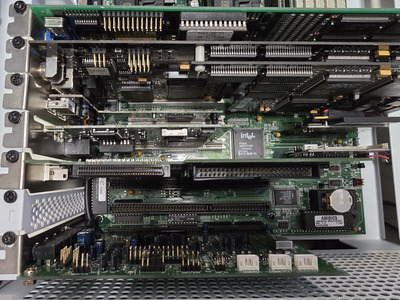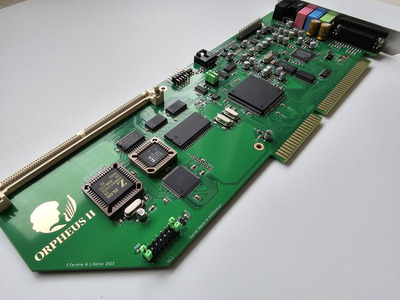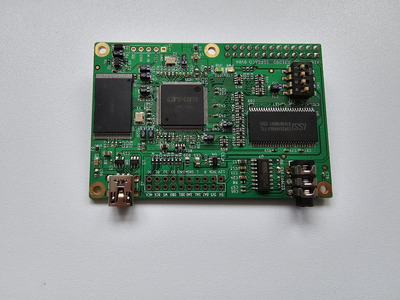Reply 20 of 40, by sdz
Intel486dx33 wrote on 2024-02-26, 13:46:I built one of these computers back around 1998-99 I used the Intel Motherboard and Pentium-ll@333mhs Dual CPUs 64mb SDRAM and D […]
I built one of these computers back around 1998-99
I used the Intel Motherboard and Pentium-ll@333mhs Dual CPUs
64mb SDRAM and Dual Fast SCSI hard drives. ( 4gb each )
I remember it was a little loud because of the SCSI hard drives.I had installed Sun Solaris but the Motherboard also supports Linux, Win-NT 4.0, and Win-2000
I used the ATI Play98 Fury AGP Video card and Sound Blaster 16 for Easy Setup.
Plug-N-Play.It cost allot of Money back in 1998 because the Pentium ll CPU and hard drives was still expensive.
I bet it was sweet having such a machine back in the day 😀
H3nrik V! wrote on 2024-02-26, 17:32:Yes, they're hexagonal. I twisted an allen key 180 degrees removing sinks from some of my Pentium IIs 🤣
😁
ChrisK wrote on 2024-02-27, 10:25:That should be a 693ZZ type. They are easy to find and that's also the exact type I've used on a FX5700 card making it silent again.
I'm a bit astonished that there are two of them per fan. I've only seen one beeing used until now.
Thanks! Thatt's exactly what I ordered, they should arrive sometime next week.
bofh.fromhell wrote on 2024-02-28, 04:17:Do I spy a very, very neat Dallas conversion?
Yes 😀
I wanted to test the motherboard, and it wouldn't even retain settings when rebooting. I couldn't wait for a replacement so I quickly modded it with what I had at hand.
In the meantime, the PSU arrived, a Seasonic FOCUS GX-1000 White.