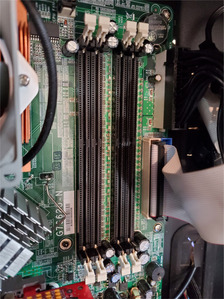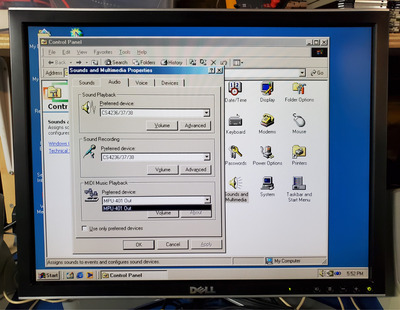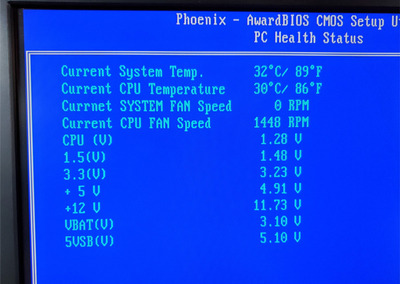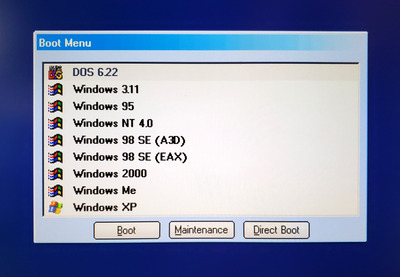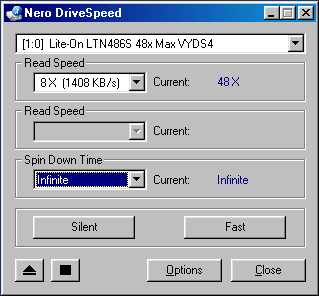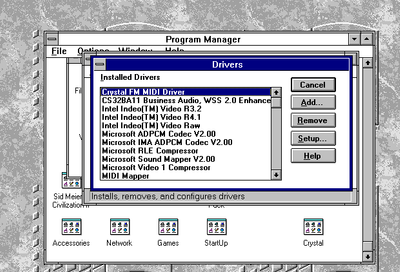Here's an update on current build progress.
I've installed all of the intended operating systems and have moved the system to my main retro setup with proper CRT and sound setup. DOS, both Windows 98 SE installs, Windows Me, 2000, and XP are all installed and configured for general usage.
I still need to install drivers and/or configure things for a few more of the operating systems:
Windows 3.11
I installed the modified SVGA driver from the Vogons driver library. While it works, the refresh rate is locked at 60 Hz. I'll need to investigate options to try to boost the refresh rate.
Windows 95 & NT 4.0
While these OS are installed, I haven't done any driver installations yet.
For NT 4.0, I'm hoping to just get basic video and sound support via the Orpheus II. While there is no official Orpheus II driver for NT, I'm hoping to use a generic Crystal audio driver.
For 95, I'm planning to set it up with a focus on Voodoo 2 and A3D support. I just need to work out all the driver versions and installation steps to make sure everything installs properly.