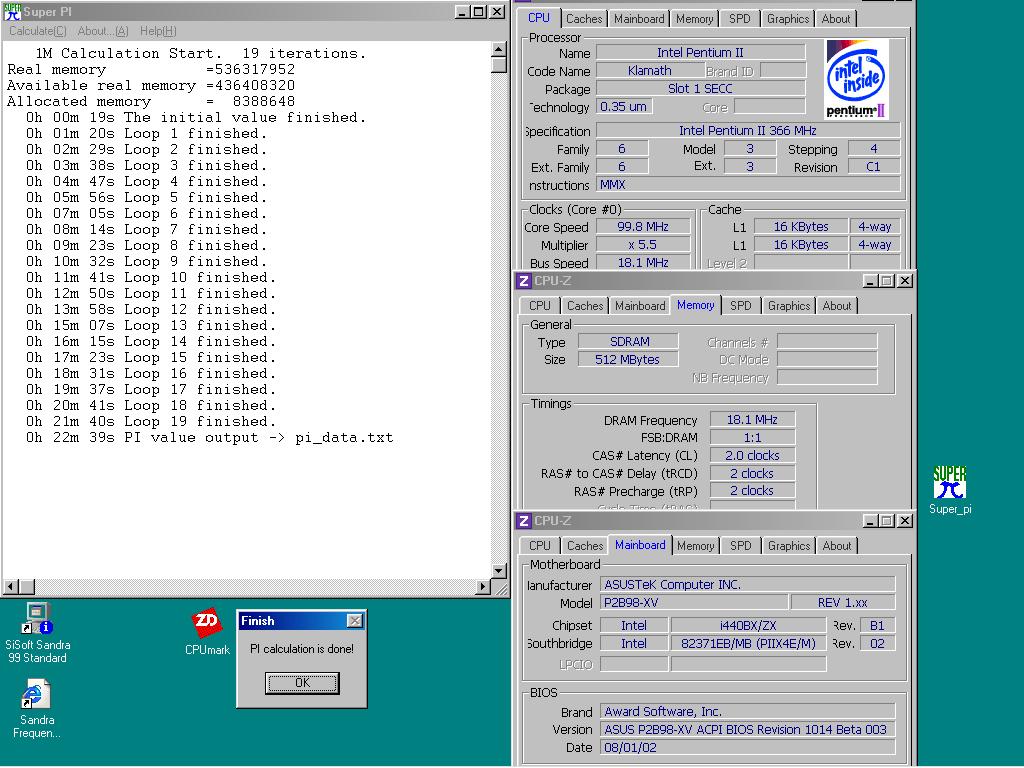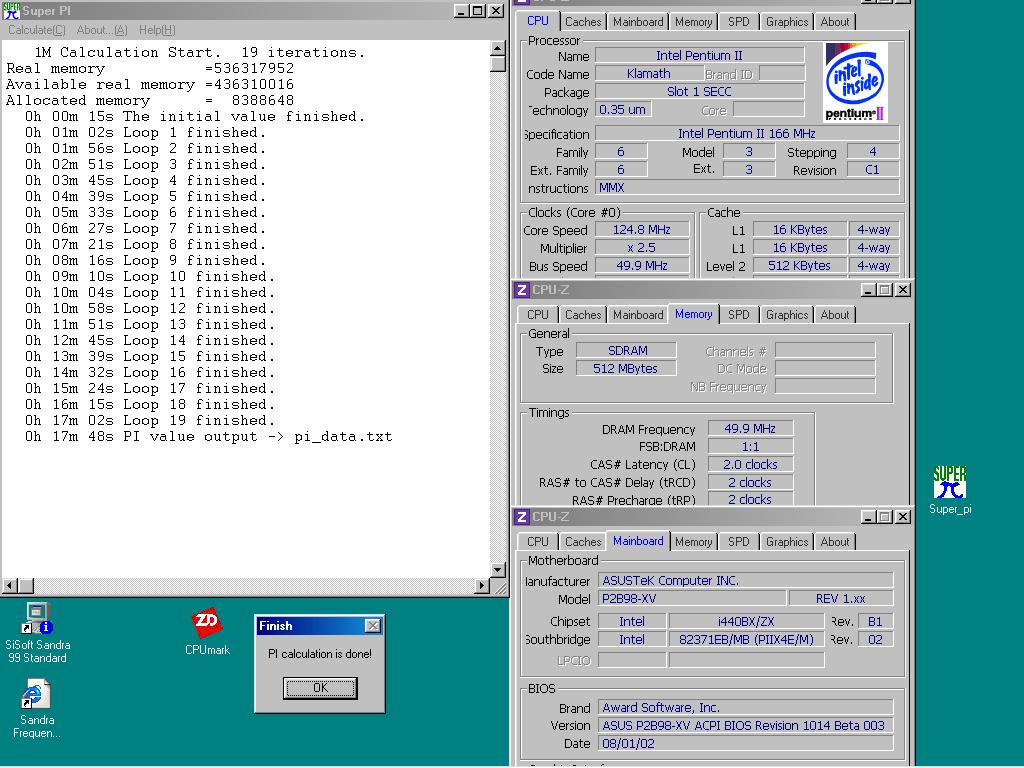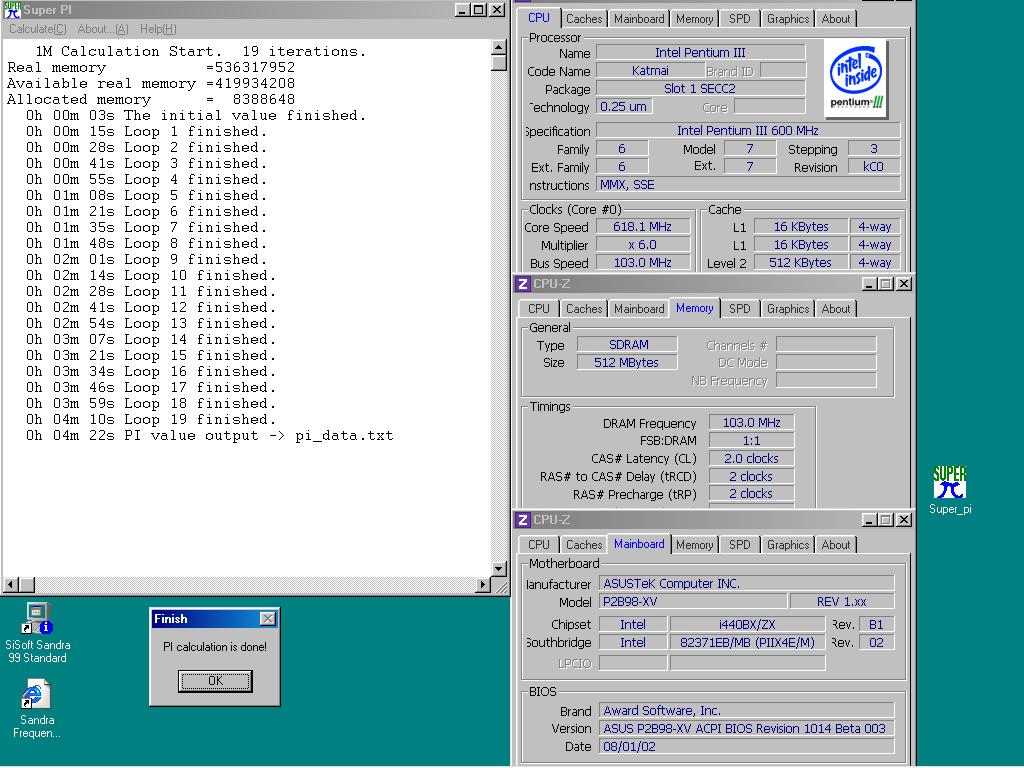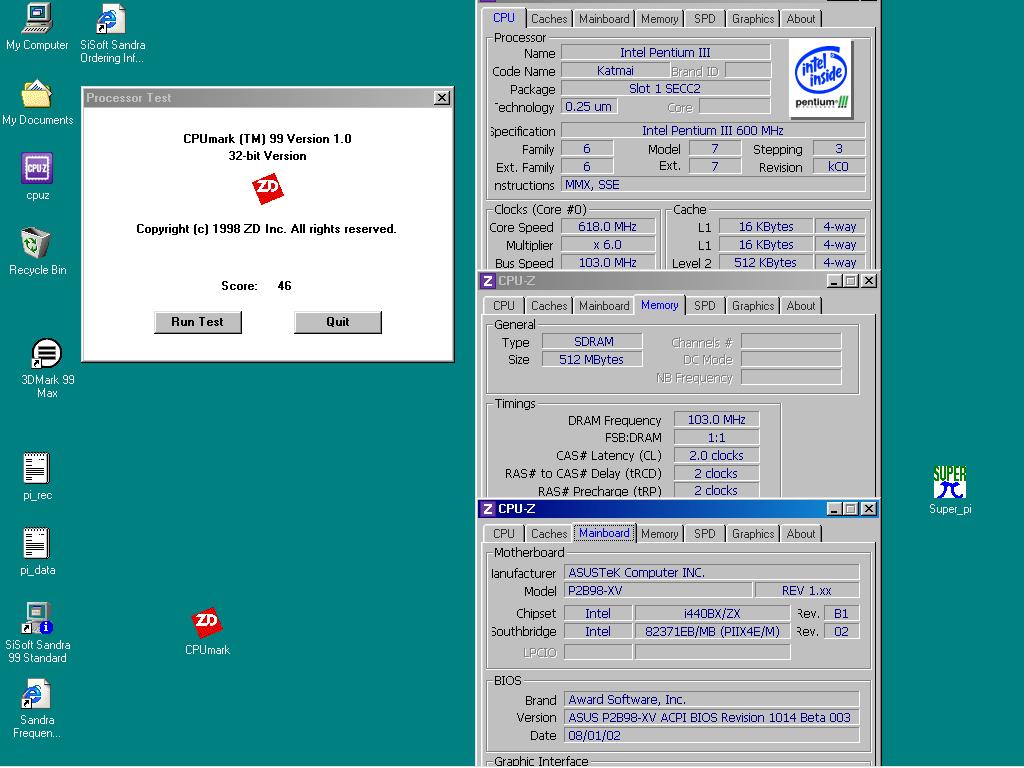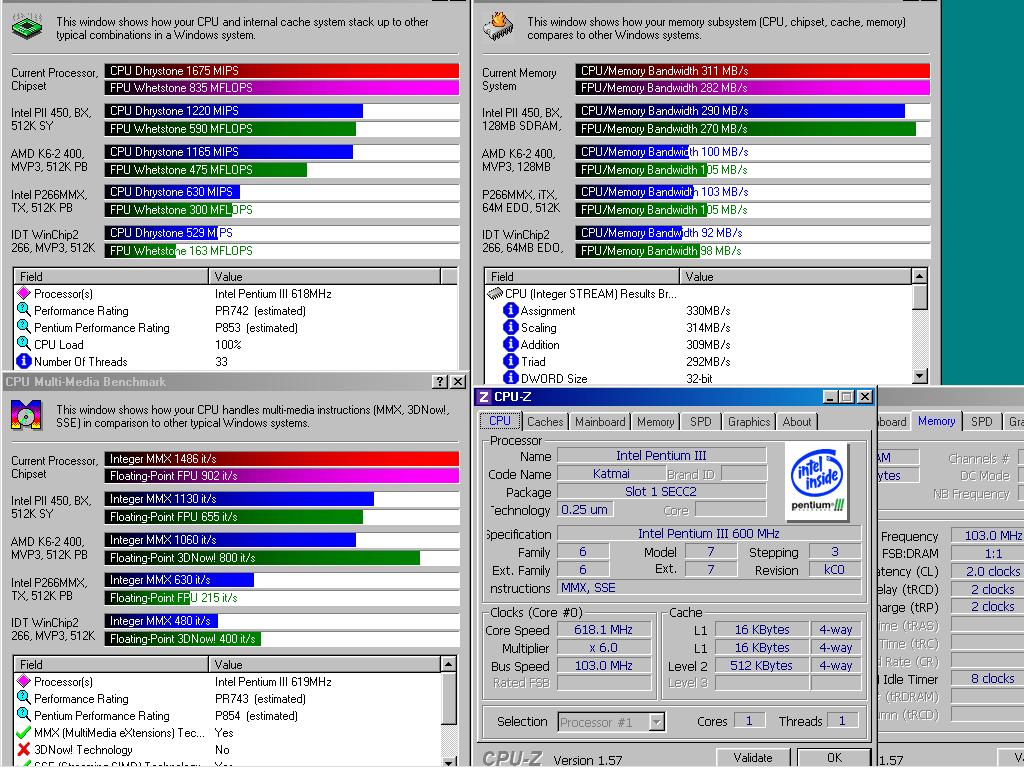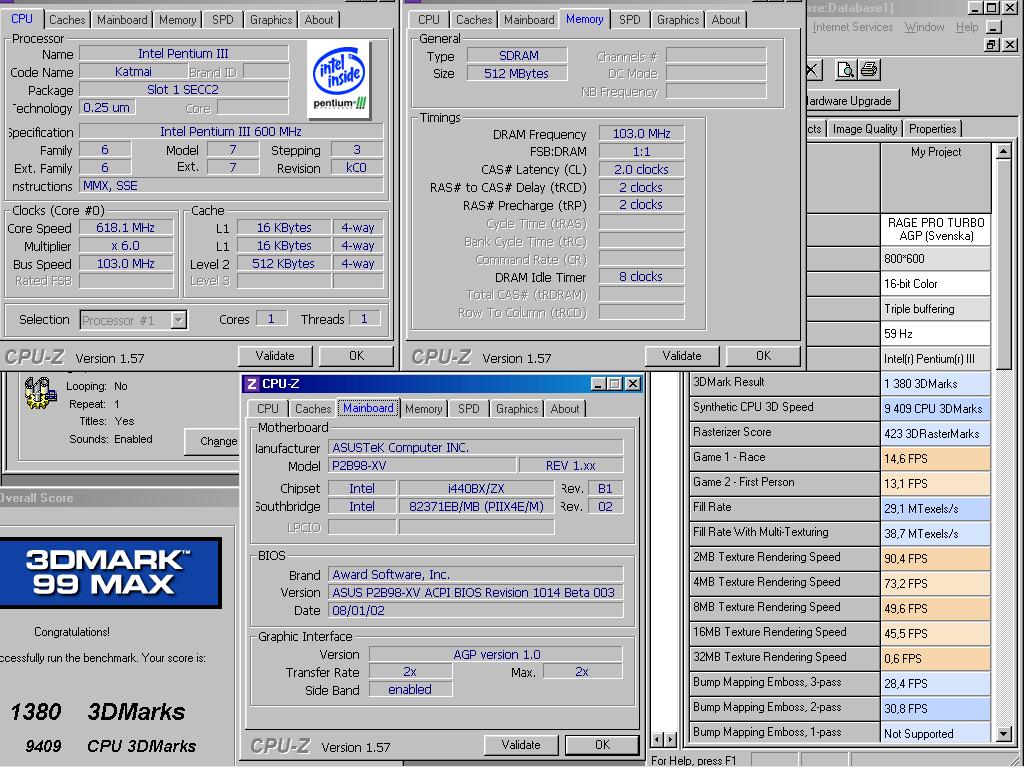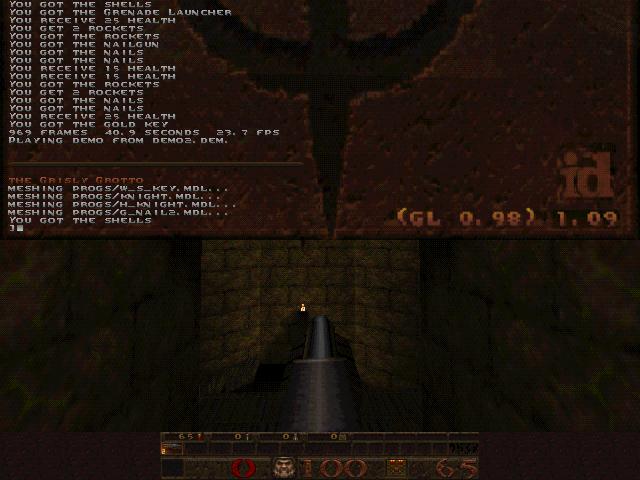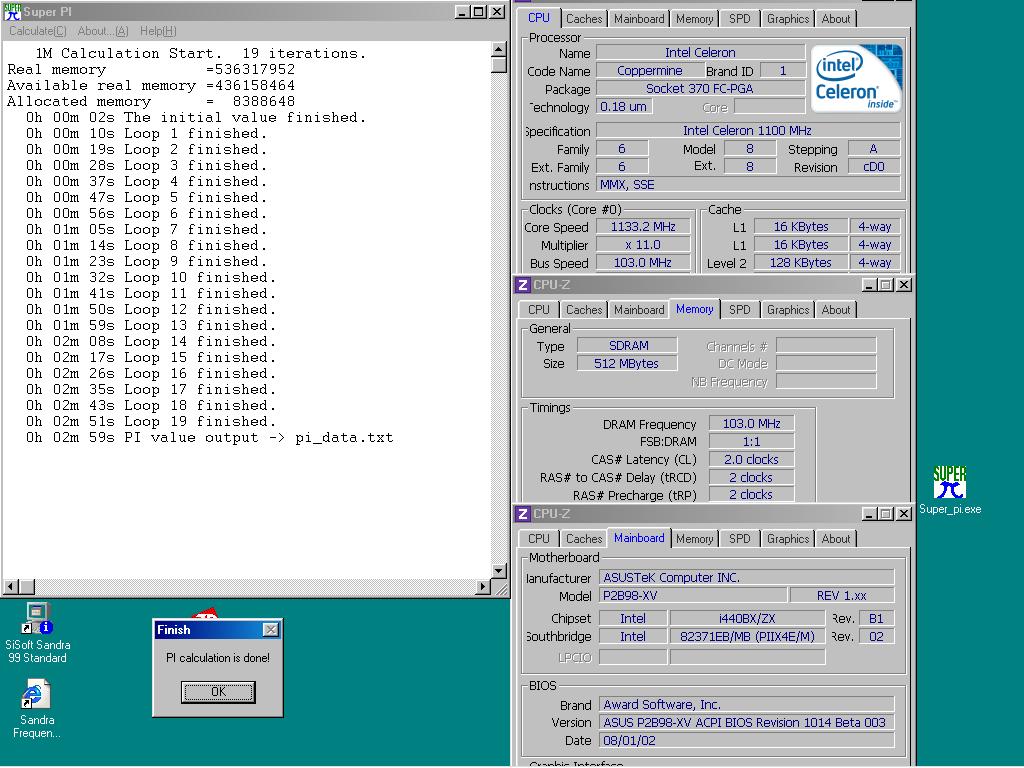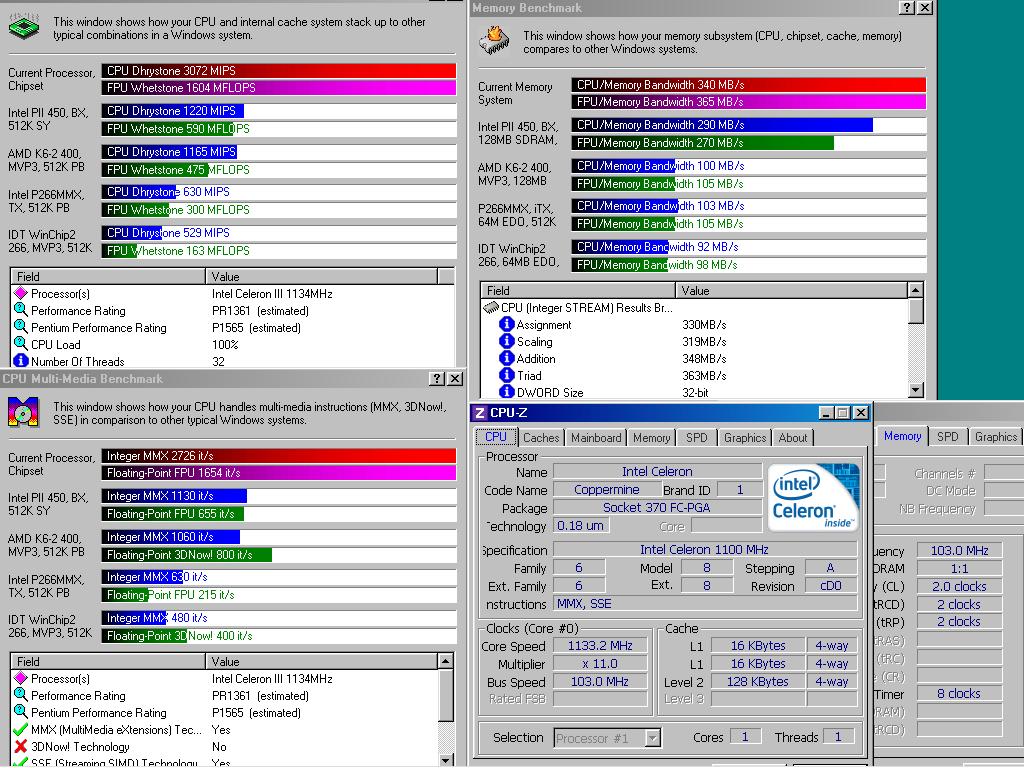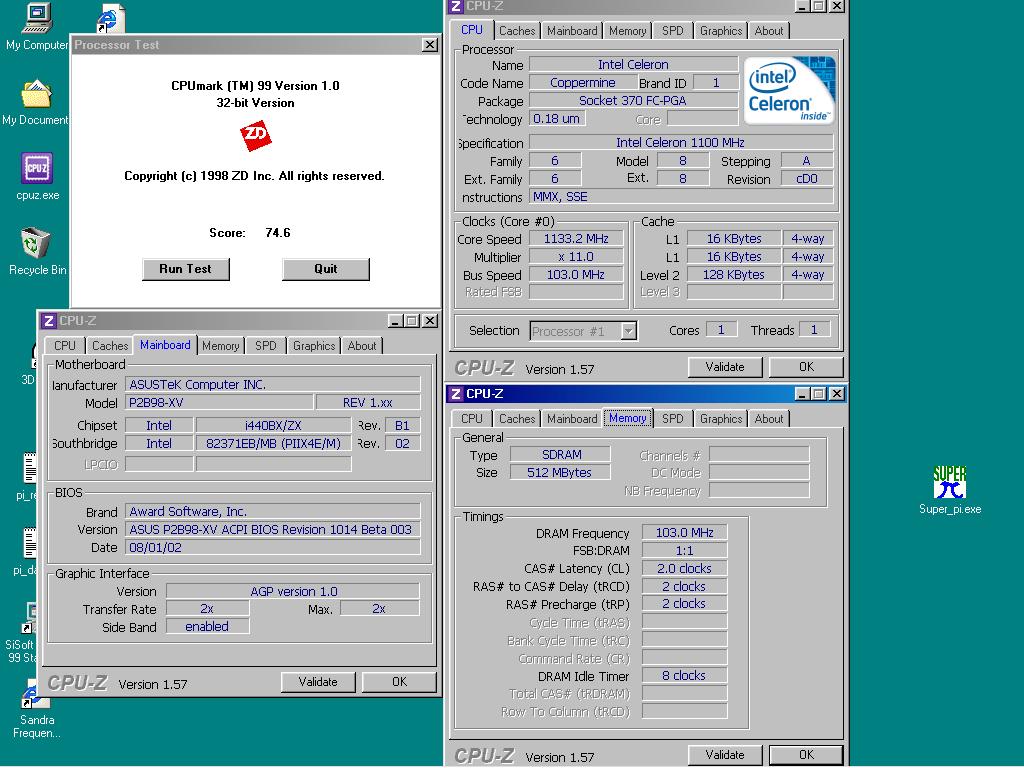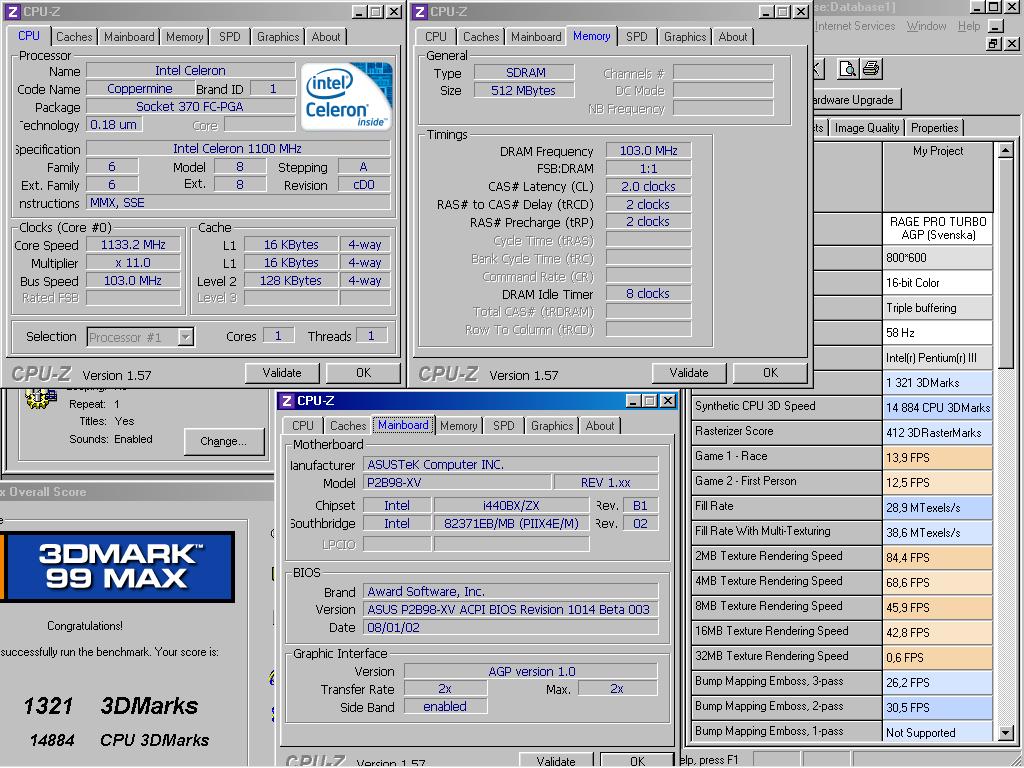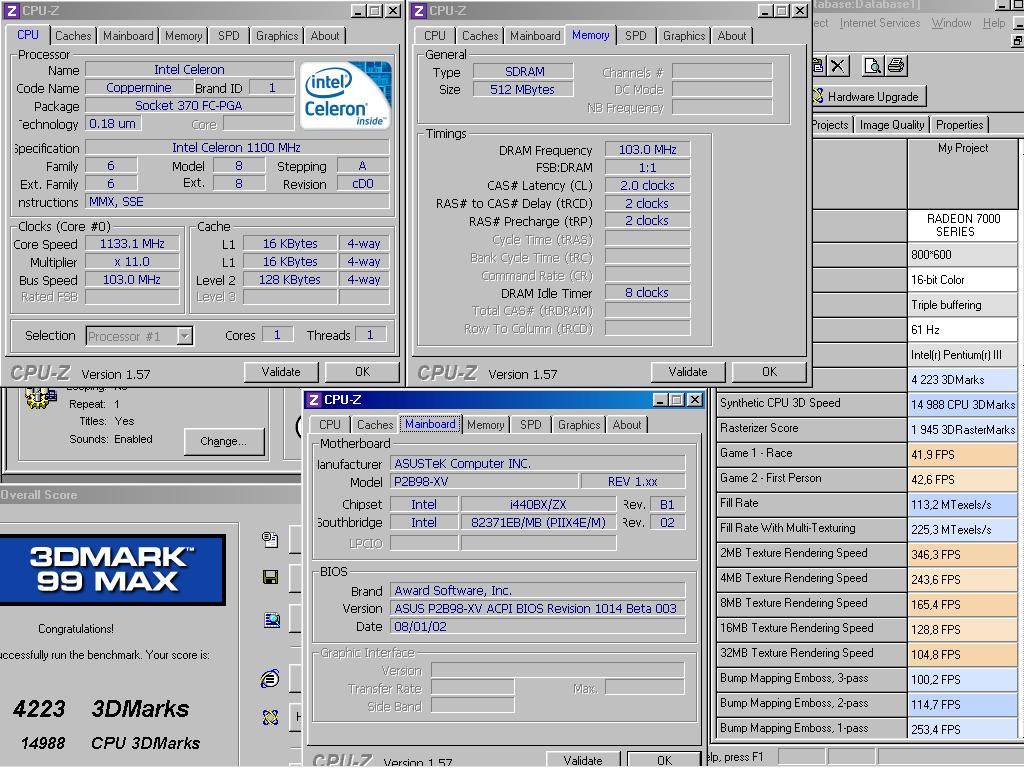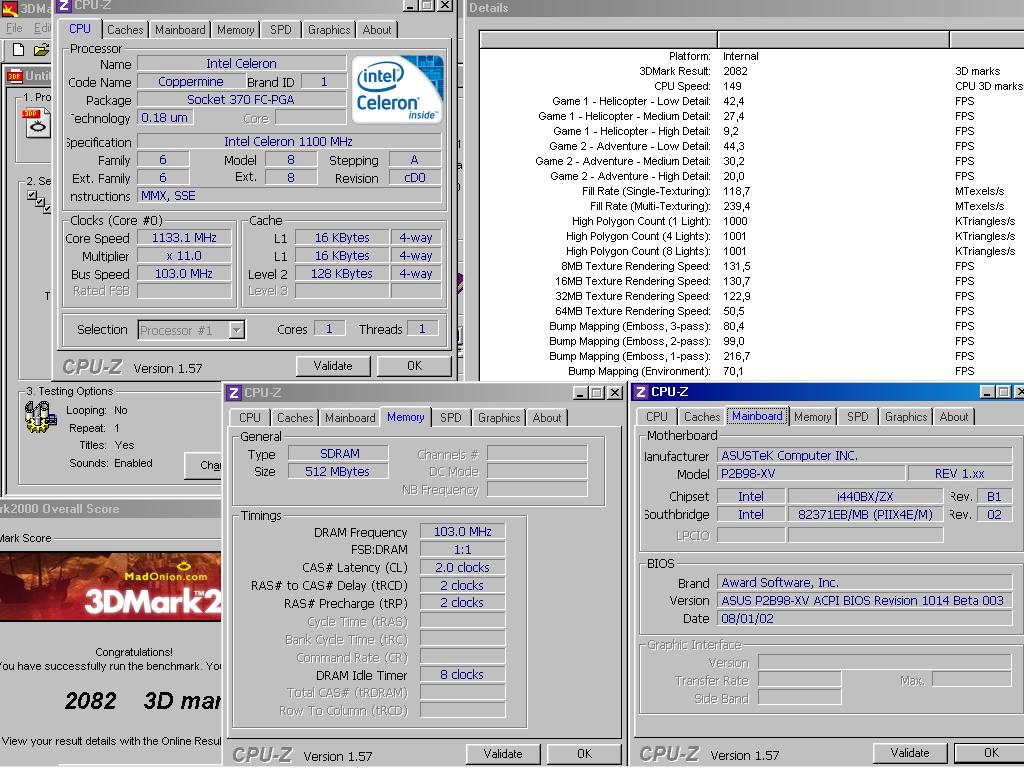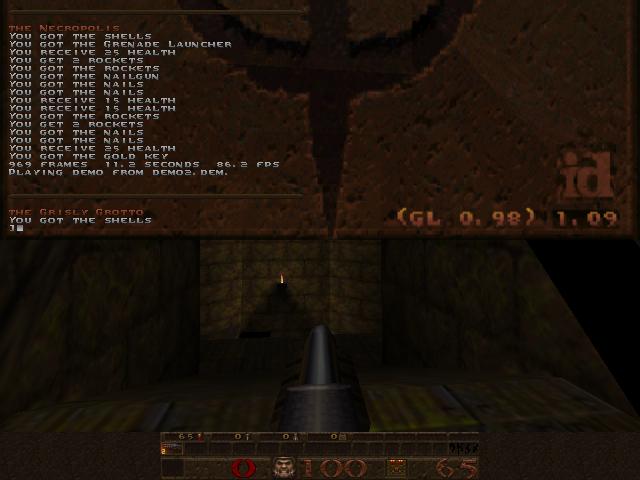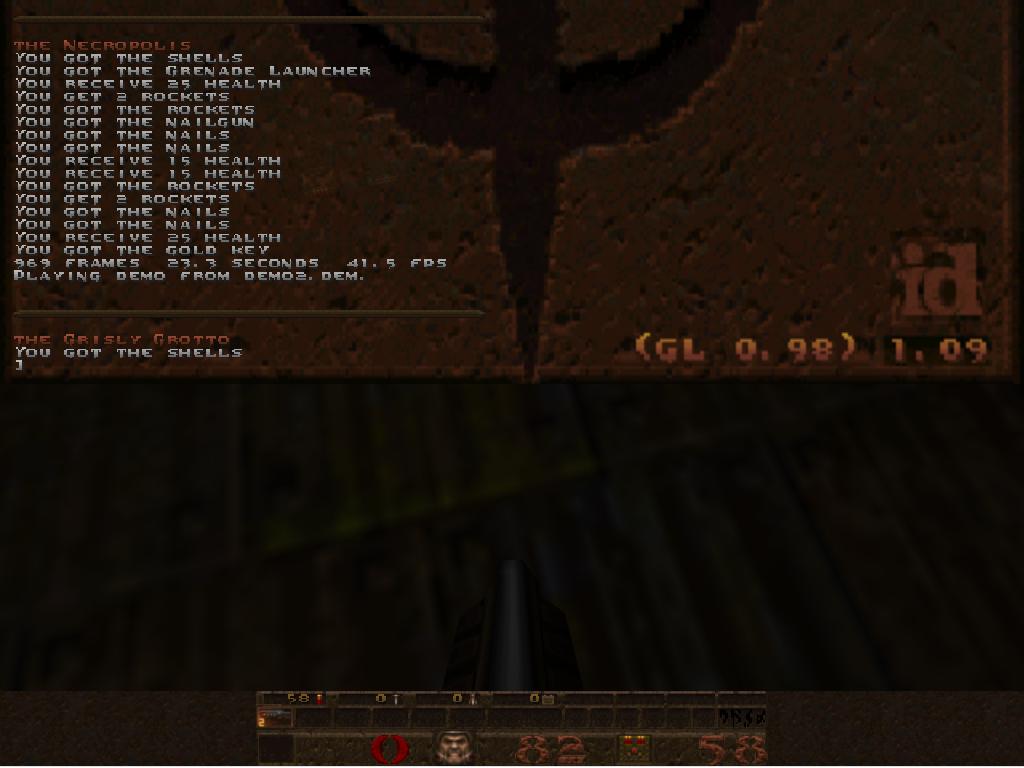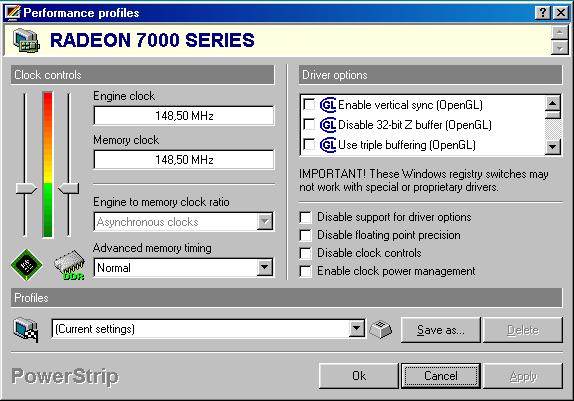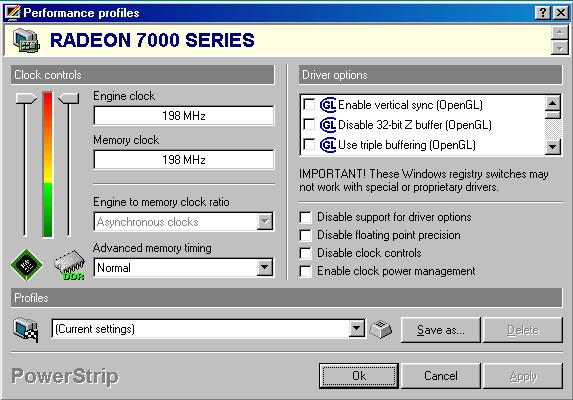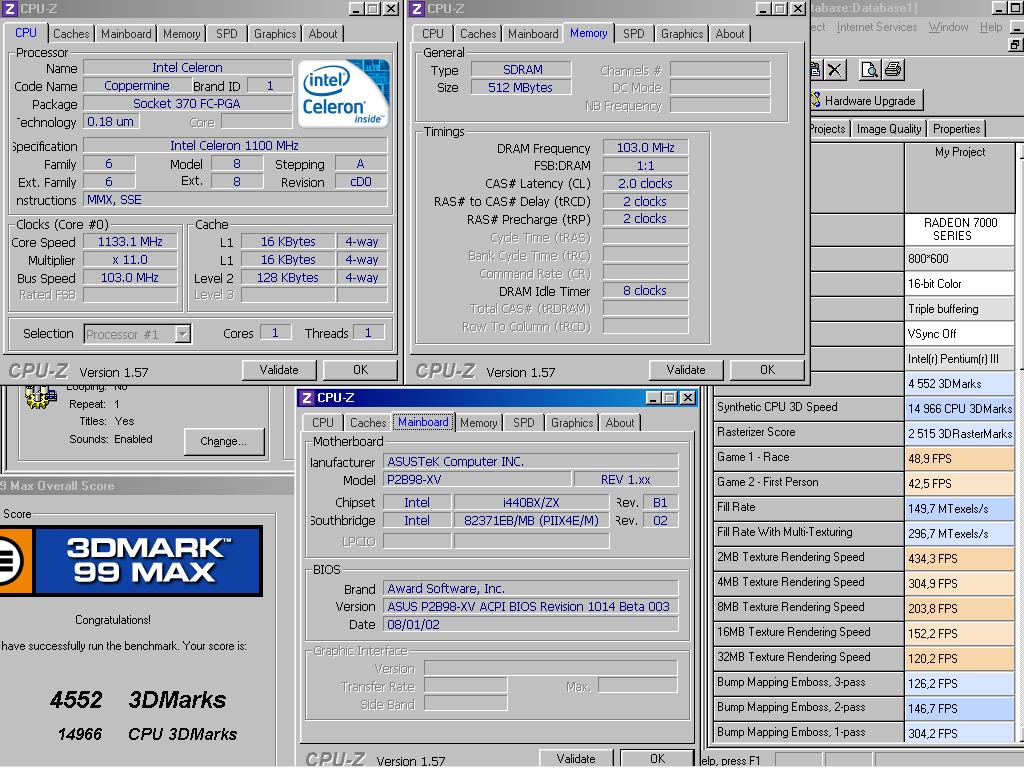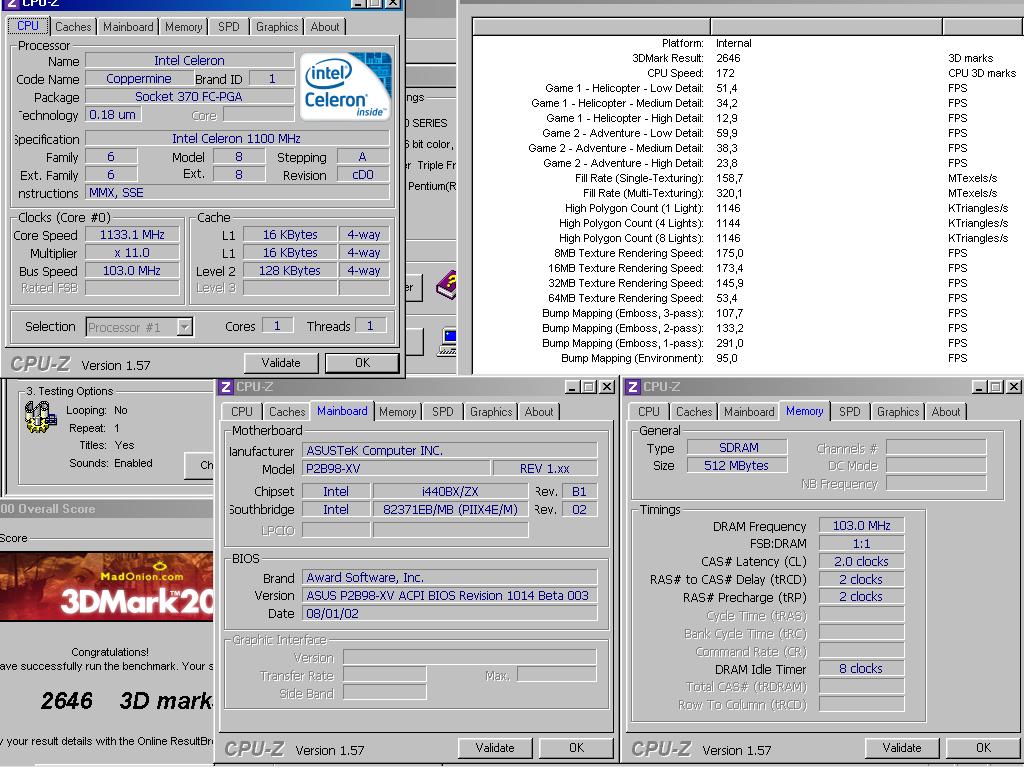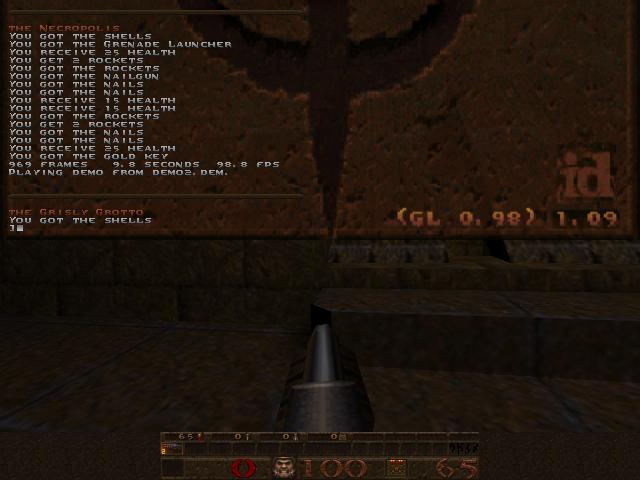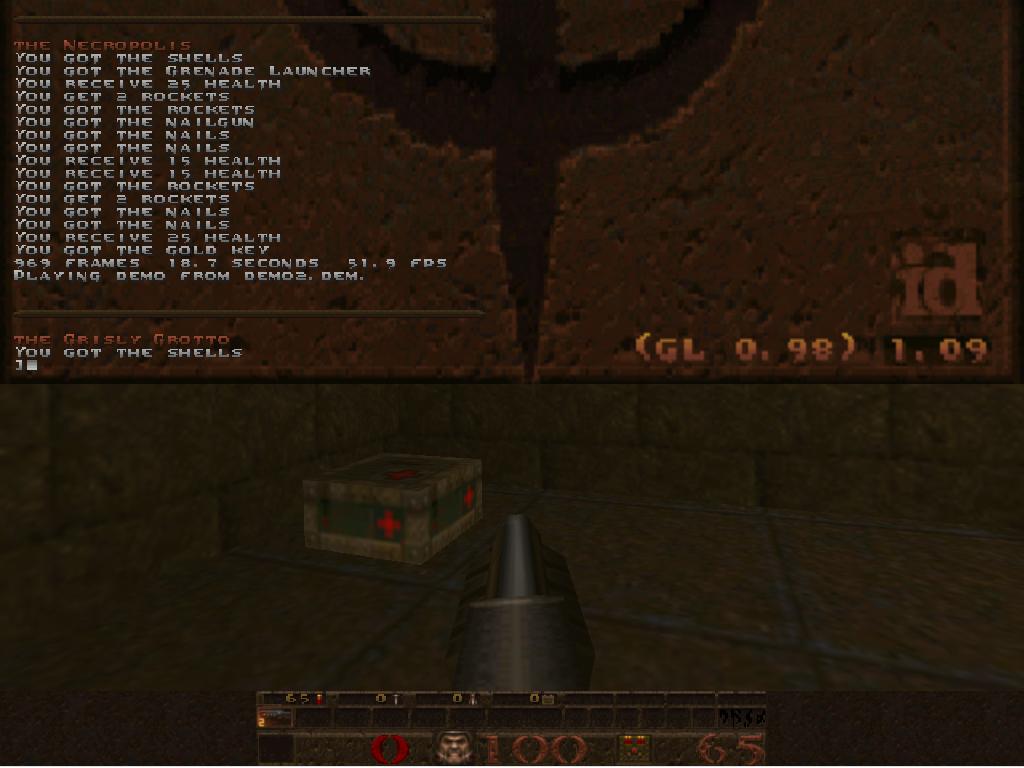First post, by Skyscraper
A few days ago I found a Pentium 2 system in an electronic waste dumpster.
The box looks like... I do not even know what to say so here is an image.

I opened the system up and found something that looked like an Asus BX motherboard without an AGP slot. The drives and memory was already gone but a P2 400 was still mounted on the board.
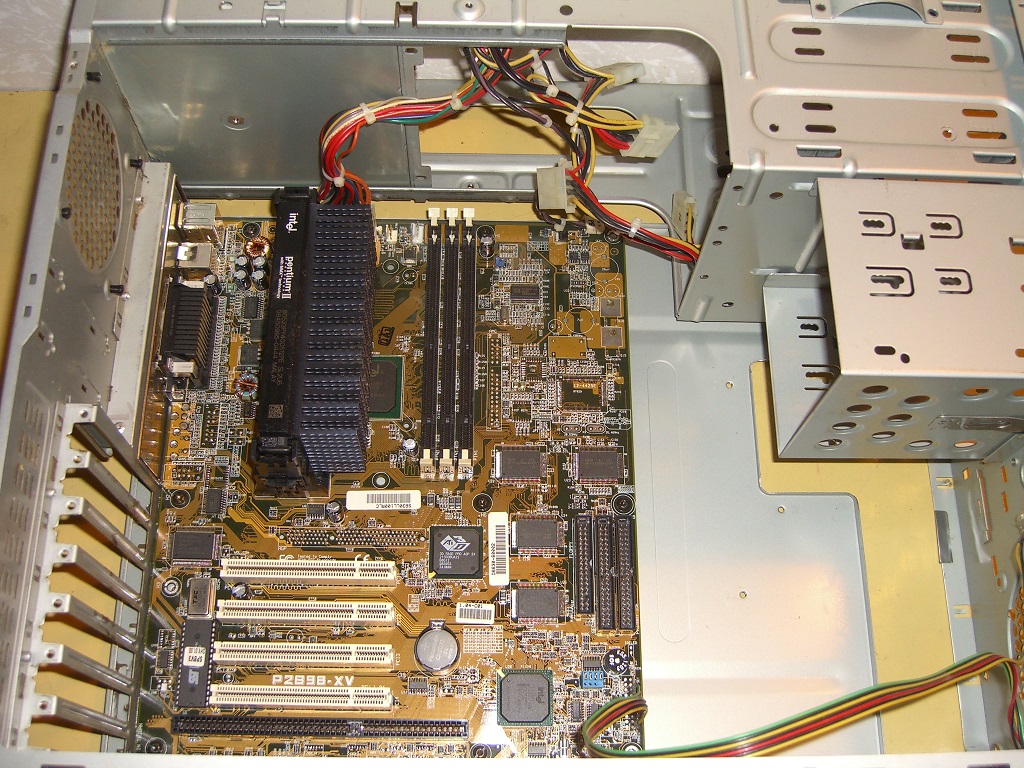
The above picture was not actally how the system looked when I opened the system up. That image was taken after I cleaned the inside of the box. Here is picture of the PSU to get an idea how dirty everything was.

Why diddnt I clean the PSU when I cleaned the rest of the system? Here is why, this is one of the weakest full size ATX PSUs I have ever seen. This system needs something better!

Here is something better.

I found a suitable sound card.

I did also find 2x256 MB SDRAM, a 10GB IBM HDD, a floppy drive and a CD-ROM drive.
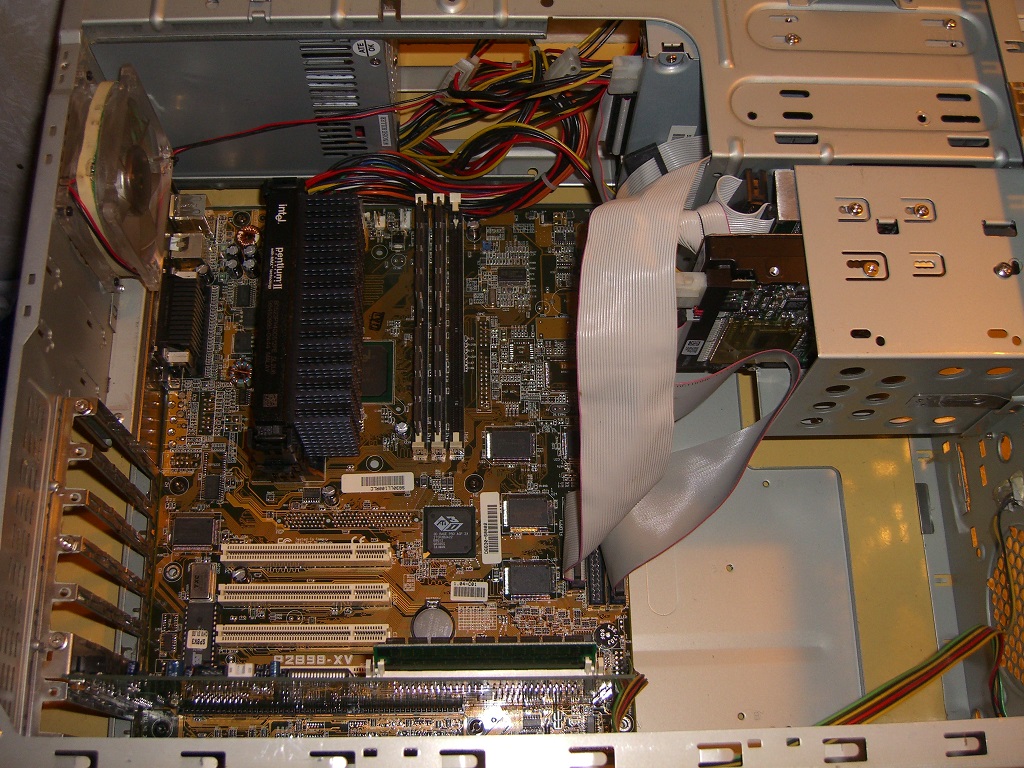
Its time to see it the system works! WTF?! is this? I had not even noticed that this is a HP system.
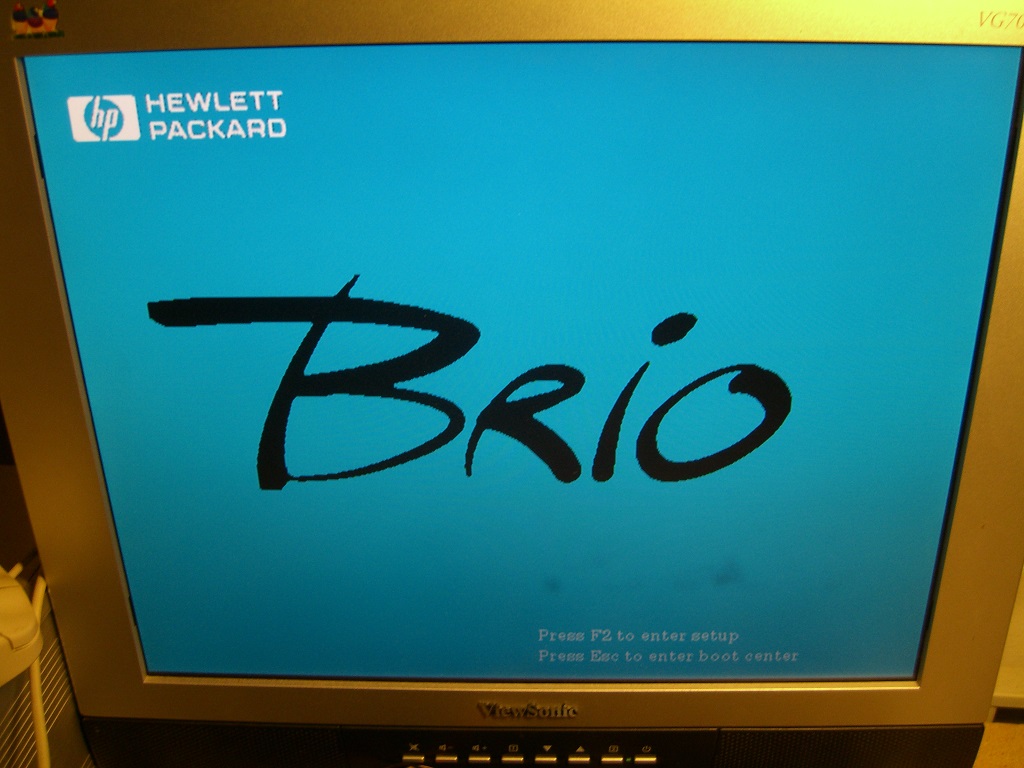
A totally locked Phoenix HP bios. Yey... At least the clock has the correct time.
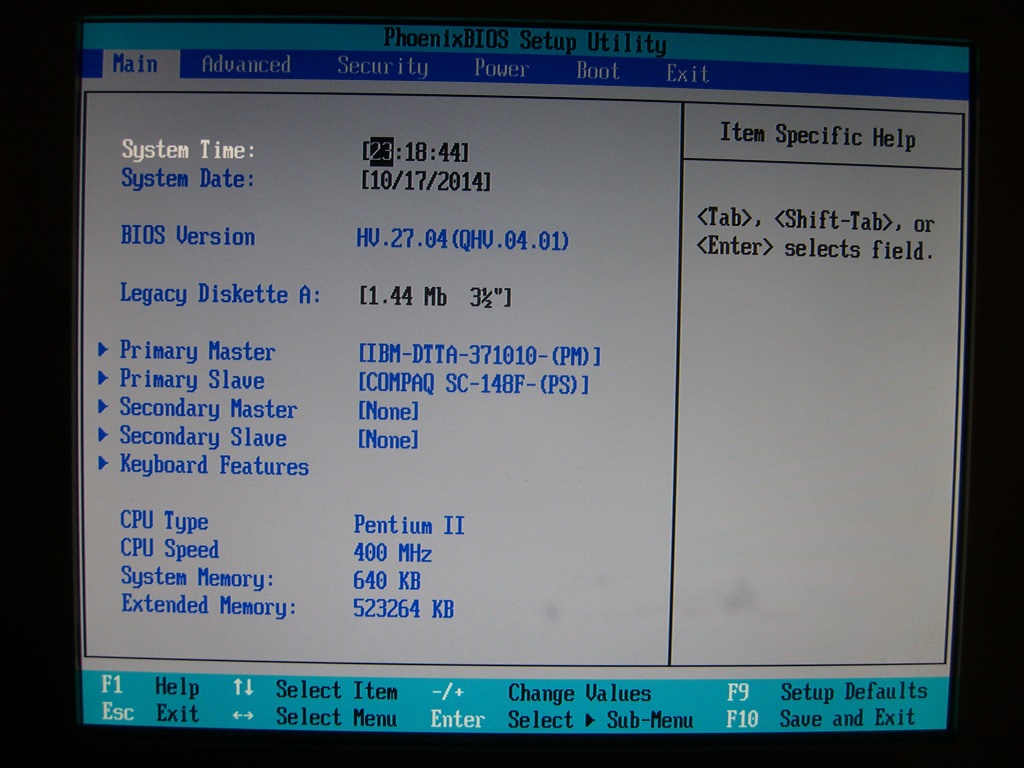
Here is an image of the system running.

After the HP setback I installed Windows 98 and did a quick 3dmark99 run, the ATI Rage Pro turbo plus is a very fast video card...
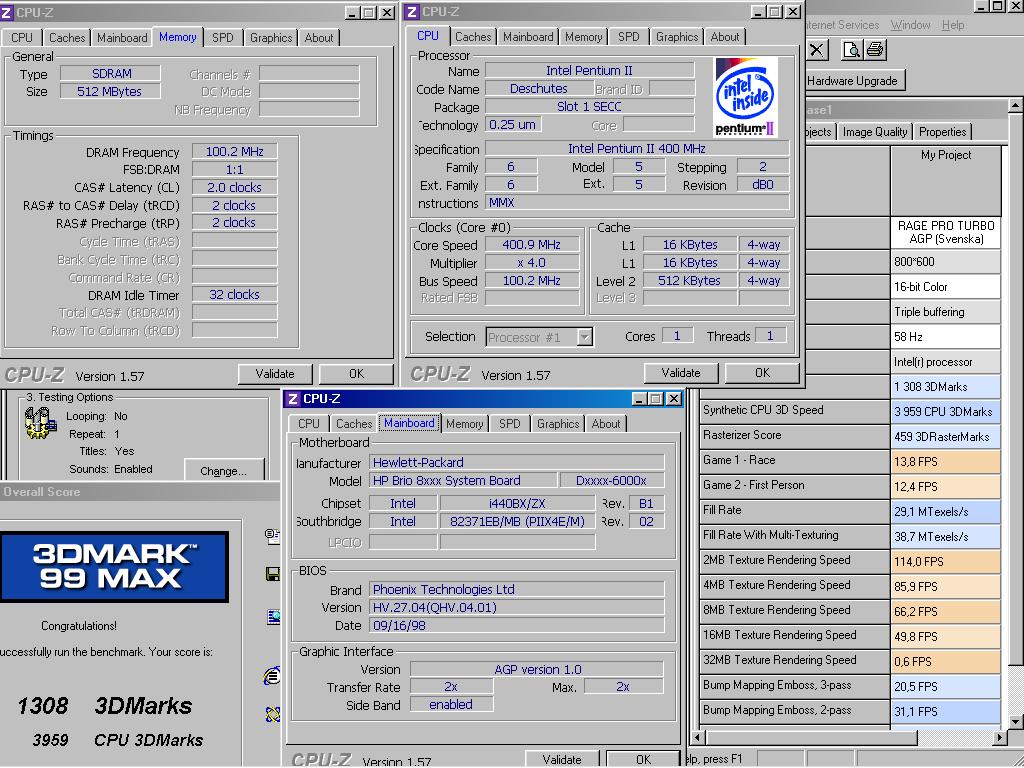
Now it was time to settle the HP question once and for all. Its not that I dislike HP as much as it took the system 5 minuts to check the memory every restart without an option to skip. The system halted every restart because the "system fan" was missing and it uses some special fan header... I did not have such a fan and there was no option to turn off this "feature". I went to Asus site and found a similar board, The Asus branded version seemed to be revision 2xx and HPs board is revision 1xx. Close enough for me to chance a crossflash and sure enough it was successful. The board lost a little bit of performance but I can live with that if I do not have to wait for the memory to count SLOWLY from 1 to 512MB everytime I boot the system up.
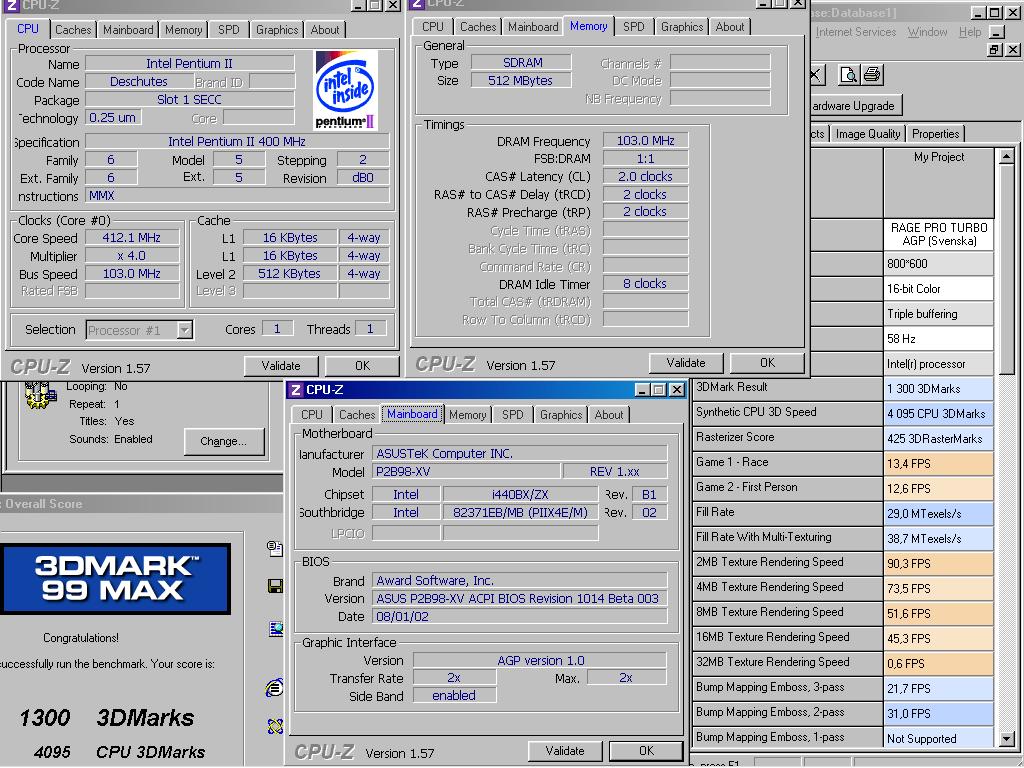
I ran a few more benchmarks. The system is not exactly fast when it comes to Super Pi.
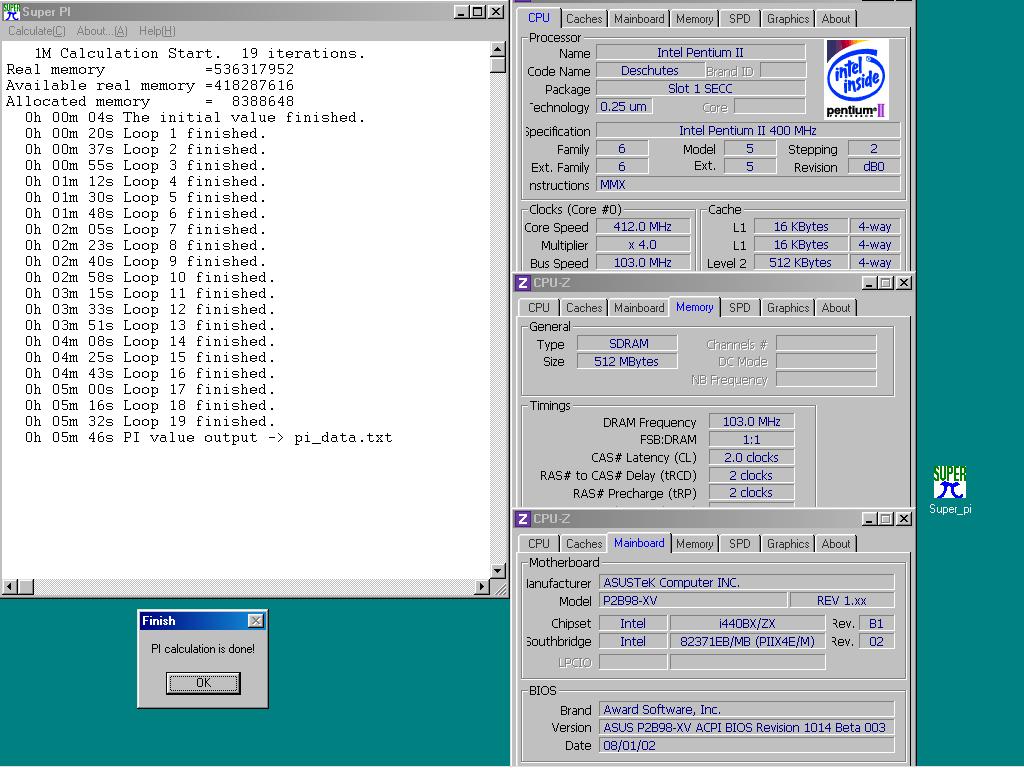
The Sisoft Sandra scores looks OK.
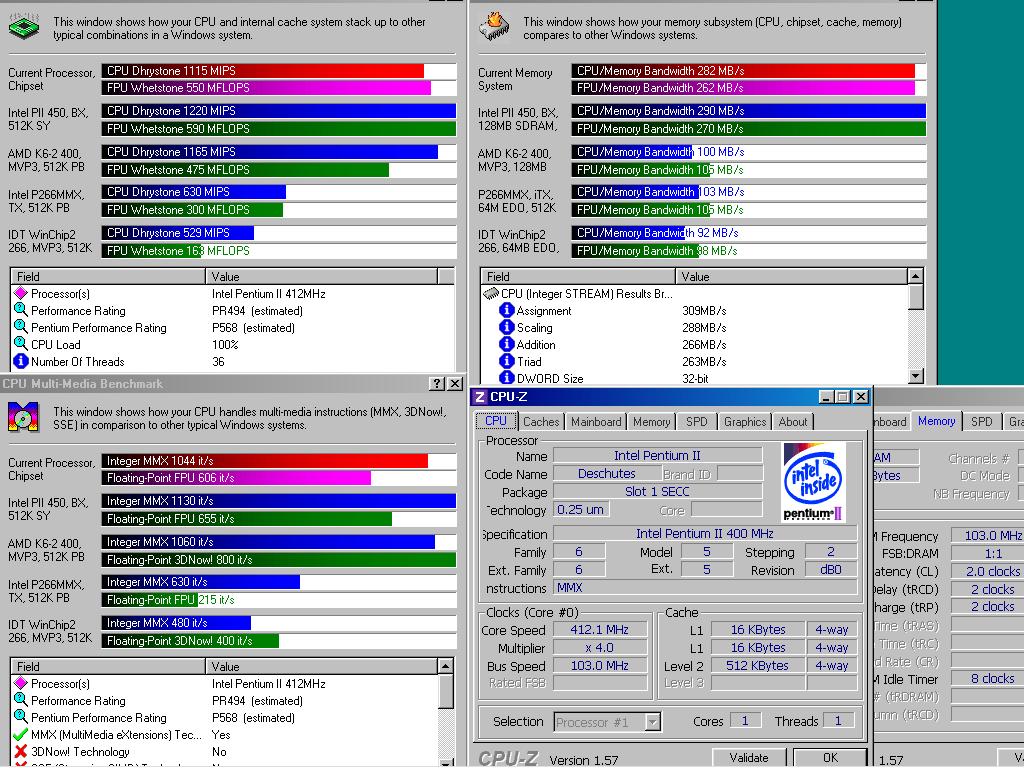
The CPUmark99 score is pretty low.
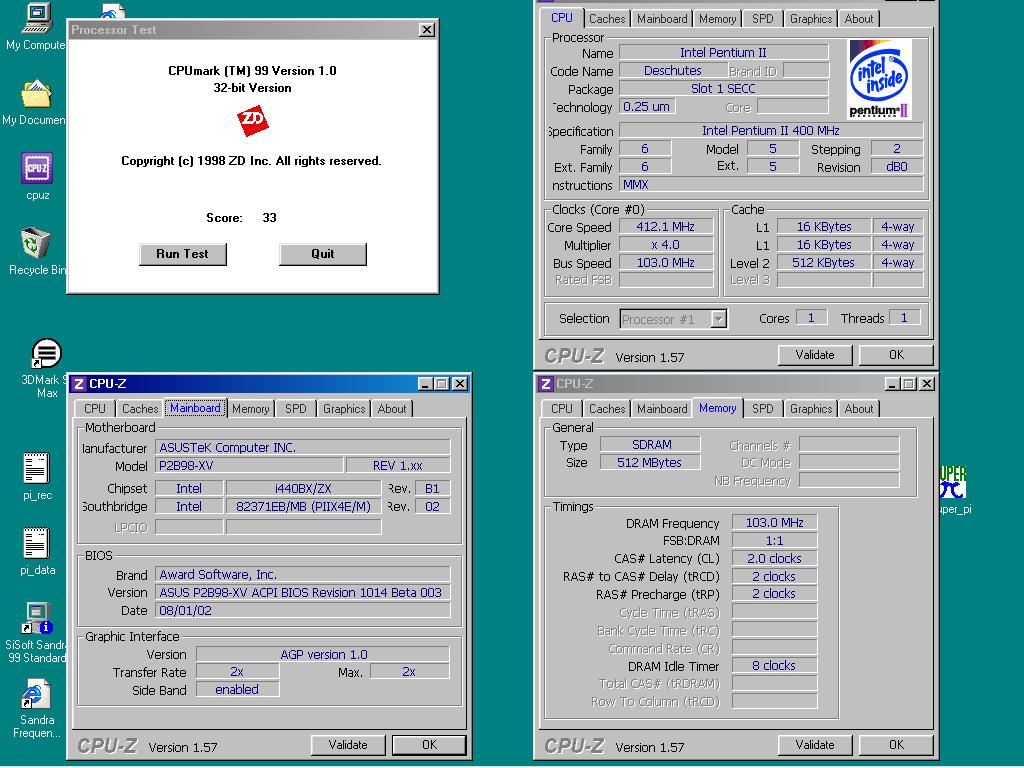
All in all as it is, this system gets crushed by my K6-3+@600 when it comes CPU performance.
I will add a PCI video card, perhaps my Voodoo 3 2000 or my PCI Radeon card.
The crossflash also brought support for at least up to P3 Katmai 600MHz, the Internet do not think Coppermines will work but we will see about that.
New PC: i9 12900K @5GHz all cores @1.2v. MSI PRO Z690-A. 32GB DDR4 3600 CL14. 3070Ti.
Old PC: Dual Xeon X5690@4.6GHz, EVGA SR-2, 48GB DDR3R@2000MHz, Intel X25-M. GTX 980ti.
Older PC: K6-3+ 400@600MHz, PC-Chips M577, 256MB SDRAM, AWE64, Voodoo Banshee.