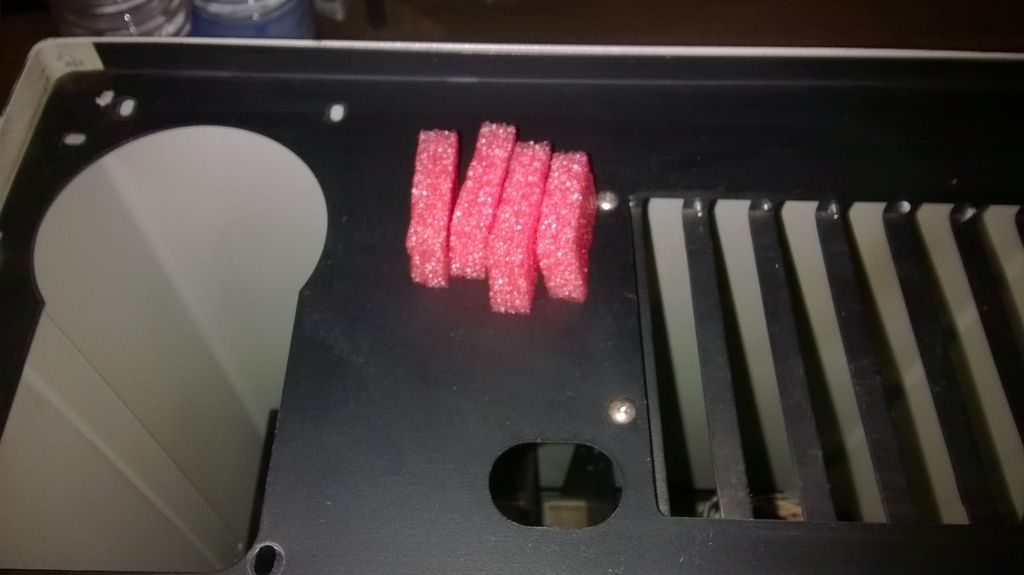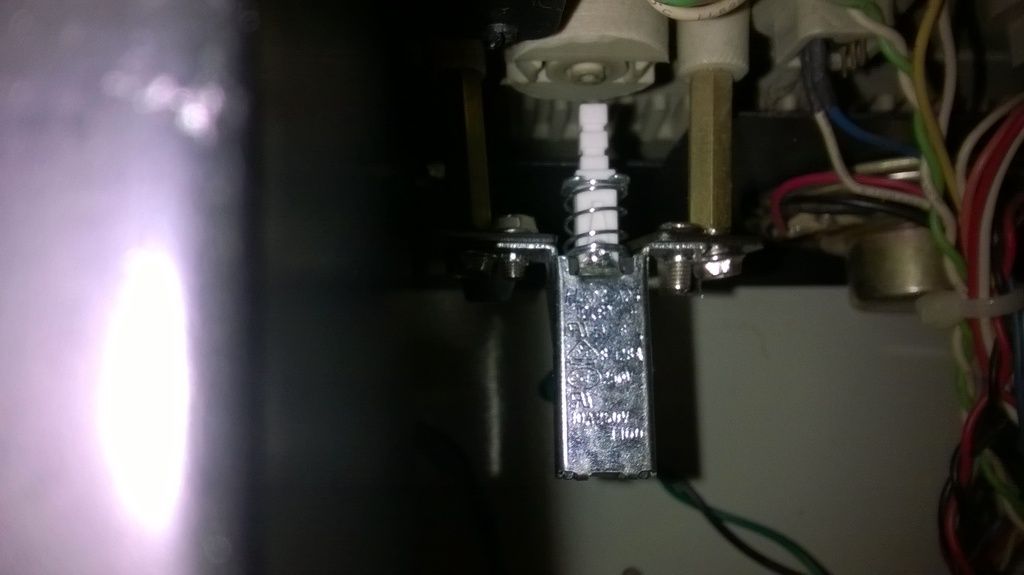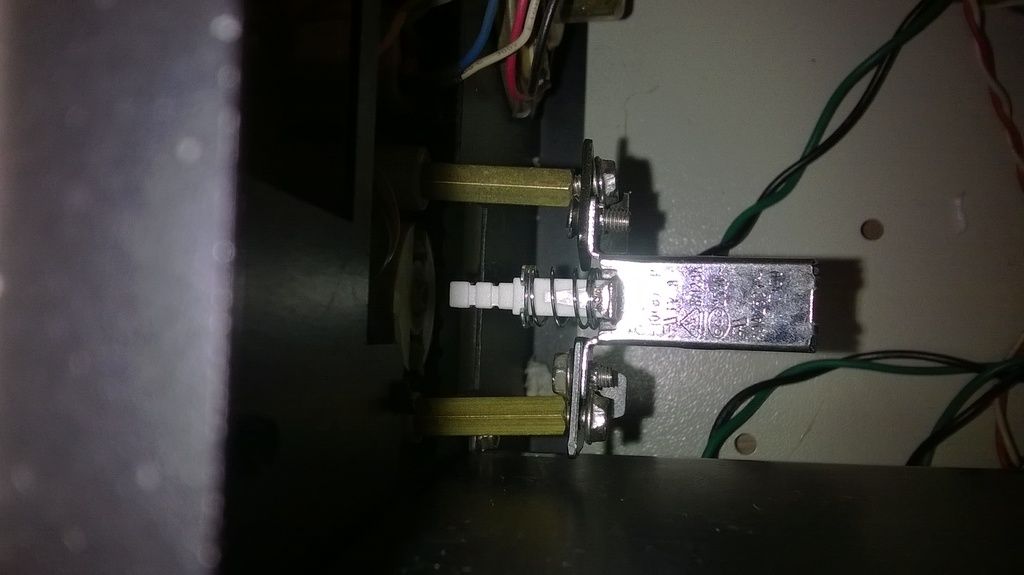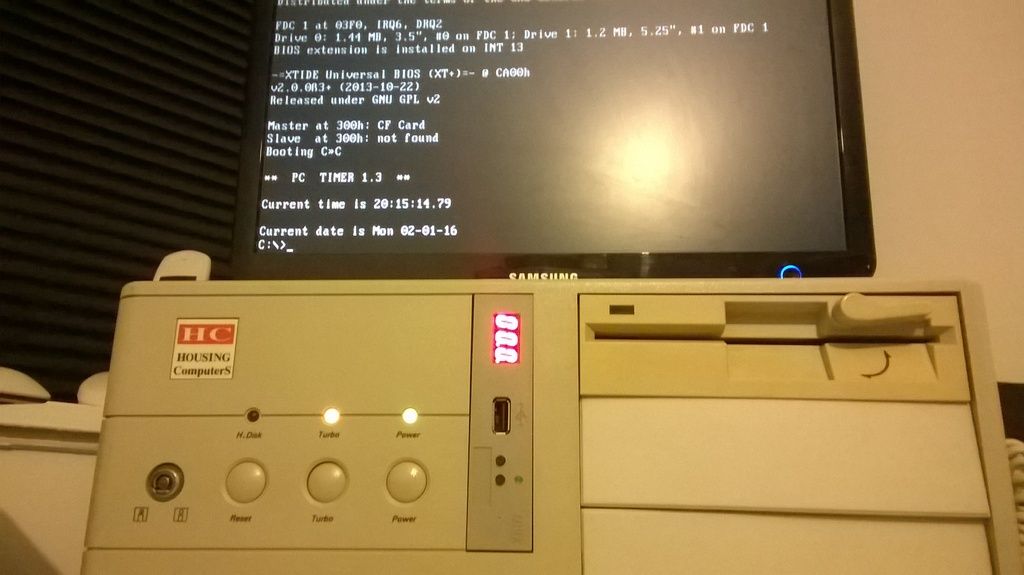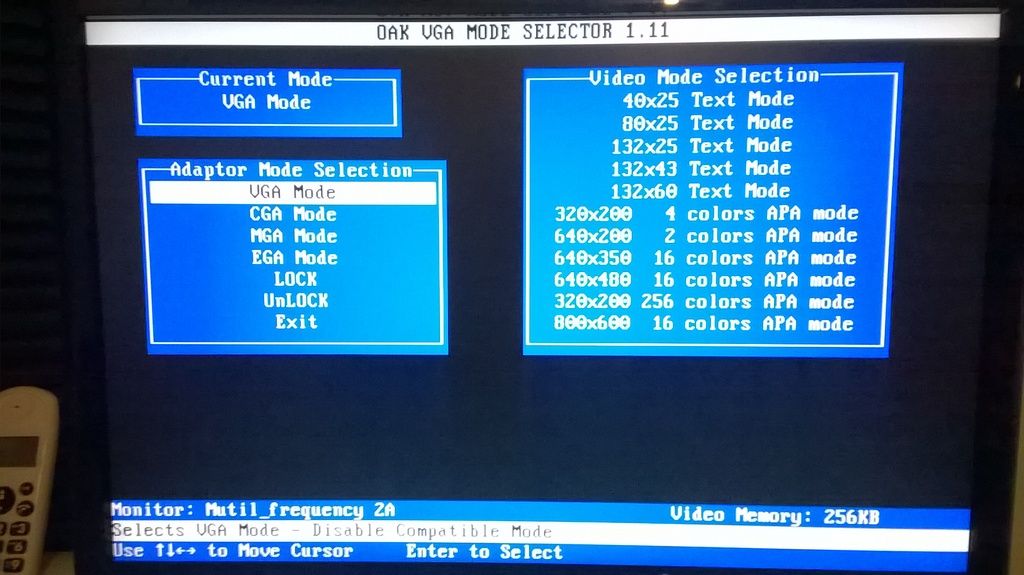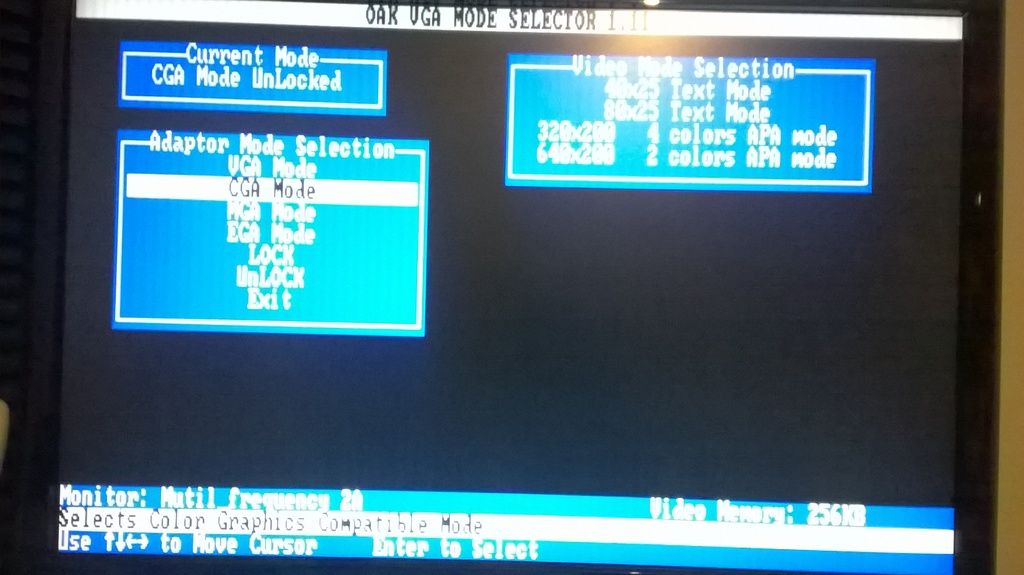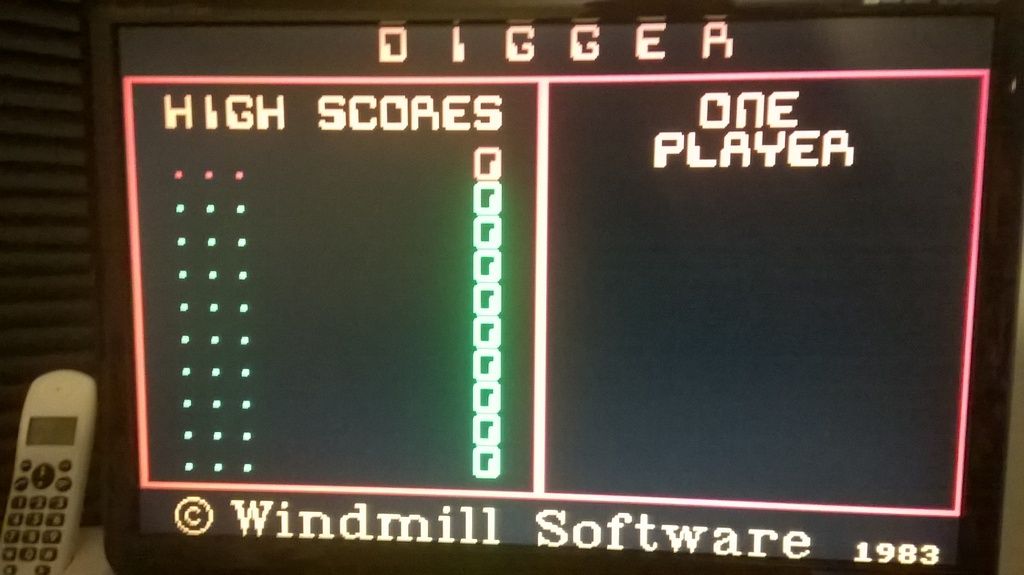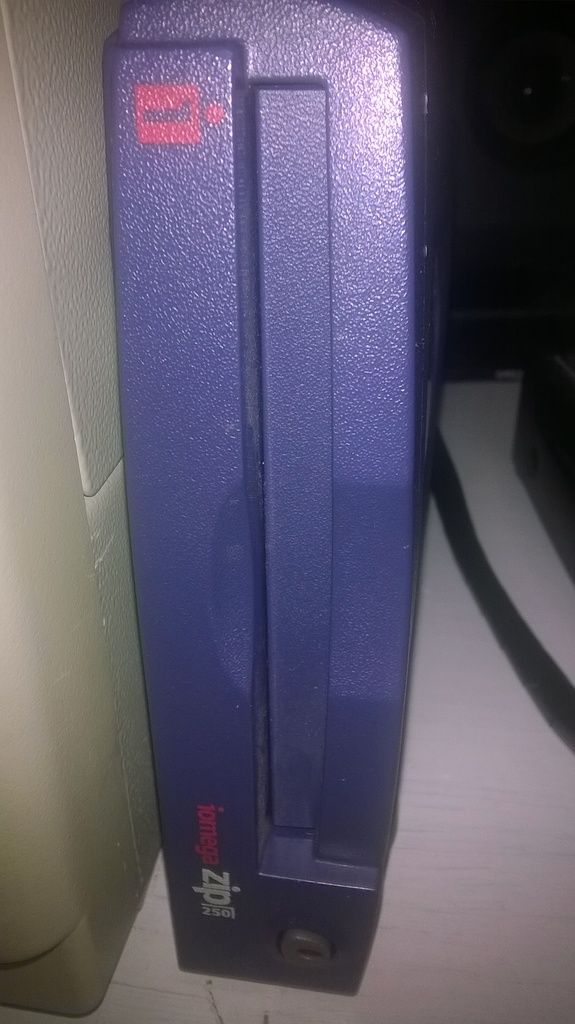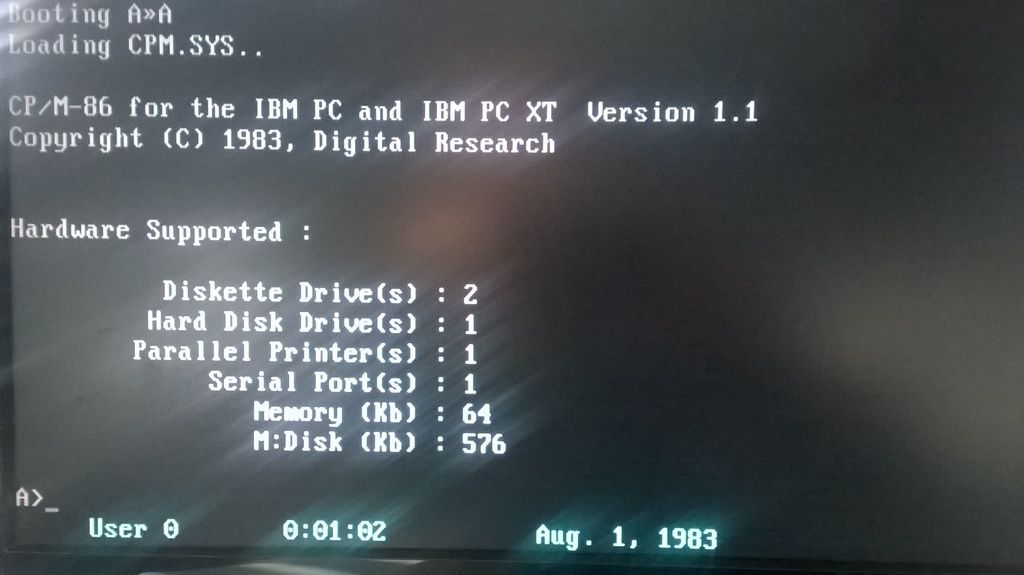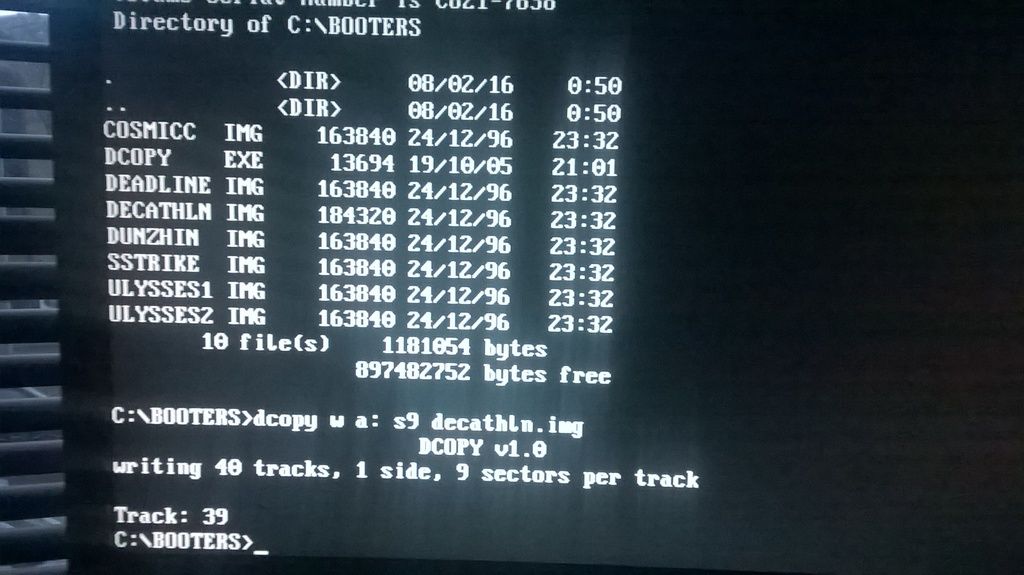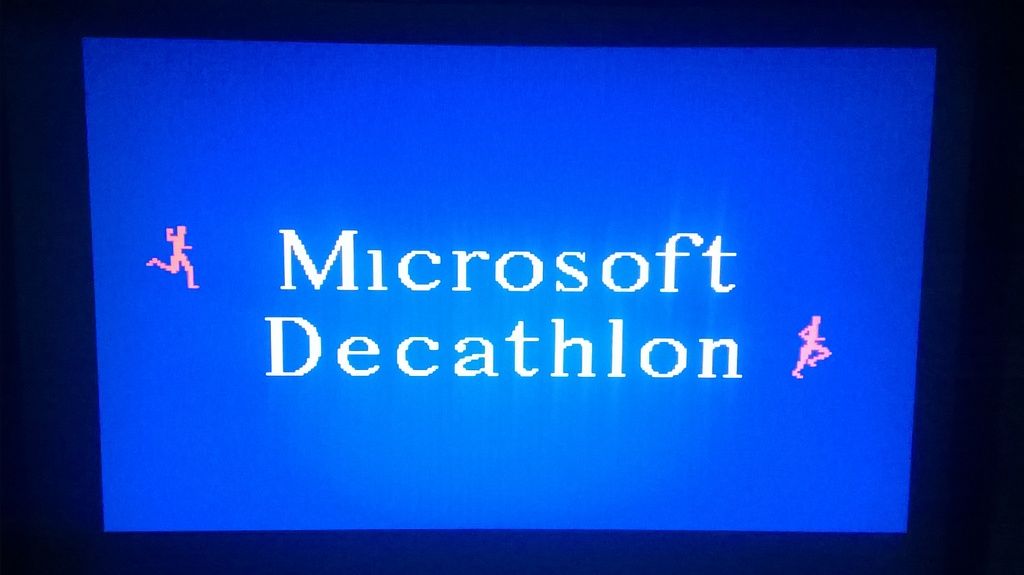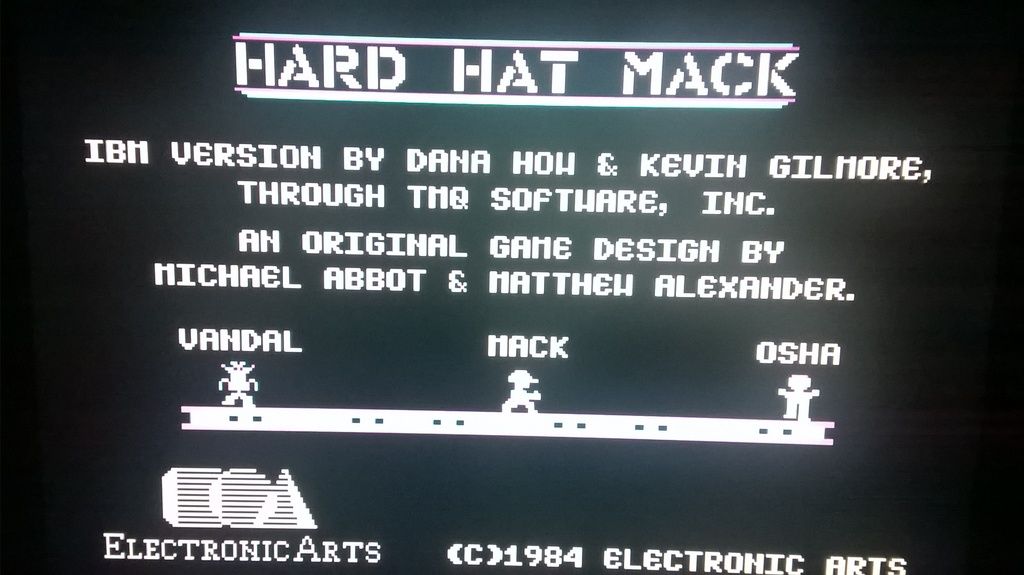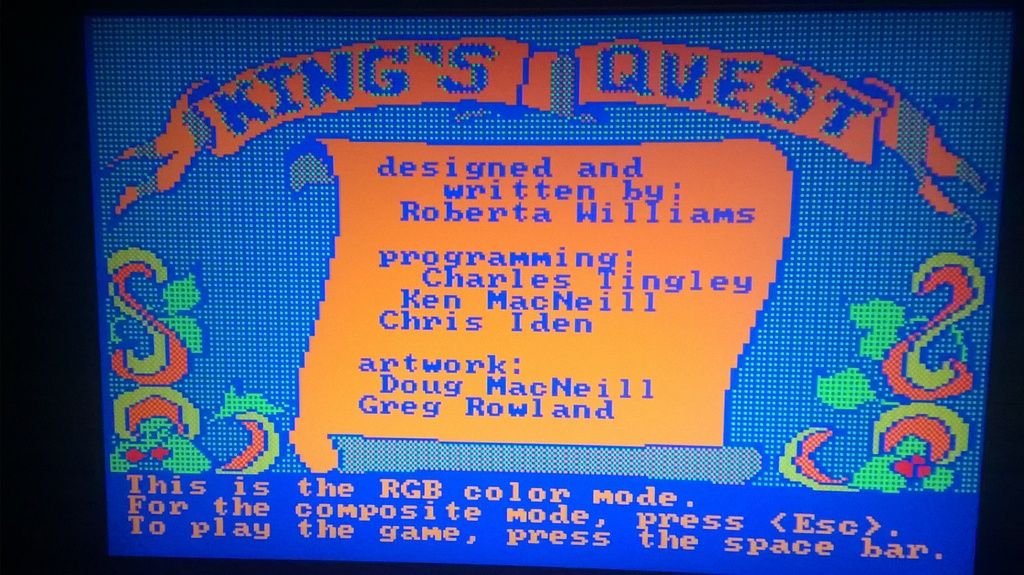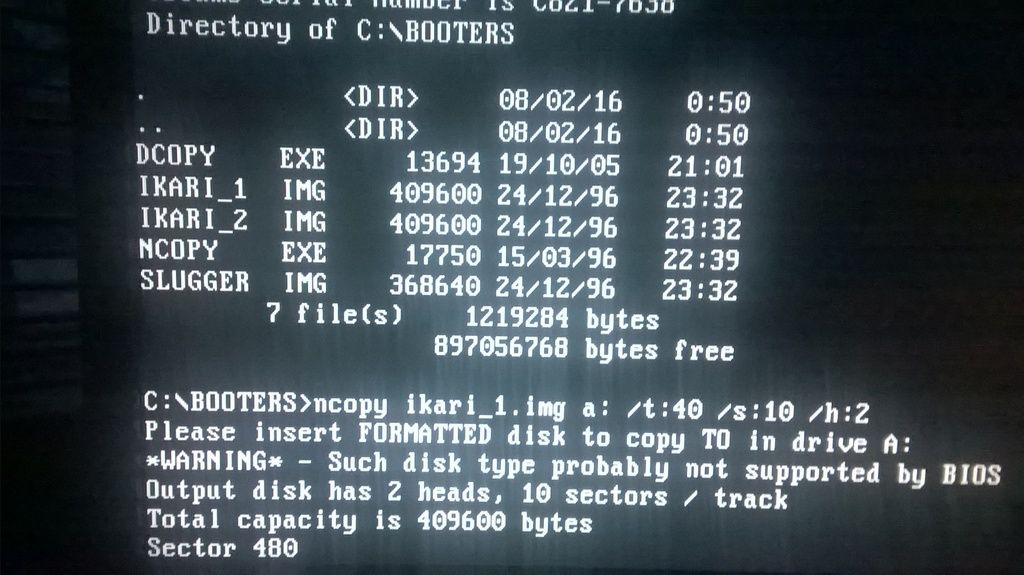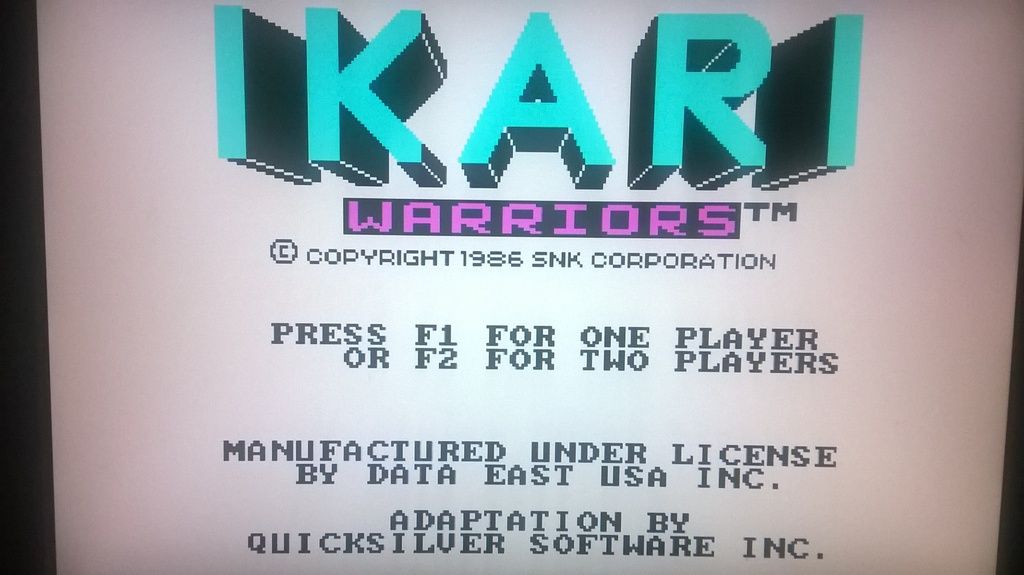Update on this machine!
I'm really happy with this build but there's always room for improvement:
Some people will advise you not to upgrade to a NEC V20 because it will muck up software timings in some games/programs. Unless you want to use your XT machine for 8088 demos that reqiure specific hardware (and the 8088 specifically along with it) i don't see any reason for not to upgrade. So far the amount of games plays absolutely fine, evem those that require 4.77MHz.
The NEC V20, because it includes a compatible 80186 instruction set, can run some software that you couldn't otherwise with a 8088/8086. One of them is GUEST.EXE, the iomega tool to search for the corresponding Iomega Zip drive and assign its proper driver. You can't do this with an 8088 and a Zip drive is in my opinion a great addition. Imagine that you do not have XT-IDE or a hard drive on your XT, you simply boot with a DOS floppy (DOS 5 at least required, but i still want to try Compaq 3.31) run guest and you'll be able to use a 100 or 250MB zip drive. Internal SCSI or Parallel port are the best choices for an XT with SCSI being rare and Parallel extremely common.
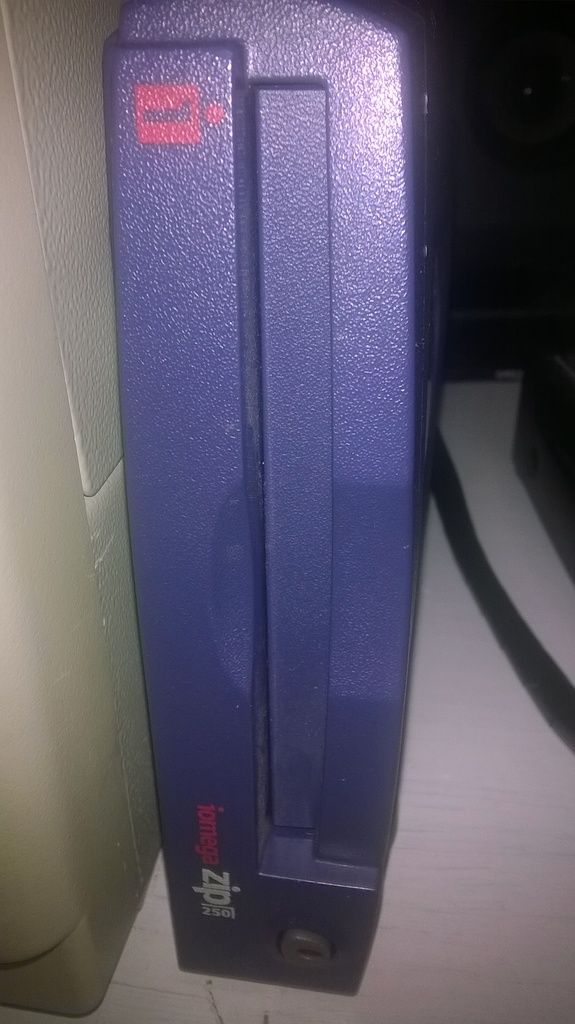
How about this? I tried running CP/M-86 from a Gotek, not really super useful but still cool that i can use some specific software for CP/M:

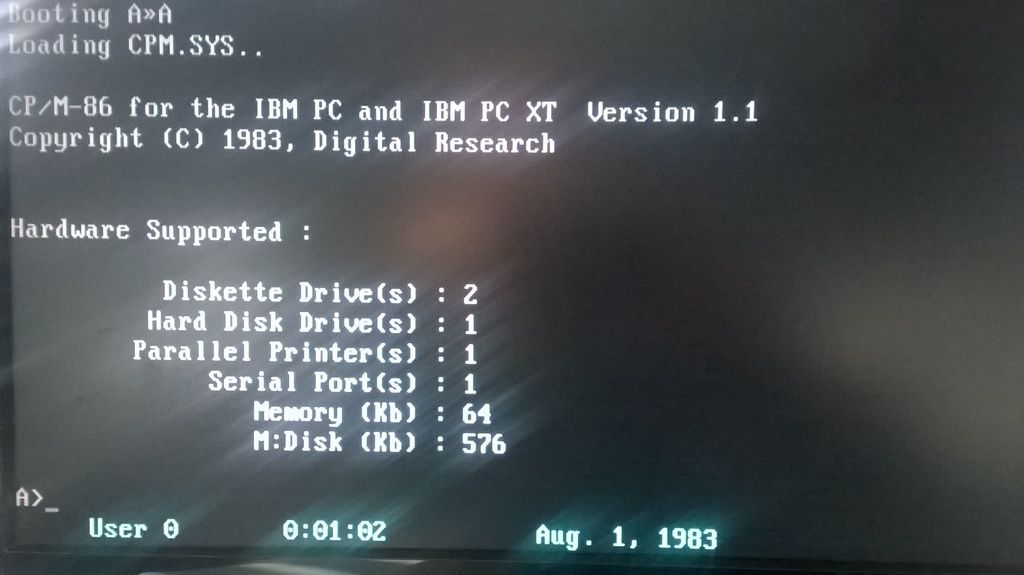
By the way the NEC V20 has another cool feature. Intel 8080 emulation! So i wonder if i can try regular CP/M (meant for 8080 machines), provided i can find disk images of course.
I also have been trying running PC Booters with the Gotek floppy emulator and so far i cannot complain. There are a lot of games that work, those who do not i suspect due to physical copy protections or requiring IBM CGA. I'll leave some screenshots but this will deserve its own thread later, as soon as i finish the spreadsheet file. Some screenshots:
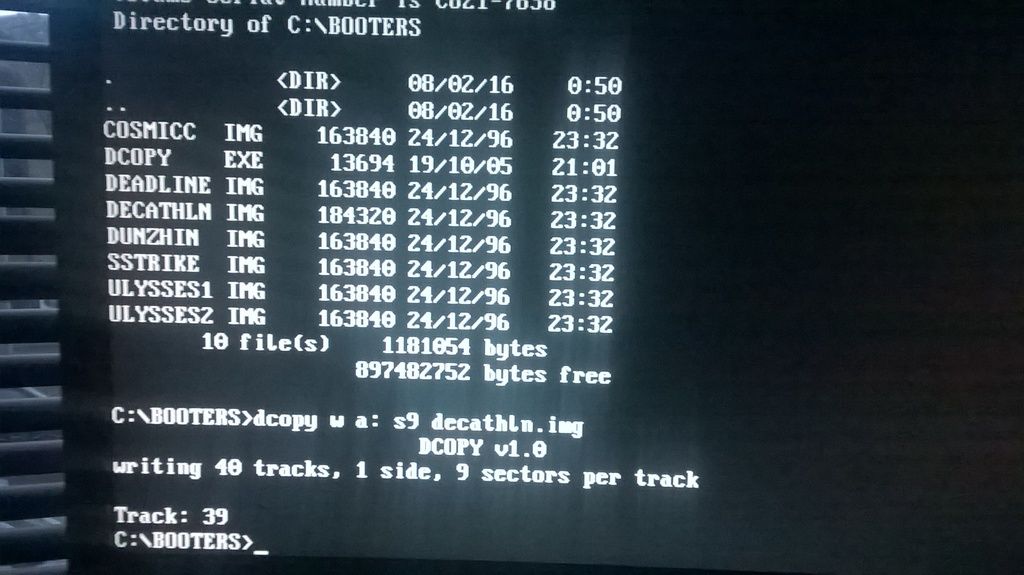
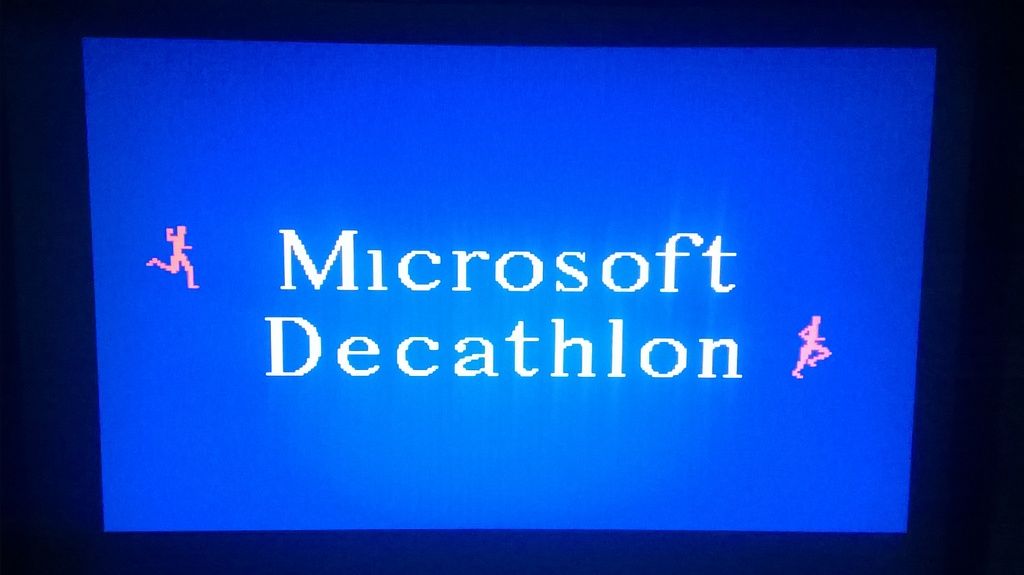
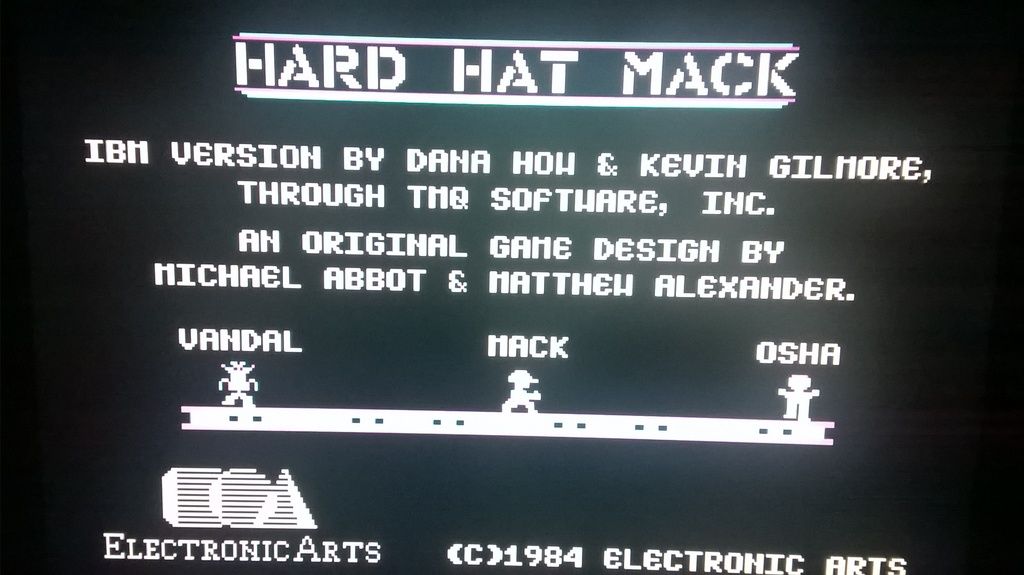
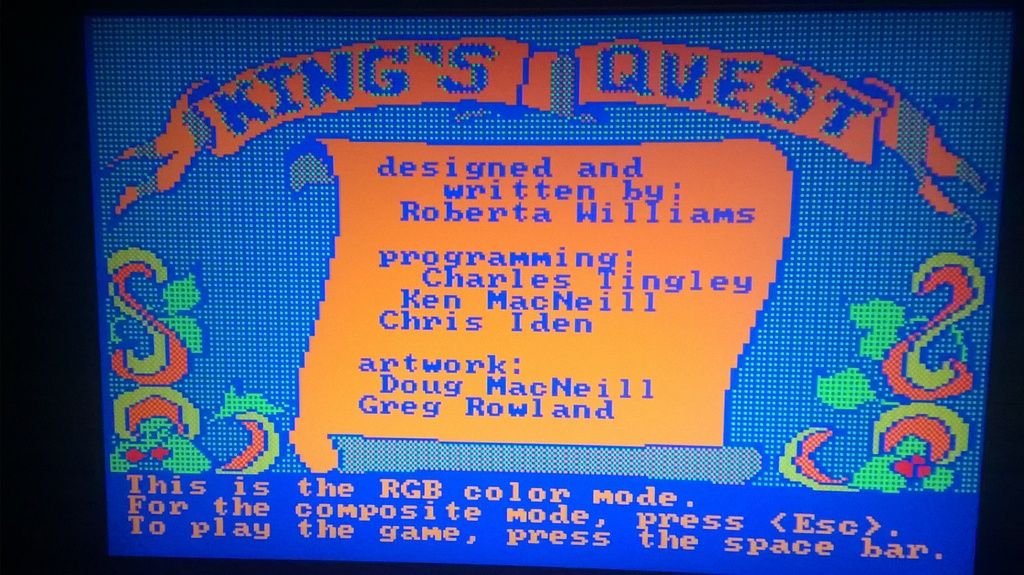
Some titles have unsual formats like 10 sectors per track. So i used a different tool:
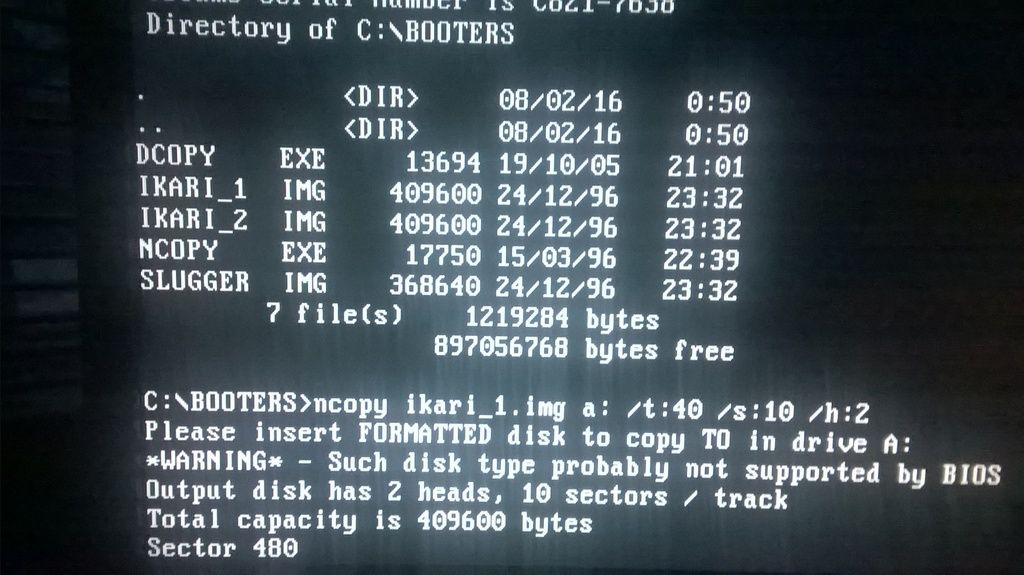
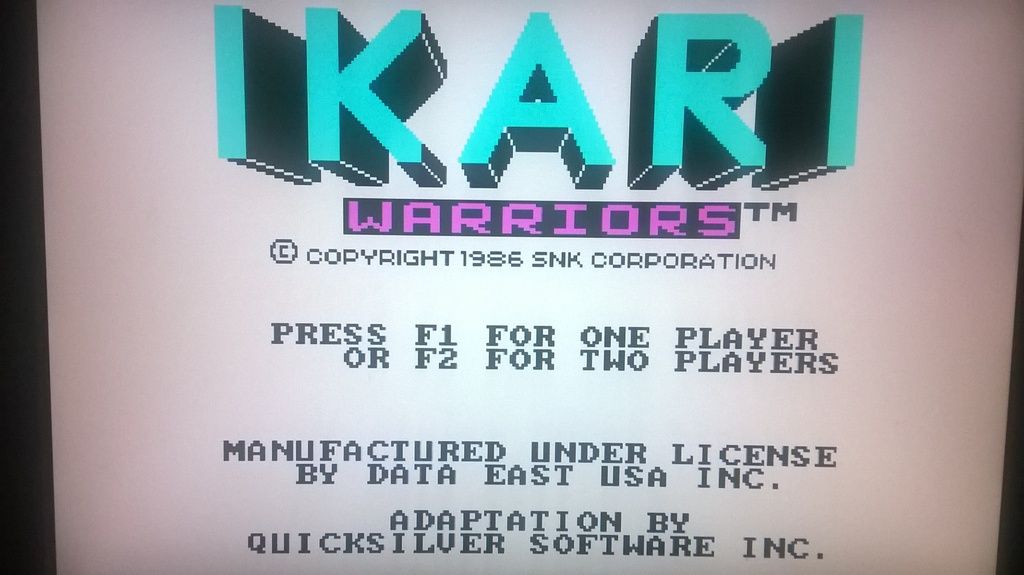
Unfortunately titles like Digger, Alley Cat and M.U.L.E. are not working. Digger never boots, Alley Cat hangs during Loading Alley Cat message and M.U.L.E. boots to the intro screen but the system restarts immediately. BTW, before someone screams abandonware, all the disk images i got was from the Internet Archive.
There are still a lot of titles missing, like the booter version of Paratrooper that i couldn't find anywhere else. I was told i should find a mirror for the Retrograde Station, but everything seems to be down. This shall be continued in its own thread. 😎