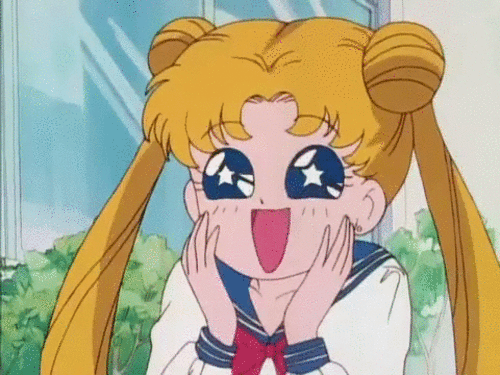First post, by matze79
- Rank
- l33t
I'm going to build a Pentium 1 based Dual Processor RIG:.
Current Progress:
Asus Mainboard:
Finally a POST:
Homemade Adapter ATX/AT: (Cut a Piece of a old Motherboard, and soldered a AT Connector to it.)
It needs a 3,3V Connector so i cutoff the 5V line of the ATX Extra Power Connector and put it on the Mainboard.
Perfect Fit, the 3 outer Pins of each side are always GND, and the Inner are 3,3V and each connected together.
So 2 wires are fine too.
I also have 2 133Mhz CPU's laying around which are going to replace the 100Mhz one's.
The Board does not support 200Mhz Classics, but i think it can be Done be wiring Bsel manually ?
For Graphics i think i will go with a 4Meg Matrox Mystique PCI.
Should well suited for this Build.
The Board also only caches 64Mb Ram as far as i know for now ?!?
To be continued.
https://www.retrokits.de - blog, retro projects, hdd clicker, diy soundcards etc
https://www.retroianer.de - german retro computer board