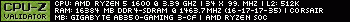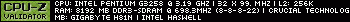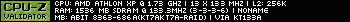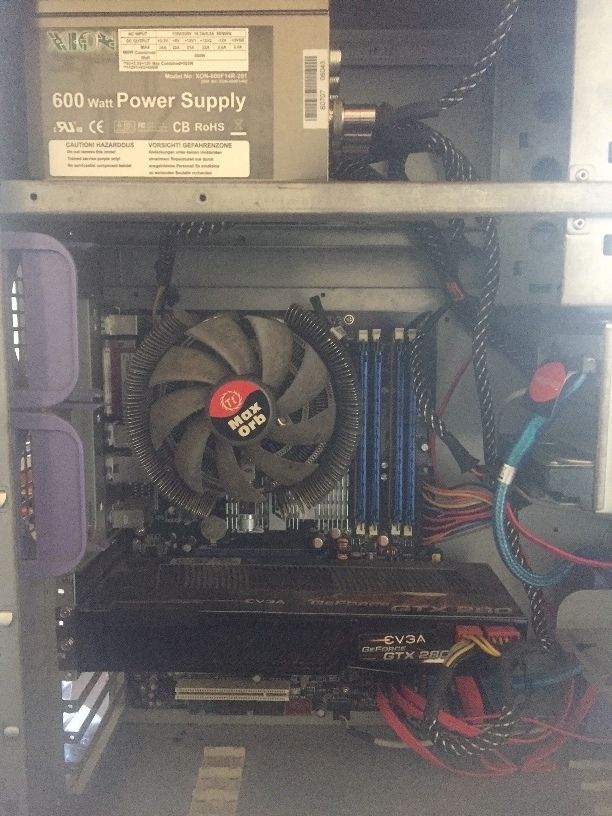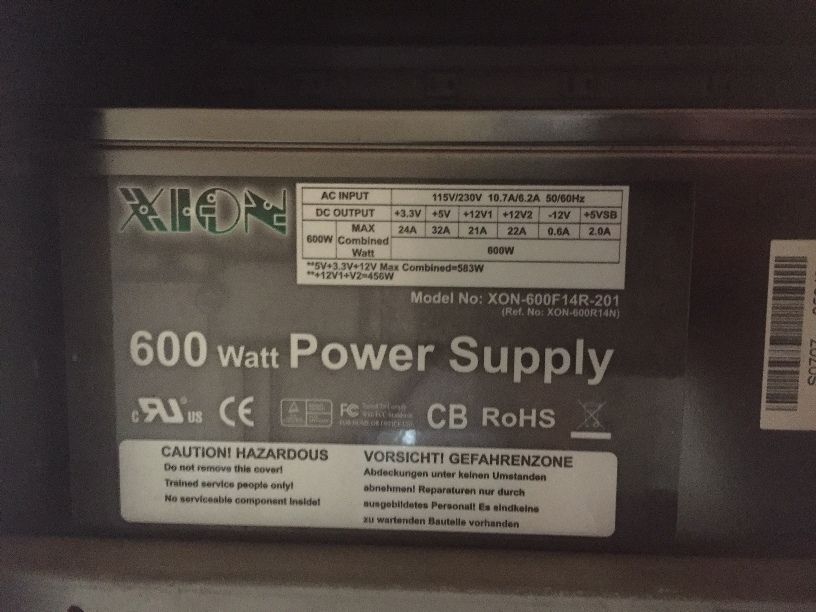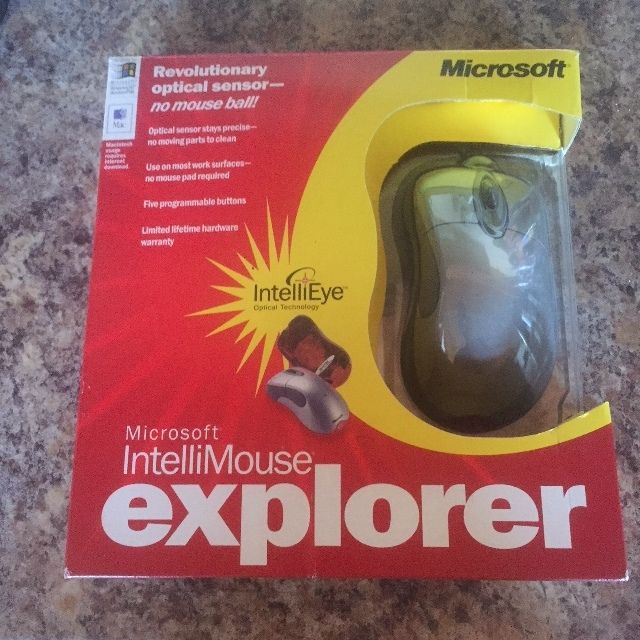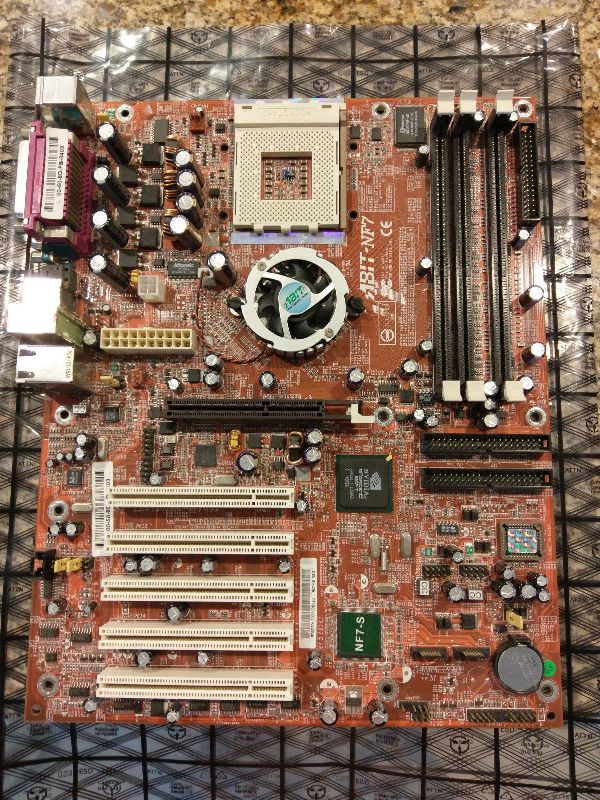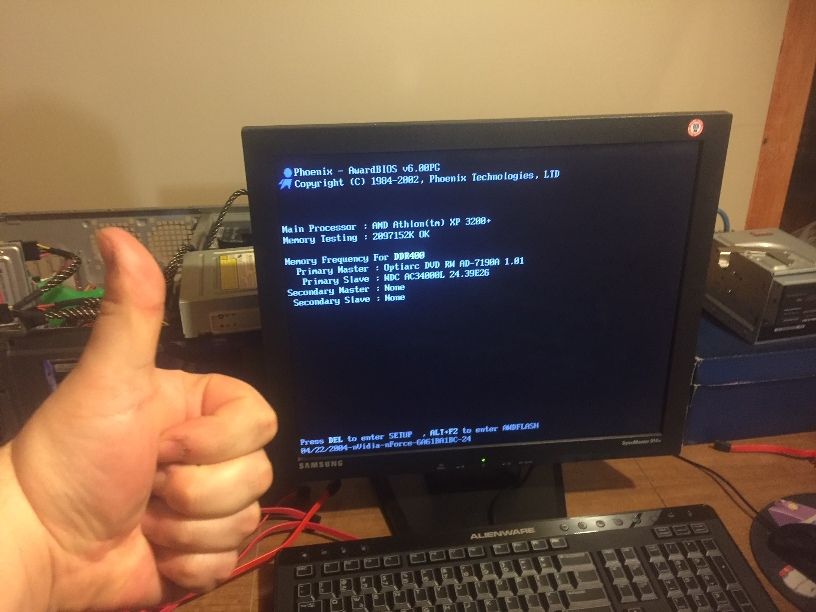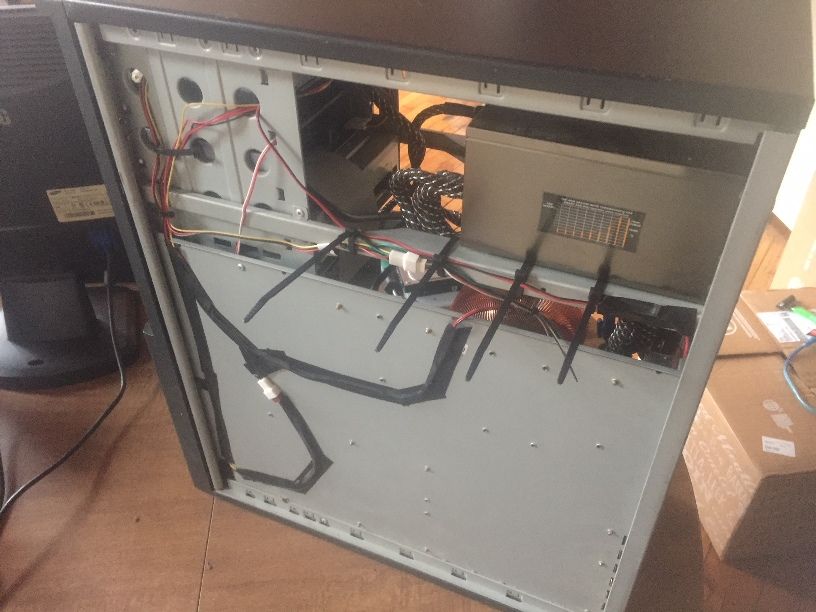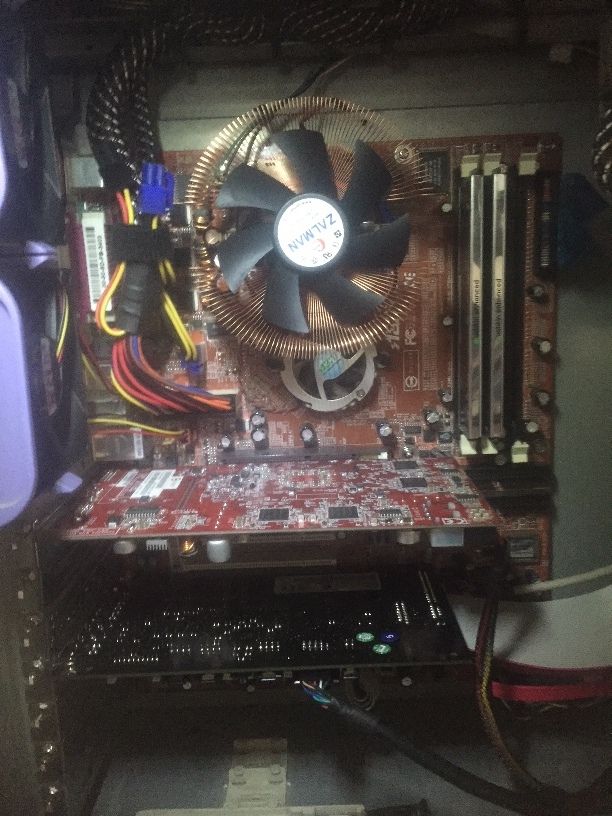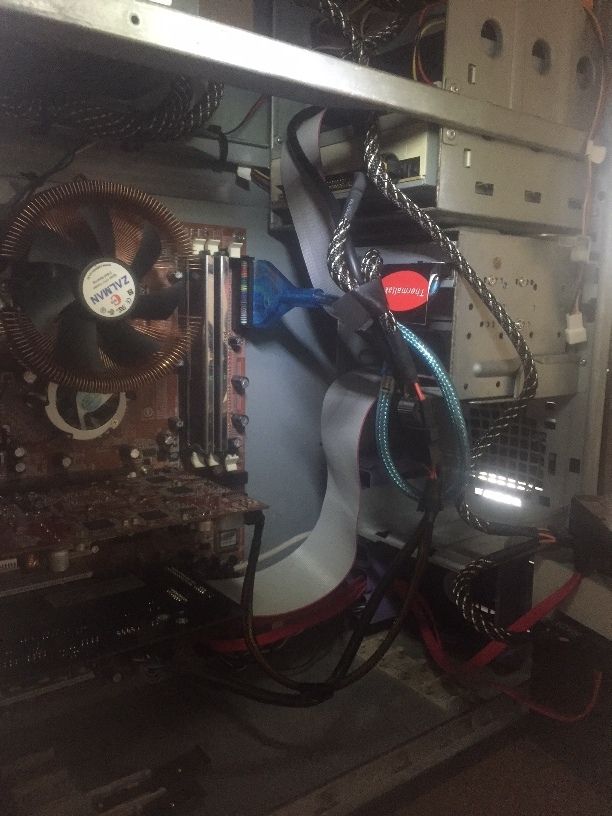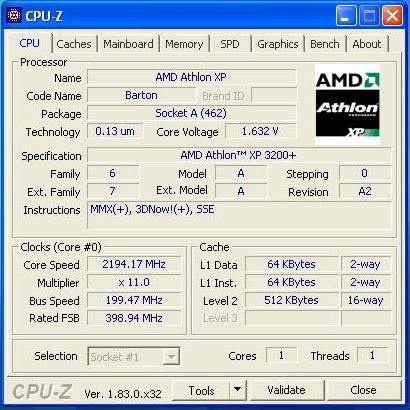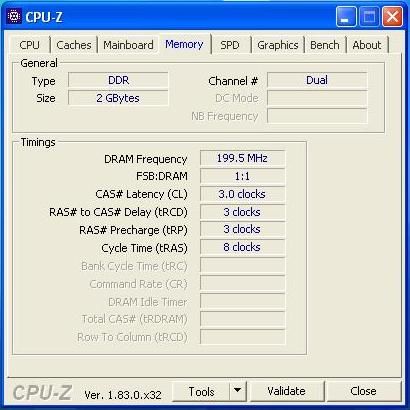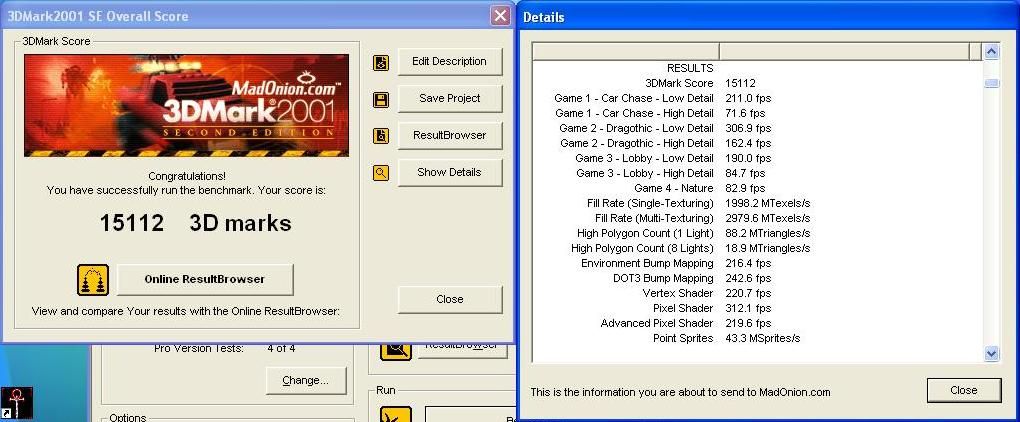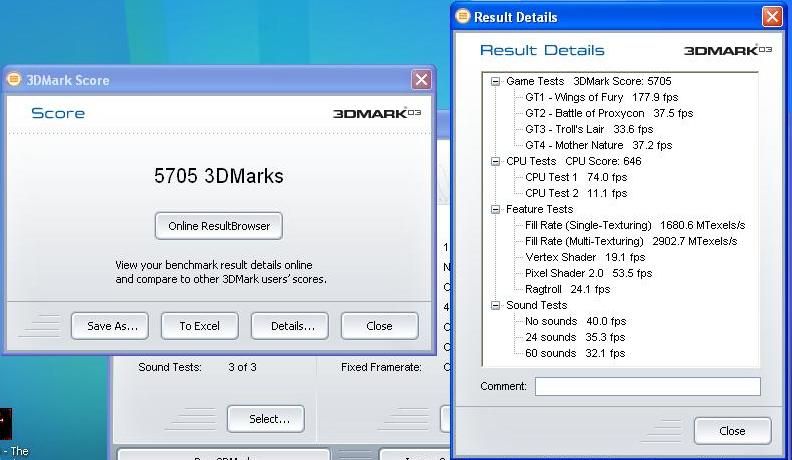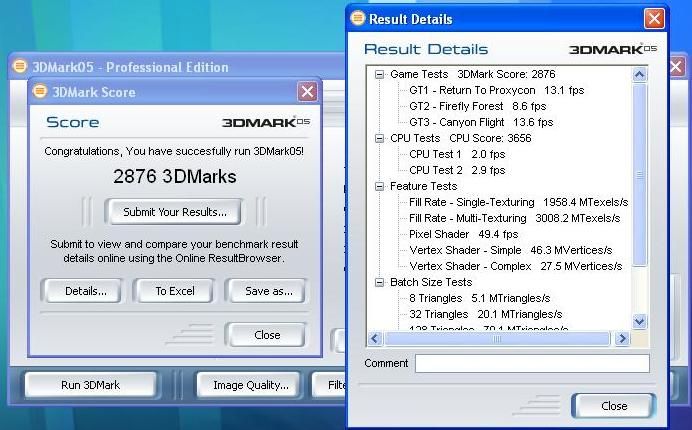First post, by gfh110
- Rank
- Newbie
Hey all! This is my first post here and I'm starting my retro build journey with something I've been wanting to do for a long time, then I plan to start working my way backward in time! I recently helped a friend of mine move to a new house and in payment he gifted me with a pile of old components, mostly much older than what I'm planning to build today, but hidden among the IDE ribbon and dial-up modems was a Socket A motherboard. So with that inspiration I'm starting on a recreation of my scarred and battle-hardened high school LAN party PC, circa 2001-2003.
I "built" my first custom PC just before 2000 and when I use quotes it's because even though I was familiar with hardware and upgrading components, I wasn't yet in a position to cobble parts together from different sources and build something from scratch. So I did what most 15-year-olds of that era did: got taken in by the marketing hype and bought an Alienware...

...of which I still have the branded Chieftec Dragon case and it will house this build. I've long since lost the exact specs, but it was originally a Pentium 4 with RDRAM and, I think, a GeForce 2, but it might have been an original Radeon R100. I bought it specifically because my friends and I had just been introduced to the wonderful world of Unreal Tournament and my family's old HP just couldn't hang. And to my brooding angst-ridden teenage heart's chagrin it soon became clear that my shiny new Alienware wasn't going to cut it for very long either.
So I'm not rebuilding my first PC exactly. I'm rebuilding the PC I upgraded it into around my senior year with a few enhancements that I just couldn't afford back in the day. To get started, here are the original specs:
- MSI K7N2 Delta-L
- Athlon XP 2400+ @ 2.0Ghz (Thoroughbred)
- PNY DDR 400 PC3200 @ 2GB
- Albatron GeForce 4 Ti4800 SE
- SB Audigy2 ZS Platinum*
- Seagate Barracuda 80GB IDE
* Absolute overkill, but I craved that beautiful front panel with all the I/O and knobs and nonsense. Plus I do play a few instruments so that made my amateur recording efforts much easier.
Now, unfortunately I have to rebuild this machine almost entirely from scratch because most of the components of the original system are gone. I never throw old hardware away and I very rarely sell sell it off, but somehow most of this stuff has disappeared over the years. The only parts I still have are the CPU, GPU and hard drive, but I mentioned a few "enhancements" so I doubt I'll even use those. I found the box for the motherboard, but there's an ASUS P5N-D inside... curious.
I've been bidding and collecting parts for the last few weeks in preparation for this build, mostly from eBay and Amazon, so I'm nearly ready to go. I had budgeted myself $300 total to cover everything including major components and incidental stuff like fans, cables, and all that crap. I know I could've sourced things differently, scoured Craigslist, Goodwill, yard sales, and basically been more patient, but my day job includes a 3-hour total commute so when the weekend comes I'd rather the stuff just show up at my front door with minimal hassle.
I don't plan on doing any super heavy overclocking with this machine and I'm sure there are better/smarter choices to be made in my component selection, but this is what the 2003 version of me would have wanted to build to show off to his friends. It's a total vanity project; the type William Shatner would definitely approve of.
So here's what we've got so far:
MOTHERBOARD: ASUS A7N8X-E Deluxe
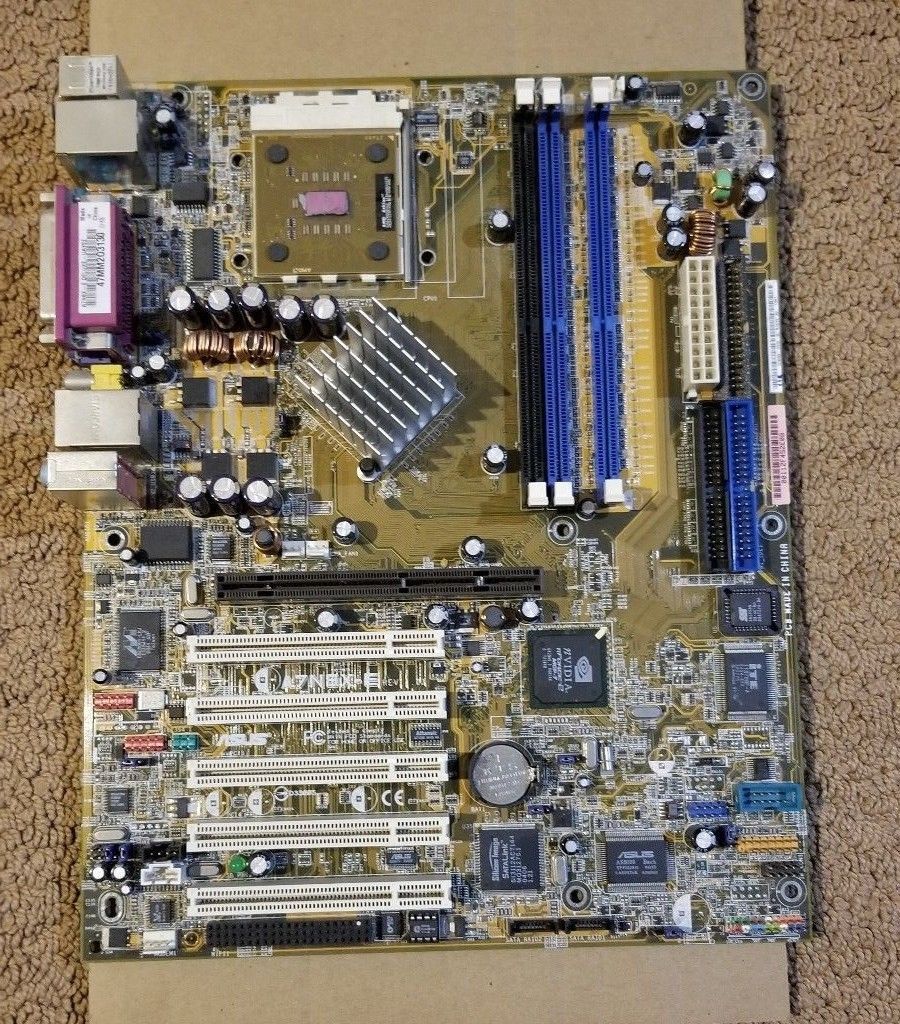
This is not the motherboard that was in the pile of PCB from my friend; that was a Biostar M7NCD which I used for testing all the other components while I waited for this to arrive. I would have gone with the original MSI board if I could find it, but I was lurking in threads here, and digging through Tom's Hardware and Overclock.net looking for suggestions on the best nForce 2 boards out there and it came down to three:
- ASUS A7N8X-E Deluxe
- ABIT NF7-S V2
- DFI LANPARTY NFII ULTRA-B
Some people swore by the ABIT, others by the ASUS. I'll admit I was most interested in the DFI board because of the excessive amount of bells and whistles, but that particular model proved impossible to find online over the last couple months and reviews of DFI's build quality seemed dubious. All my other PC's run ASUS hardware and a decent deal on this board popped up near me, so I ran with it. It also came with...
CPU: AMD Athlon XP 3200+ (Barton)

I had the old 2400+ waiting in the wings which would have served my purposes just fine, but since this came with the motherboard, why would I refuse? Especially since if I had the resources as an impulsive high school senior I would have gone for the top of line regardless of price vs. performance.
Local Market: $50
CPU COOLING: Zalman 7000
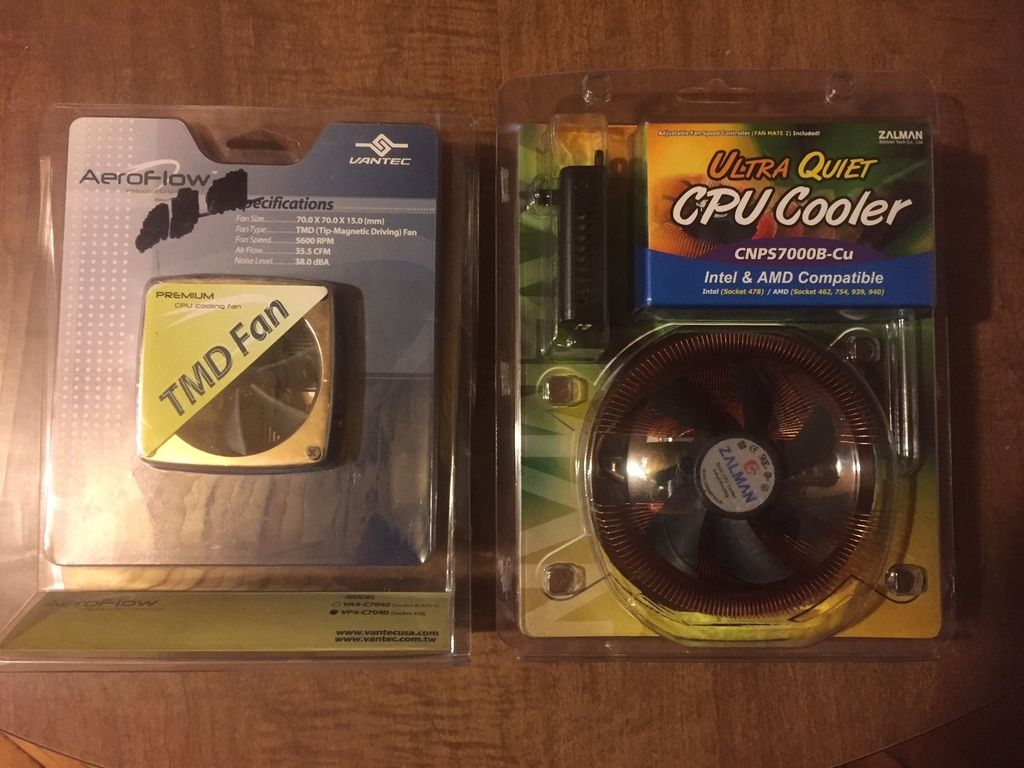
This was originally going to be a Vantec Aeroflow, but because I'm an idiot and take eBay listings at their word, I ended up with the WRONG version of that particular cooler. I would have returned it and raised some fuss about misleading product information, but maybe I'll find a use for it someday.
Thankfully, it opened the door to my first choice. I had gone with the Vantec solution because of space concerns on the motherboard, but it seems like most enthusiast boards around the latter nForce 2 era left enough room around the socket so that this monstrosity won't interfere.
eBay: $15 Vantec / $30 Zalman
RAM: Mushkin Enhanced Silverline

eBay: $16
That's RAM all right. I'm using Mushkin for now because at the time I had an older friend who was much heavier into benchmarking and overclocking than I was and he swore by the stuff, so this is my tribute to him. I remember a rush of excitement seeing heat spreaders on a DIMM for the first time. Just for fun, here's a terrible period-correct quality pic of his rig from 2002. Back in the good old days of beige cases, spraypaint, dremel tools and plexiglass.

GPU: ATI Radeon 9800 Pro

Now, since this project is purely for the sake of vanity I had to indulge this one base desire. I know the performance gain over the 9700 is minimal, but in 2003 (at least in my neck of the woods) this was THE piece of prestige hardware to set oneself apart from the rest of the AGP peasants. A friend of mine had the all-in-wonder version, and we paid tribute to him as our de-facto lord. I'll probably swap in the GeForce 4 for the sake of comparison, but this card kept me up at night.
eBay: $25
SOUND: SB Audigy2 ZS Platinum

This is the one component that wrecked my budget and I'm honestly not convinced, even for the sake of nostalgia, that I should have spent as much as I did. I could have gotten the barebones ZS with just the PCI card, but I had to have it all. I would LOVE to know what happened to my original, because I wouldn't have given it up for the world. I'd probably still be using it today...
eBay: $130
DISPLAY: Samsung SyncMaster 914v / Acer X191w


I had a CRT on the original machine, but for now I'm going with an LCD, even though it's a few years newer than this rig would have been. Since it was free (among the pile from my afforementioned friend) I didn't see the need to hunt for anything else and because I'm going for a nostaliga build the classic 4:3 display ratio works for me. It's practically as heavy as a CRT, too.
I also have an Acer widescreen option if I ever feel like treading those waters. I love that display. I used to work at Staples back in the day and at one point me and my employee discount had four of these monitors. These days I'm down to two...
MISC COMPONENTS:

The case is designed to accept four (maybe five?) 80mm fans: 1-side intake, 1-front intake, 2-rear exhaust. These are all Cooler Master fans and ran me about $25 total on Amazon. I also grabbed a few 3-pin Y-splitters and extensions just in case for another $12.
The fans are being powered by a generic 3.5" LCD fan/temp display... thing. This was also in the pile of parts from my oft-mentioned friend. It doesn't appear to have any control capability, only monitoring via three probes labeled "front, rear, and CPU" so it's pretty pointless, but I would've been all over it in 2003. Attached to it are the mounting rails for the 5.25" drive bays and of course I managed to lose some of them over the years. I needed one more set so those cost me $10 on eBay. There's also a Zip drive in there because why not? I found a few 100MB disks in storage that haven't been touched in a decade, so I figured I'd fire them up. Who knows what treasures await? And of course an appropriate mouse pad.

I needed a Floppy drive and I had one in storage, but I still shelled out $5 for a round cable. And a generic multi-card reader fills out the other empty 3.5" bay. The Acer optical drive is SATA and the motherboard only has two SATA ports which I'm already planning to fill with hard drives, so this is going to get replaced with a Sony IDE drive I had in storage. I could probably forego an optical drive entirely, but I want it for nostalgia's sake. Drive placement isn't final and unfortunately two of the three case badges don't apply to this build, so I guess I'm going to have to break out the Goo-Gone...
Last but not least, even though they wouldn't do a damn thing to prevent unauthorized entry, I needed to replace the keys to my case locks because I am a sadistic completionist. These ran me a cool $7 from Houston-based Directron.
All in all the cost of building this 2003 LAN party retro PC was about $260 of my $300 budget. Still left to acquire is a storage solution and that's where I turn to you for advice!
STORAGE:
In almost 25 years of PC gaming there's one thing I've never explored and that's a RAID setup. It's mainly down to ignorance, but having educated myself on the topic and looked into my options for this legacy system I've decided that the 2003 version of myself would have DIED for RAID 0 if he knew what I know now.
I'm not going the SSD route with this machine because I'd like to stay somewhat period-correct. Right now I'm thinking a pair of WD VelociRaptors is what I would have craved. Are there any compatibility concerns between modern SATA hard drives and what was around 15 years ago? (Besides the transfer speeds, of course.) Is it worth looking into old SATA 1.0 drives at all? Any other suggestions?
Thanks all, hopefully I'll get started on this next weekend. Have yourselves a great evening.
EDIT: Borked images.
Or, you can help me follow a time-honored tradition of throwing computer hardware at a software problem. -Ross Scott