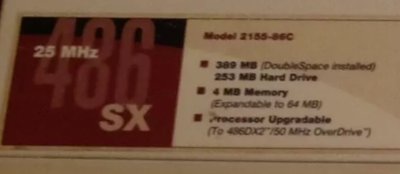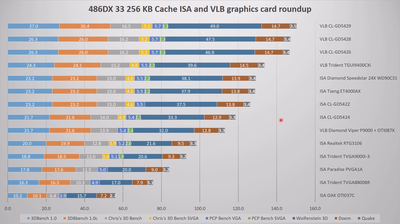First post, by athlon-power
- Rank
- Member
While this PC isn't technically complete, it's only missing one piece (sound card), so I figured that I might as well document it here.
It's an old IBM PC, post-PS/2 era, which is in reality about the same as any other old 486 clone, as far as I can tell. It came with PC-DOS and Windows 3.1, and had files and programs indicating that it was used in an automotive shop. It was specifically used in the garage itself, because when I got it, the entire inside of the case, the motherboard, the RAM, CPU, PSU, everything, had black chemical-smelling dust all over it. It looked like Hell, and while it doesn't look great now, I think it definitely beats what it looked like before.
I figure that when the bright minds over at the aforementioned automotive shop bought the thing, they took off the L2 cache from the custom order form. I'm guessing they thought it costed extra money and just ordered the PC without any cache- same goes for the sound card. Of course, in saving that US$100-US$200 (I have no idea how expensive the stuff was back then), they reduced performance in even Windows by an unholy margin. I had to get the 256KB of cache myself on eBay, and I also had to give it a new IDE CD-ROM drive as the old SCSI one in it failed at some point before I got it. The original ~500MB HDD works, but I can't remember the exact size of it. Might have been 540MB. Anyways, it's what I'm using for now until it dies. When I got it, it had 12MB of RAM, upgraded from the original 8MB it probably came with, though it may have come with 12MB of RAM seeing as both RAM sticks have IBM part numbers and branding on them. I like to think that those geniuses realized that it was too slow and so tried upgrading the RAM to make it "go fast." It didn't work very well.
I'll grab some pictures later on, right now I'm going to install DOS/Win 3.1 and see how well it does now that this thing finally has some friggin cache.
Where am I?