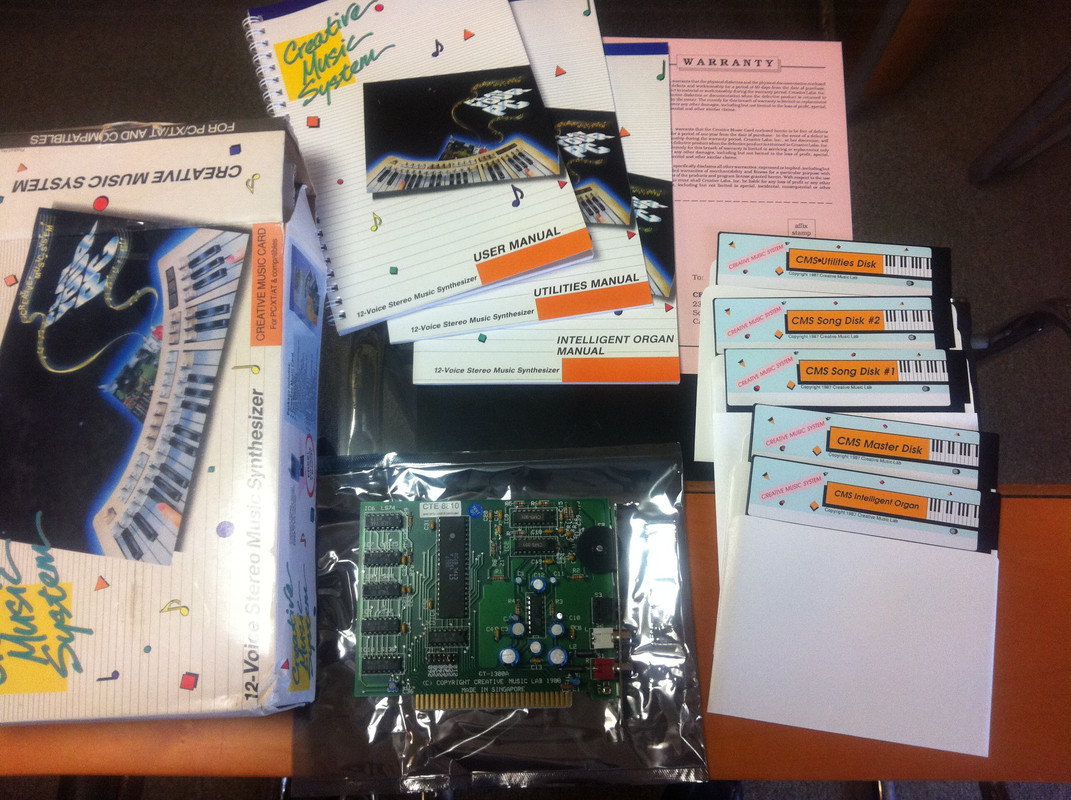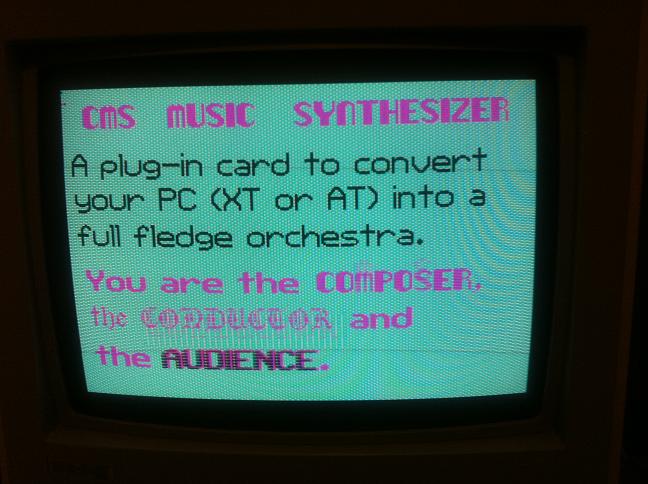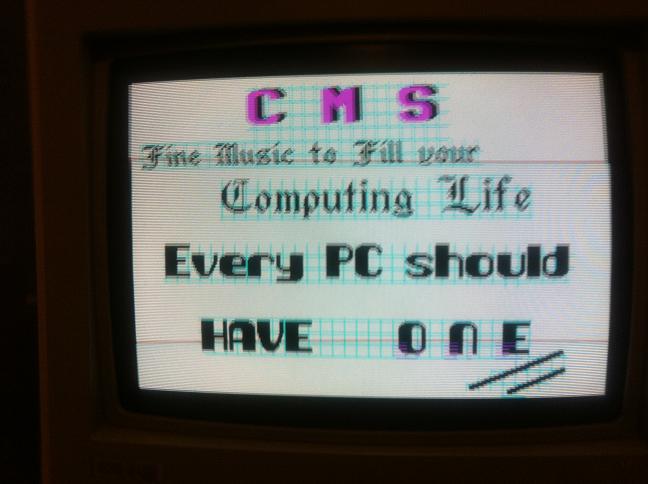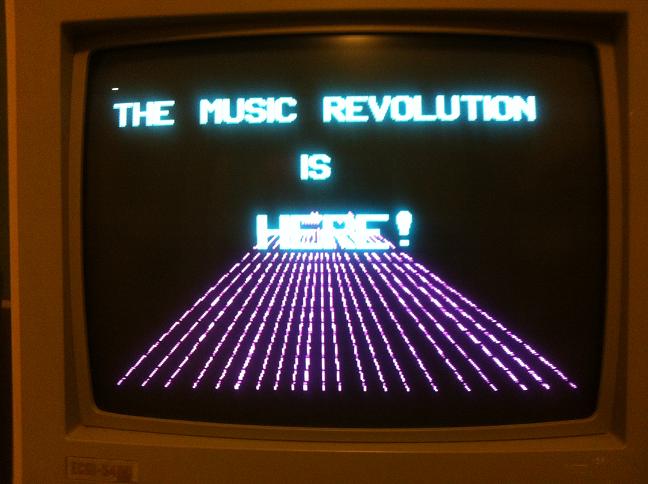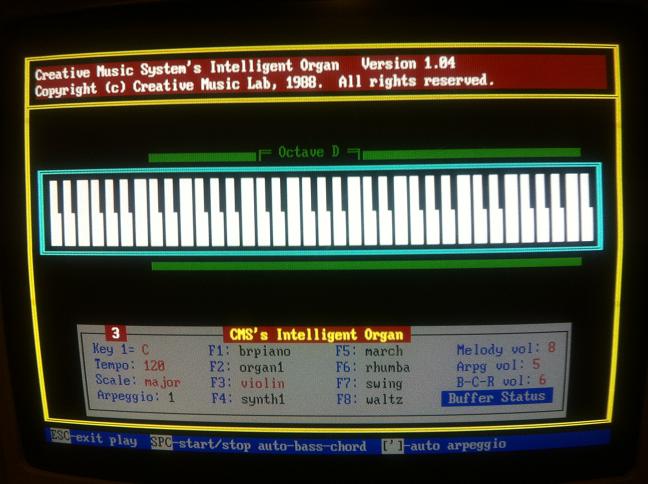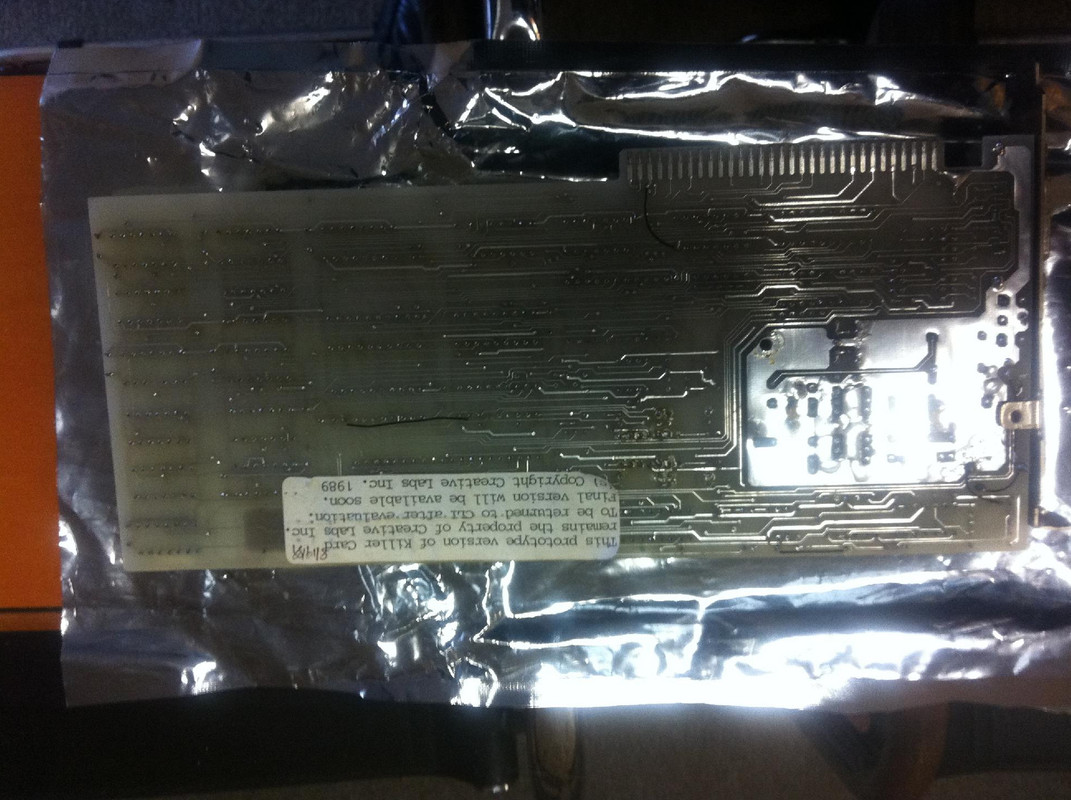The mailman dropped off a couple of goodies the other day....
First up is a Creative Music System (aka Game Blaster), with box, manuals and disks:
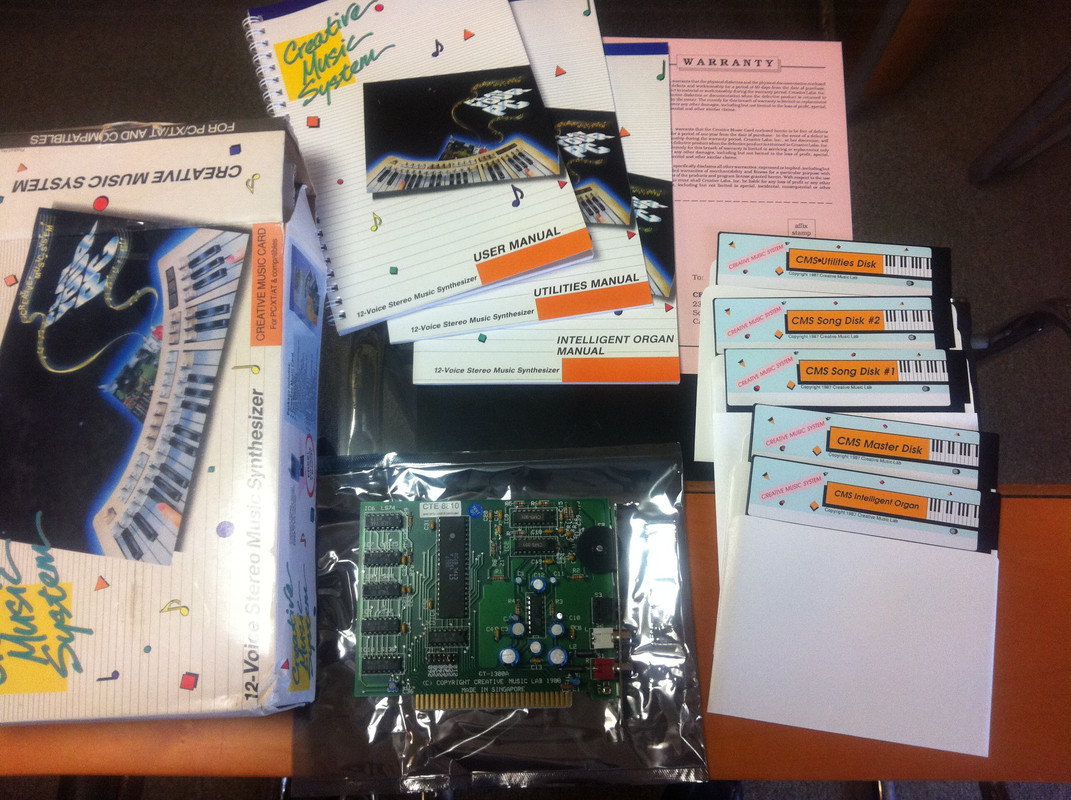
As mentioned previously, the CMS/Game Blaster was Creative's predecessor to the Sound Blaster. CMS and Game Blaster were identical hardware-wise, the only differences being the packaging. CMS was marketed more for musicians while Game Blaster was obviously targeted at gamers. The CMS had 12 voices of square-wave polyphony. Kinda like 12 PC speakers going at once, in stereo. The card itself has two RCA jacks for connection to a stereo, plus the regular 3.5mm stereo jacks. You'll notice that it also has the flat mounted volume wheel rather than the long knob that protrudes out the back of the Adlib.
On the back of the box is a label that says 'ONLY $195'.
I copied the disks contents into ZIP files, here they are if anyone wants to check them out:
http://vogonsdrivers.com/getfile.php?fileid=1 … menustate=45,38
The card only uses an I/O address, default 220 (this would later be the default for the Sound Blaster, with the addition of IRQ and DMA channels).
The only driver you need for the card is CMSDRV.COM, just run it and it will detect the card.
The manual says to insert the Song Disk 1 and run DEMO.BAT - which plays a corny CGA demo with equally corny music:
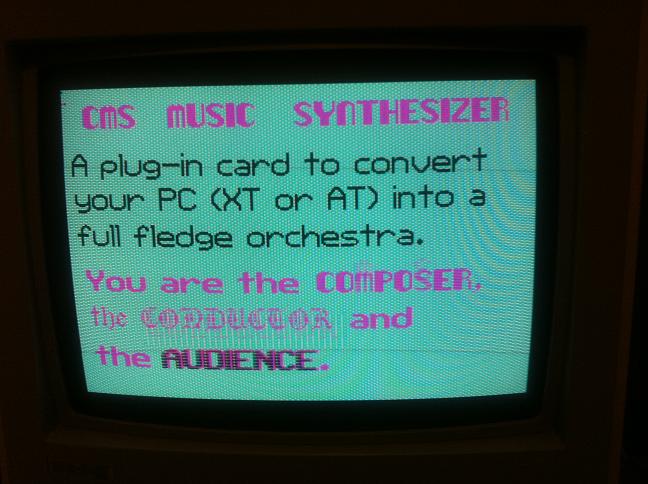
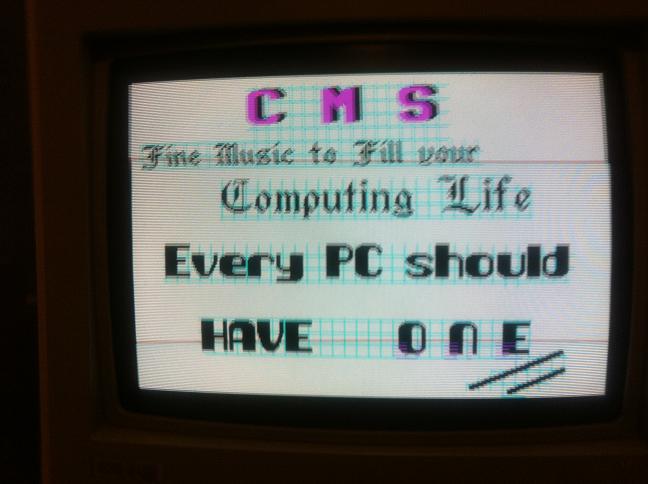
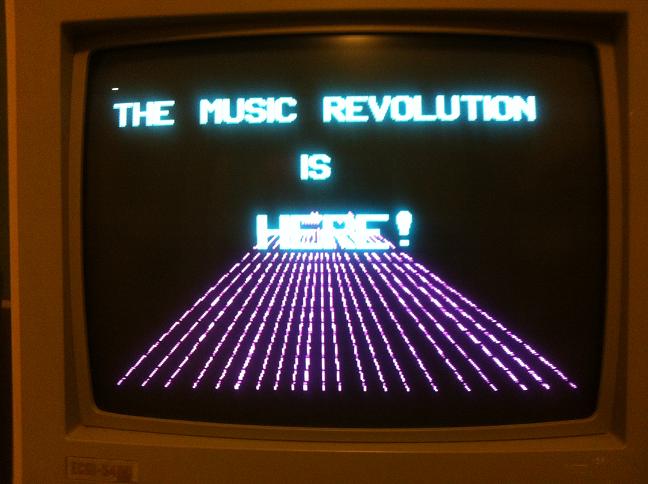
There is also a Karaoke program

and an organ program. This is actually really hard to play compared to a real piano/keyboard, you have to hold Shift to play the black keys.
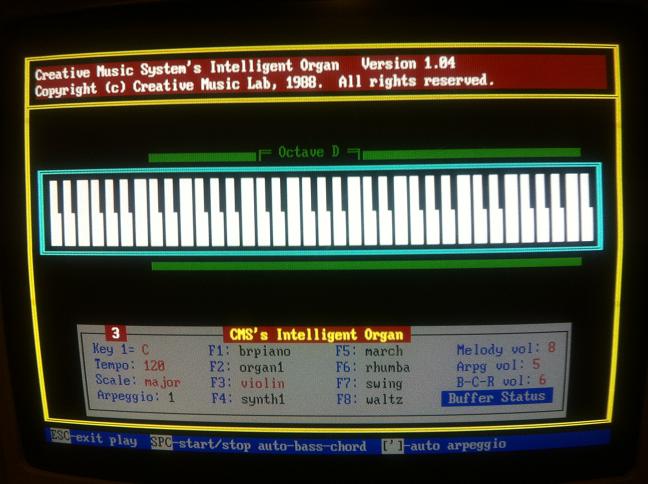
For games though, I actually like the sound of the CMS over the Adlib. The CMS has a real 'retro' (or '8-bit' for lack of a better term) feel to it. Of course, games needed to be specifically written for the CMS- of which there were comparatively few, while the vast majority of games from the early-mid 90's supported Adlib/Sound Blaster.
This site has a few CMS music recordings:
http://sound.dosforum.de/
In particular, check out the Monkey Island song, and compare the Adlib and CMS versions. I much prefer the CMS version.
If you had a Sound Blaster Pro or 16, the music you would have listened to would be Adlib (often also referred to as Yamaha OPL or FM synthesis). (Later versions such as the AWE32/64 used General MIDI wavetable synthesis for music, and for games that only supported Adlib, remapped the Adlib sounds to the wavetable. The result was usually pretty bad, much worse than a real Adlib or sound blaster with the OPL chips.
The first Sound Blaster was released in 1989, and supported mono digital audio playback, in addition to Adlib and CMS- AND it included a joystick port, which you'd usually have to install as a seperate card. So basically it was 3 sound devices in the one card.
Of course, if I want to keep this build in a 1988 timeframe, that excludes a Sound Blaster.
Unless you get a pre-release prototype model dated at 19 august 1988:

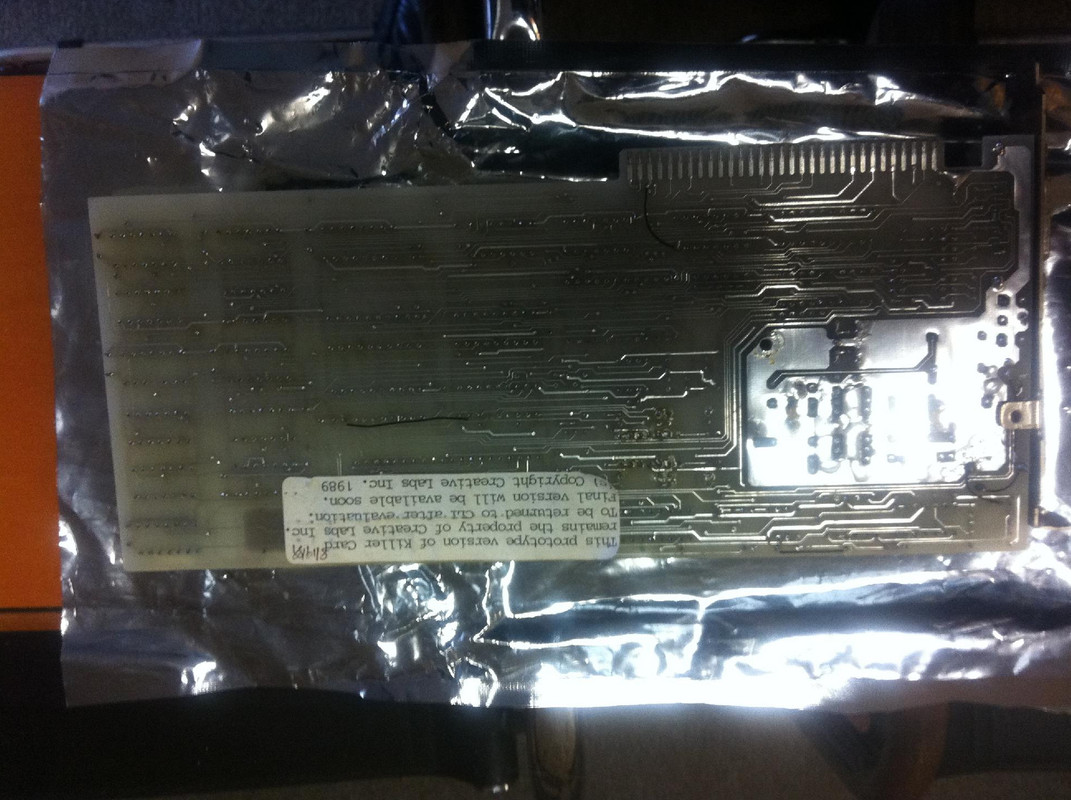
Notice how all the chips are socketed rather than soldered, and there are wires soldered into various places on the board. Many of the solder joins on the back look to be done by hand.
'Killer Card' is presumably a pre-release name for Sound Blaster.
The card still works 😀 didn't install any drivers, just set the BLASTER environment variable and off it went, the couple of games I tried all picked it up without trouble.
It operates and sounds just as you'd expect a release version of the Sound Blaster to do. Once its inside the case you wouldn't know there's anything special about it- apart from being the sound device that kick-started the 'multimedia' revolution by bringing digital sound to the PC.