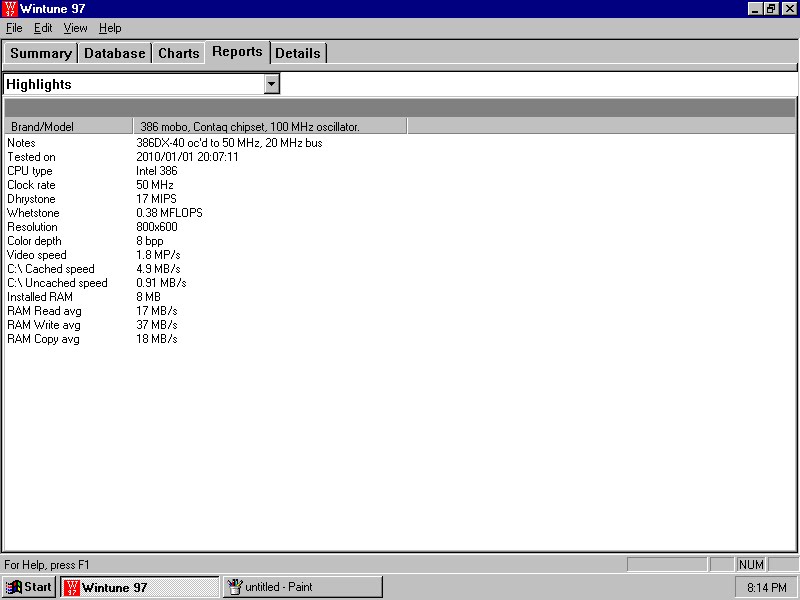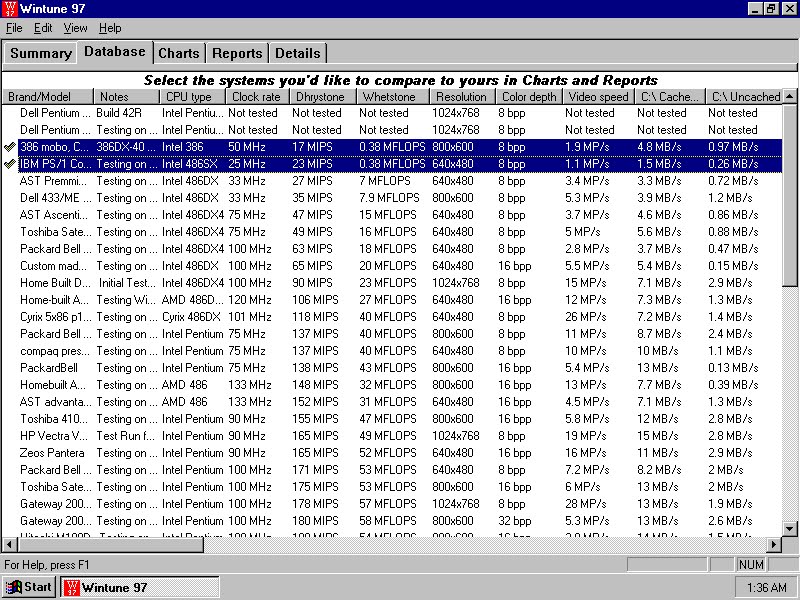Gasp! You've just made me rethink something. I looked at the mobo manual again, and it says the following, for my current jumper configuration: CLK2/4. Underneath, it says "CLK2 equals the OSC speed of the mother board". That means 100/4 = 25MHz! The bus speed is running at 25MHz! I thought it was 20MHz, but that's incorrect, because that was for my old bus speed calculation, when I was using the 80 MHz osci.
Regarding wait states: The only way to get the mobo to boot up successfully using the 100 MHz osci with a bus speed set to 25 MHz, is to set a BIOS set up field called "Auto configuration function" to Enabled. When this setting is set to Enabled, it appears to ignore all manually entered BIOS wait states. Also, I think my Cirrus Logic 1MB video card is the only video card I have that will tolerate such a highly overclocked system. I tried about 8 others, and none worked correctly.
For Windows 95 boot up speed, I get this -
Switch on power and wait for the BIOS POST display to say "Starting Windows...". Start stop-watch.
Windows 95 appears, 29 seconds later.
Windows 95 task bar appears and the system is ready to use, 5 seconds later.
Total time to wait is 34 seconds. That's with only 8MB of RAM! That's using the last release of Win95, with the unofficial service pack.
I might increase the amount of RAM, and see if that speeds things up a bit. Also, in another thread, I was using an ATI 8514 Ultra "co-processor" card. I was hoping to test it properly. People suggested I needed to use Windows 3.1, but now I have Windows 95 installed, could I use that instead? I wonder if the Windows 95 CD-ROM has a suitable driver for it?
The Siig multi I/O controller is awesome. It comes with a manual. If there's something you want to know about it, let me know.