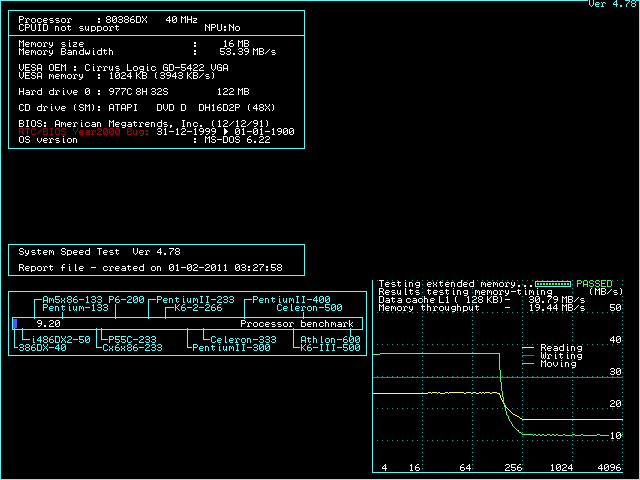OK, thanks a lot. They told me they have 6 12ns chips. I think 9 would have been a good number to get, for 256Kb of cache, but 6 is still good. I asked them how much shipping costs...
Anyway, I did some more testing on the 386 mobo. I set everything to max, and Windows 95 works fine. When I say max, I mean 25 MHz bus jumper, 50 MHz CPU clock. I then removed the ceramic AMD 386DX-40 CPU, and put in a CPU as seen in Donut King's original post - the one on a "pin grid". It's still an AMD 386DX-40, but I get different results! Windows 95 can still operate OK at max setting, but my WinTune 97 results are a bit slower.
Really interestingly, in DOS, things get a bit worse. I can no longer boot up at the /4 or /6 mobo bus speed jumper setting. Strange. You would think it would be the other way around - that is to say, Win95 would struggle, and DOS would not struggle. But for DOS, I could only get it to boot up successfully on the /8 bus speed jumper setting. I ran Speedsys and I get 10.08. For the ceramic CPU, at /4 bus speed jumper setting, I get 10.17.
Things get a little bit disappointing when I run 3DBench. I get 16.9, but with the ceramic CPU @ 25 MHz bus speed, I get 18.1. I wonder why the "pin grid" CPU is not as good as the ceramic one? It's got the word Jaton written on it. I've heard of them. I think I've got a video card made by them.
Edit: Actually, I've had a thought. It may not be because it's either DOS or Windows 95. It may be more to do with what type of CF device these operating systems are on. DOS is on a slow 128MB CF, and Win95 is on a faster 133x speed 2GB CF. That could be the reason why DOS is failing, and Win95 is not failing. But it's still curious that this is all happening, simply by changing the CPU.