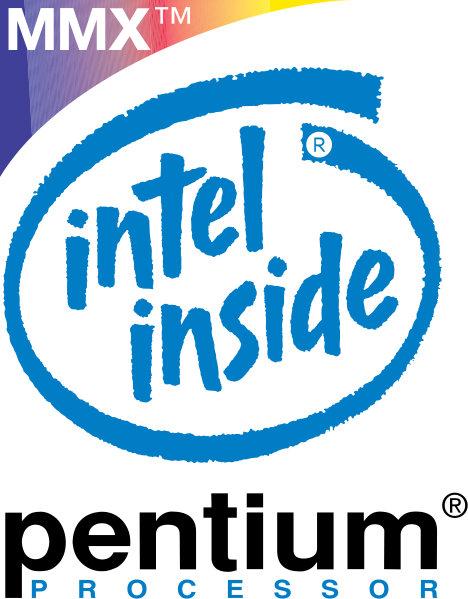Reply 300 of 434, by Tetrium
- Rank
- l33t++
wrote:OK cool, thanks for that, saves me a lot of effort 😁
I suspected that would be the case. My understanding is that with identical bus speeds and wait states, RAM with a lower NS rating won't increase performance.
I think you just got a freakishly good motherboard 😀
Nope, the info is just the maximum the memory can run at.
You could see it like this:
If you drive a Porsche and a Citroën on a freeway with a speedlimit of 100km/h, both will be exactly the same speed! Even though the Porsche could go much faster.
The speedlimit on the freeway is the memory settings in your BIOS here btw 😉