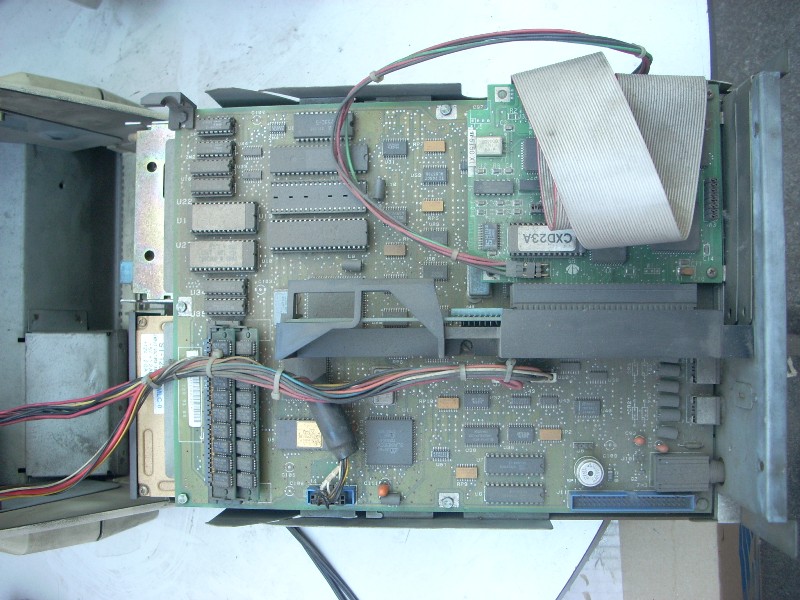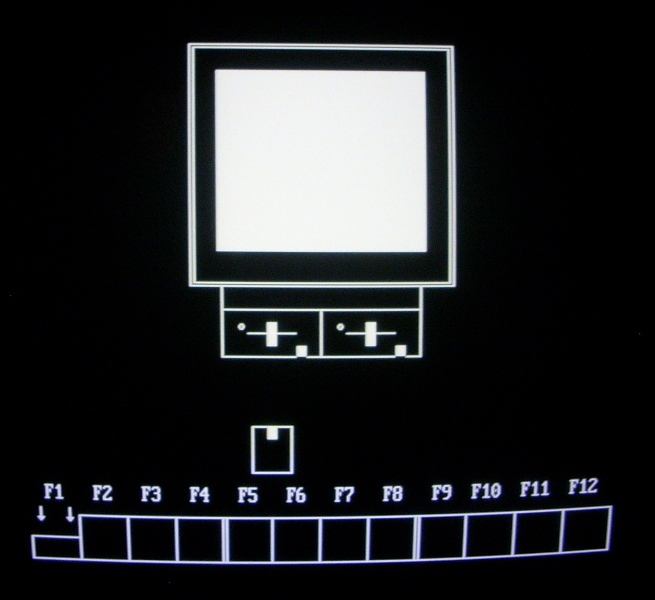First post, by 133MHz
- Rank
- Oldbie
The following events took place at the start of March 2010, about a week after the 2010 Chile Earthquake which swept the nation. I had just moved to a larger house closer to downtown barely a month before which fortunately held up pretty well. I've never shared this restoration project because of my earlier perception of lack of interest in retro PC hardware, but this awesome community has inspired me to do so, hope you enjoy it! 😀
The first days of March 2010 were kind of chaotic: lots of people still without power and other basic utilities and everything else you'd expect from a large catastrophe, while I was still getting to know my new place and stuff. Back at my old house I used to have a sizeable collection of pre-Pentium stuff which I had to get mostly rid of because of damage (weather and carelessness combined) and as a way to avoid cluttering up the new place, so I made some sort of a vow to not get myself into collecting old PC hardware again, unless it's something really exotic or valuable.
Piles of debris on the curb in front of almost every house was a very common sight during the first weeks after the quake, from collapsed structures like patio walls and the like, sometimes mixed with other stuff they wanted to get rid of anyway. I was meeting an old schoolmate on the nearest subway station at about noon, to show him my new house and have a good time like in the old days. Walking on the way back, about 10 minutes away from my place there was this big pile of old hardware just sitting there on the sidewalk, in front of what seemed to be a print shop. Several old CRT VGA monitors, some ATX cases, boxes seemingly filled with retro goodies, all sorts of printers, and what caught my attention the most: an IBM PS/2 Model 25 in terrible condition. My eyes lit up like high brightness LEDs 😁
I asked my friend if he would help me haul these to my house, to which he said yes and so we picked up whatever we could carry. Moments later another person pulled over and picked up the VGA CRTs we left behind, in retrospective we had perfect timing. Not hoarding old hardware anymore? Who said that? 🤣
Back home we started checking all the stuff out. The box was indeed filled with computing & electronics goodies: lots of floppy disks, cables, AC adapters, ICs, etc. My friend's a robotics nut so we split the booty: I let him keep the injket printers, motors, gears, transformers, etc. while I kept the retro computer stuff.
Some pics of the haul:

A couple of DVD players and some old injket printers. Surprisingly I managed to build one working DVD player by joining the good parts from all of those broken ones, and those printers are probably part of a robot now. 😵

A beautiful IBM ProPrinter II XL that cleaned up really good but unfortunately the rollers turned to mush so it can't grip the paper anymore. I can't bring myself to tear it apart even though I know I'll probably never be able to get replacement rollers for it. 😢

Lots of goodies in that box, including a Sinclair ZX81 with its original power adapter! The adapter had an open thermal fuse which I just bypassed to bring it back to life, and the ZX81 is sitting in my closet, untested to this very day. 🙄

An ATX case with a PSU & Pentium III mobo in it, and an old AT style case with a PSU and a Cyrix 486 mobo and some ISA cards inside! No drives of any kind, this case was then cleaned up and became part of my retro builds.
And this is what made me break my vow of not collecting PC hardware anymore:
Poor IBM PS/2 Model 25 with a ST-125 hard drive. Not a spectacular machine by any means but I have a bit of a sentimental connection to it, since it's probably the first kind of computer I've ever used in my life. As a kid I remember being amazed at how easy it was to get access to the motherboard even though I didn't even know what an IC was! Booting up from floppy disks and making banners and such on Print Master... those were the days.
I just can't contain myself when I see old, reliable hardware mistreated like this, knowing that it's going to end up in a landfill or scrapped for the measly amount of copper in its deflection yoke. From the moment I saw it lying on the sidewalk awaiting death I just wanted to take it with me and restore it to its former glory, even though I don't have a use for an 8088-class machine, especially a space hogging all-in-one.
I can tell by the massive screen burn caused by a Microsoft Works spreadsheet and the floppy disks I found with it that this machine did quite well as an accounting workhorse for many years (well into the 90s actually). Its power switch failed at one point and was replaced with a kludge hanging from an AC adapter box, probably by the local tinkerer with what he had lying around at the time. It had something duct taped to it, and judging by the sticker residues it was eventually handed down to a child who probably didn't know what to do with it (I found no games installed on the hard drive, maybe s/he used floppies?) until it became a nuisance and thus relegated to a poorly sheltered storage room, and ultimately the rest of the garbage.
I powered up the machine and I was greeted with this:
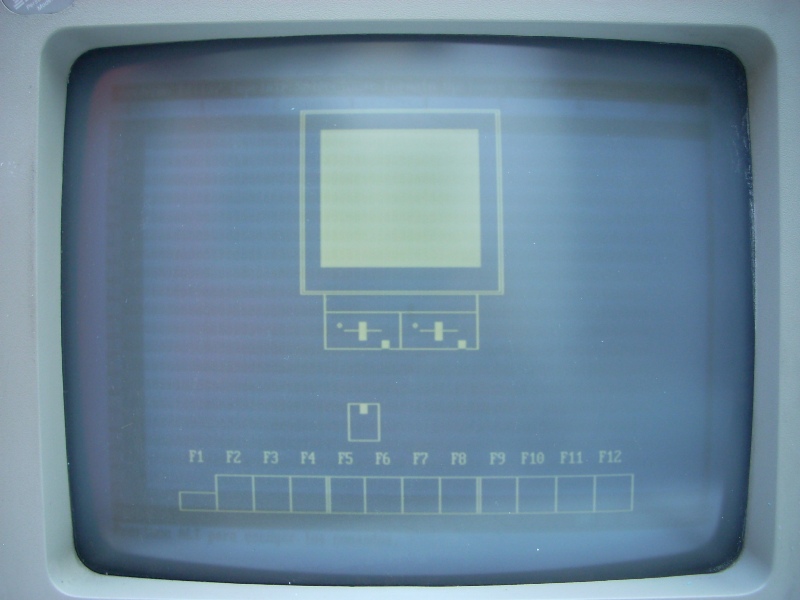
The faint and blurry "Instert system disk and press F1" screen the tired CRT produced transported me back to my childhood for a moment, so did the built-in IBM ROM BASIC when it didn't boot a DOS floppy I put in the drive. Back to reality, I realized the screen is in terrible shape, the hard drive and the floppy drive aren't working and I didn't hear any fan noise. Got quite a bit of work to do.
First things first gotta remove all those decades worth of dirt and grime off the computer. I stripped the machine down to its bare parts, circuit boards were dusted off with compressed air and every plastic part separated and thoroughly washed with water and Cif (a slightly abrasive cleaning product that does wonders on rugged plastics). Turns out there was an IBM PS/2 under all that dirt!
I removed the kludged power switch and since I don't know what kind of switch it originally had (probably can't get a replacement anyways) I decided to short the wires together for aesthetic reasons, so the computer powers up as soon as it's plugged in.
About the CRT, it's clear that the phosphor is pretty much dead and so is the electron gun, the only feasible option is replacement. Fortunately I had a Mitac TTL monochrome monitor lying around with a paper white phosphor picture tube that could be used as a donor. Being my only TTL mono monitor at the time it was a tough decision, but in the end it had to give up its magic glass vessel. For science.
Looks like the Mitac picture tube might fit on the PS/2, at least mechanically.

Removing the burnt-out picture tube from the PS/2
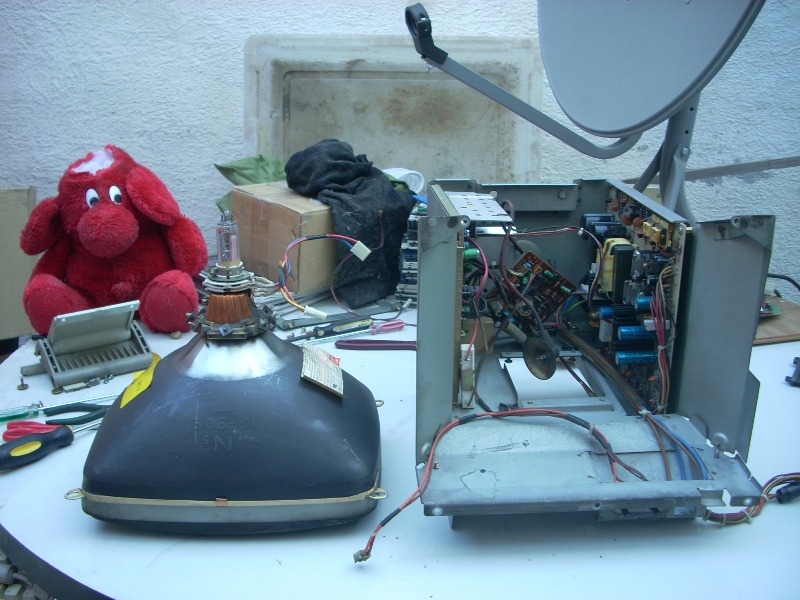
...and the good tube from the Mitac display:
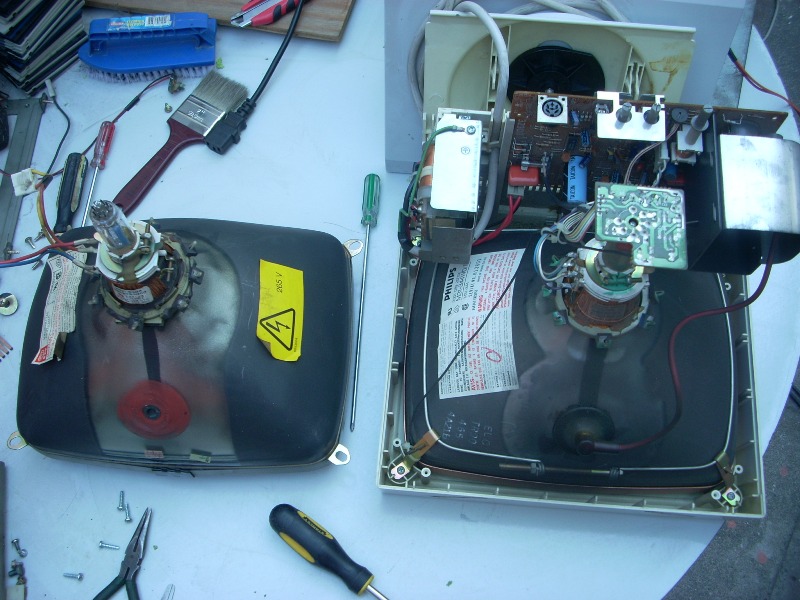
Picture tubes side by side. That's what I call burn-in, all the menu options and messages are clearly readable!

The mounting holes/brackets of each picture tube were different so I had to get a bit 'creative' with the mounting, but in the end it turned out OK. The CRT doesn't sit perfectly flush with the PS/2's bezel, but it's a minor detail. Swapped the deflection yokes around, plugged in the CRT neck board & high voltage lead and called it a day:
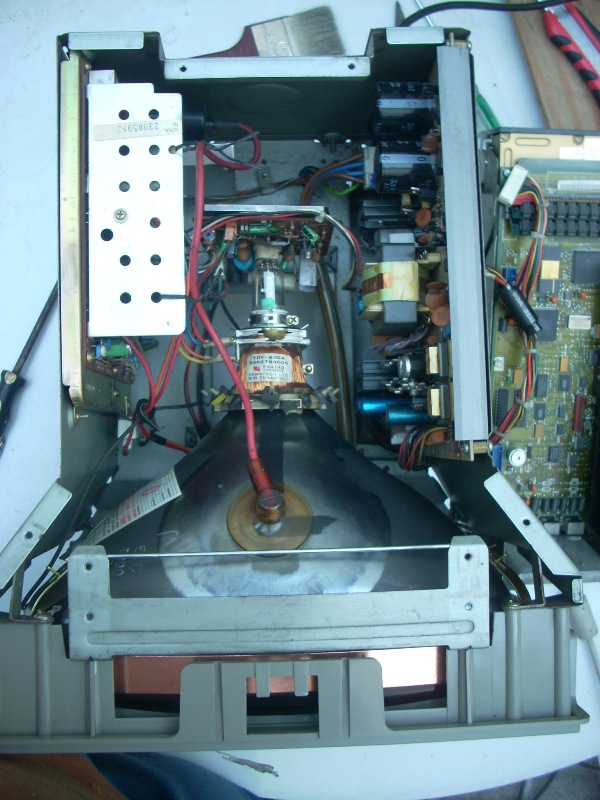
Quick test: Excellent! Display is good as new!

The fan was totally dead so I replaced it with a cheapie 80mm case fan I had lying around, nothing special there.
Instead of the special hard drive this machine requires, inside of it I found a 5150 XL MFM controller card with a 20 MB ST-125 to go with it:
The hard drive powered up but immediately shut down, like it had a shorted motor or something. I had a similar working drive I could use as a replacement if this one's dead, so with nothing to lose I took the cover off the hard drive and tried to rotate the spindle motor by hand. God was that platter seized but I got it loosened up somewhat, so I put the cover back together, plugged it in and the drive spun back to life, with all its data intact! 😁
With time I've learned that this drive suffers from some pretty bad stiction, if I don't spin it up in a couple of weeks or so it seizes up again, but a swift whack on the side of the case is enough to knock it back into service.
I disassembled and thoroughly cleaned the 3.5" floppy drive, but it still wouldn't work. The light comes on and the motor spins up but it won't even do a directory listing under PC-DOS 3.3, it throws up data read errors every time. I remember reading that the PS/2 floppy connector follows the standard 34-pin Shugart pinout with some extra pins for power, so I quickly kludged together a ribbon cable in order to try out a regular known-good 3.5" floppy drive on the PS/2 motherboard, but it does the same exact thing as the stock one, which makes me think that the floppy controller on the motherboard is toast, but since I don't have another PS/2 floppy drive or PS/2 computer to test the drive on I can't rule it out completely. 😅
And after all that effort, here's how it turned up:
What a difference! I don't have an "appropriate" IBM keyboard for this machine so I used the closest thing I had: an old HP keyboard.
The drive has IBM PC-DOS 3.30, MS Works 4.0, AutoCAD and some other apps, you can tell it was a strict business machine, no games installed. Lots of accounting and business documents dating from the late 80s to the early-mid 90s, there's even a custom topography program which used some sort of device connected through the serial port and some early anti-virus software created at a local university.
Fortunately it had LapLink on the hard drive so I could bust out the good 'ol parallel link cable and transfer files using my trusty Pentium II Toshiba laptop, providing a way around the broken floppy disk system.
Eventually I installed some games on the hard drive and got an 8-bit Sound Blaster into its only free ISA slot so I used it to listen to chiptune music for a while. Now it sits in my storage room which is kind of sad, but I think it's miles better than the future it was originally going to have. I'd still like to try to fix the floppy controller someday. 😀
This image still gives me a total nostalgia trip:
I totally want to get this on a black T-shirt 😊