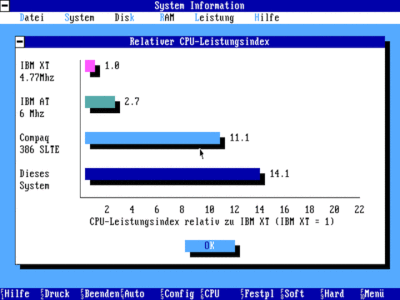It all really depends on what DOS game you would like to play on it, actually. Especially games that depend on the cpu cycles and are related to it (CPU) proportionally and indefinitely.
Later DOS games will run comfortably in faster systems.
If you're ask me, I'm perfectly alright with a P233MMX. But again there comes the question - "perfectly alright for what?". 😁
For earlier games, I prefer to run under Dosbox - you can fine tune the speed optimally.
For resource hungry dos games, (mostly the last batch of the final few years of DOS games before Windows9x killed them), it's better to have a reasonably "fast" DOS-based system.
I remember when I had a Pentium 133, my friend compared the in-game mission and world loading times of Interplay's Conquest of the New World - and he was amazed that it was "significantly shorter (the loading time) in my P133 vs. in his friend's 486DX2 based system.
Other games that might benefit from "fast" systems are Flight Sims and Racing Games. Turn based strategy games will also benefit from faster systems, since when playing against the computer, the time taken for the computer to "think" the next move, will be substantially shortened and will result in smoother and more convenient gameplay.
Besides my actual 486DX2-66, I also have a PII400 - which I use for general gaimg and for later DOS games (and Windows 95 games too).
DOOM and Descent play much more smoothly in my PII-400 when compared to running in my 486.