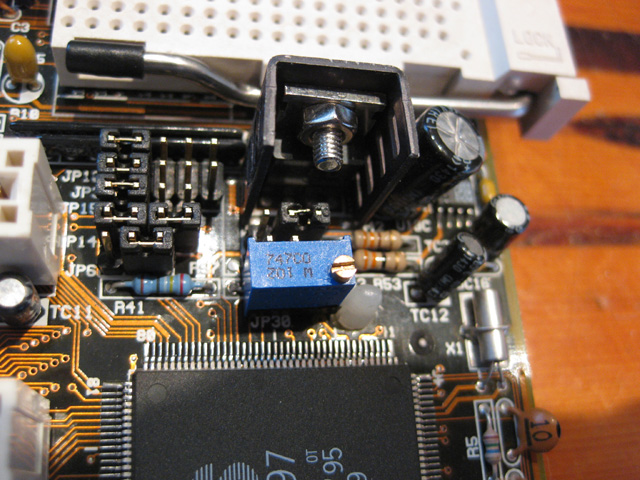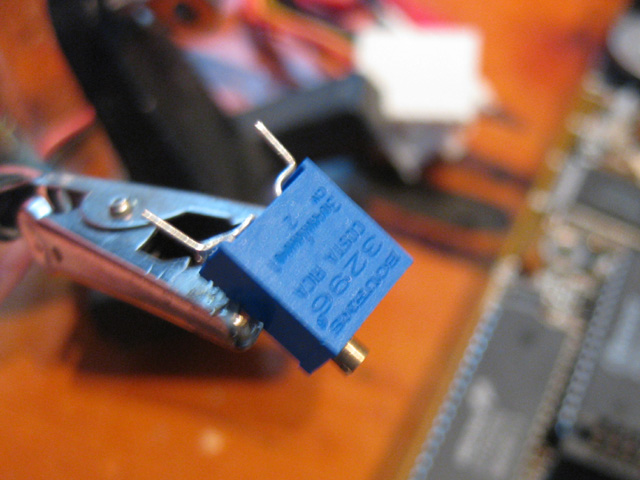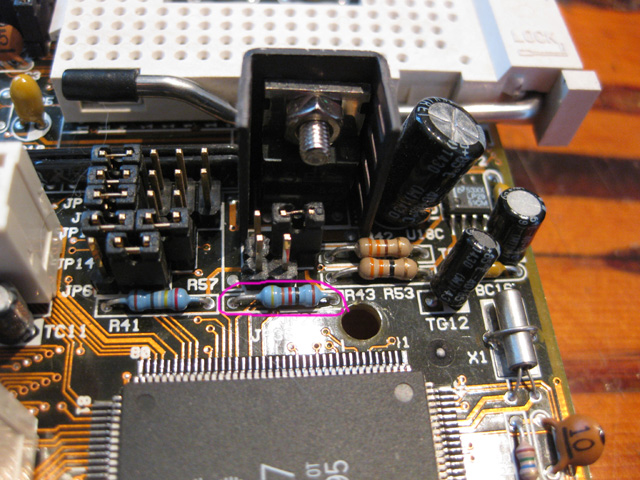A couple of updates on this board:
* Clearing the CMOS data takes several days. I've never seen such high data remanence on any other board, ever. Unfortunately this makes trying out different BIOS versions and configuration changes a huge hassle, so I have stopped messing around with it for the time being. Not a big deal anyway, it does exactly what I want it to as it is. 😀
* The parallel port header works fine without rewiring (unlike the serial ports), tried it out of necessity (needed an old parallel port to make a Commodore X1541 cable work) with great success.
* Found some 16 MB FPM sticks a while ago. I like my installed RAM sizes in powers of 2 so I decided to use them to bump the RAM on this board up to 32 MB. Unfortunately the board only sees half of their capacity no matter how I mix 'n match them, so back to 24 MB it is. Each 16 MB stick was tested on a fake cache PCChips board using Memtest86 so I assume they're good, this board just doesn't like those sticks in particular. 🙁
* The hot-glued CPU cooler eventually fell down and I had to hot-glue it again to the processor. 🤣 Still haven't found a suitable one. 🙁
RacoonRider wrote:
It's been a while so at first I thought you were talking about boot screens or something, but then I remembered that my New Rock Reactor 272s can be seen in one of the pictures (badass boots indeed!). My bedroom floor is usually a huge mess of random electronic stuff, it was well past 3 AM when I was finally ready to test the board so I wasn't keen on the idea of cleaning up just for a silly picture! 🤣
simbin wrote:I spy a stack of NES and Dreamcast in one of those pics heh :p
Indeed! My main hobby is retro gaming so I'm chock-full of these things! I'm particularly obsessed about Famicom/NES clones. 😁