First post, by bucket
I figure my first post in this forum should showcase my current retro rig. I have a special place in my heart for old laptops, and my current one is a Compaq LTE 5400. (P1 150, 32MB RAM, 2GB HDD, ESS688 sound, Cirrus Logic video Vesa 2.0 800x600)
I first bought it for $25 at a flea market; it was running Win95 and had a defective LCD with an annoying stripe down the middle. The replacement screen cost $15. It sat for a while, as it only had a floppy drive, and software was hard to come by. I had a PCMCIA-to-SD adapter, but Win95 froze when I tried to access it. I discovered last year, while tinkering with my dad's old laptop, that Win98SE detects the adapter as a removable drive, no drivers required. So then began the arduous task of getting Win98 on the laptop. It involved a DamnSmallLinux boot floppy, lots of patience, and also a blood sacrifice.
All told, Win98SE runs rather well on the machine. HP has amazing legacy support, though I didn't actually need any drivers. It doesn't have enough RAM for larger tasks but I spend most of the time in DOS anyway. The sound works with a generic SET BLASTER line in autoexec.bat and I use a PS/2 mouse instead of the nub. As for the games: I can get even later ones like Blood, GTA and Grand Prix 2 to run, though they're somewhat choppy. Too bad I don't still have my copy of Carmageddon around... maybe I'll go download the demo. The only bad part is the black border that I can't do anything about. Otherwise, it's a perfect retro gaming machine.
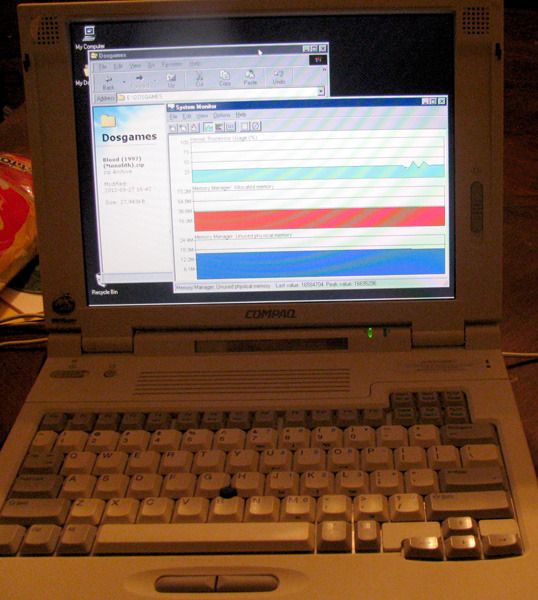

My next acquisition would definitely be a 386 laptop. Either that or getting my dad's IBM 5150 running.
Also: hi.
