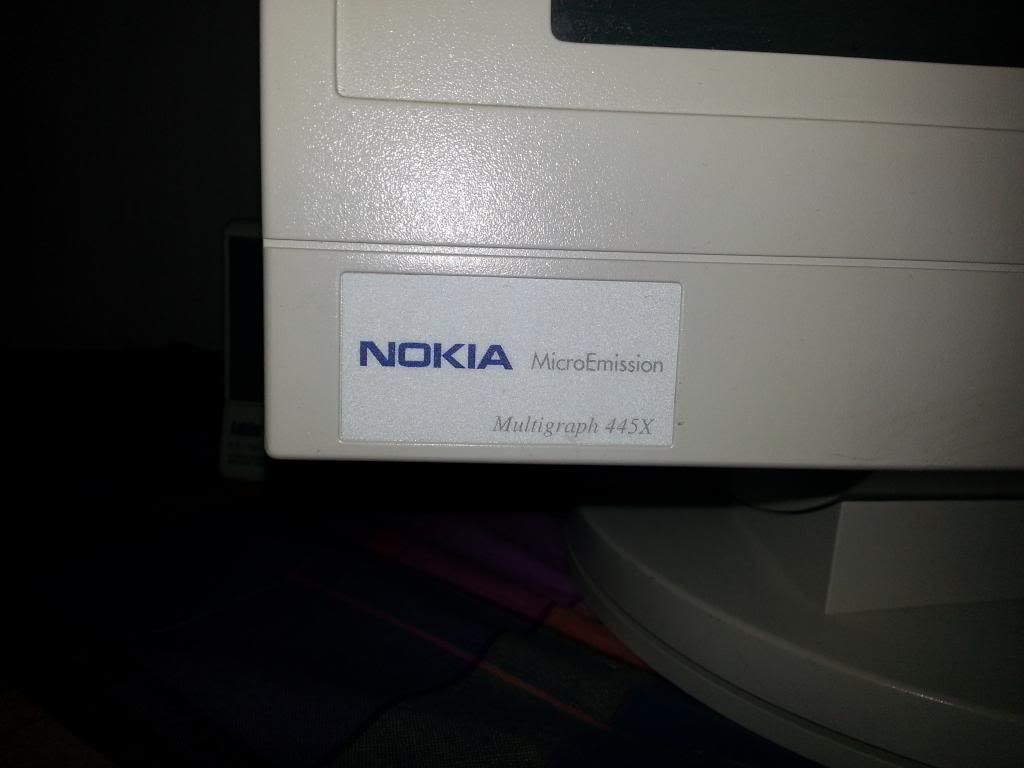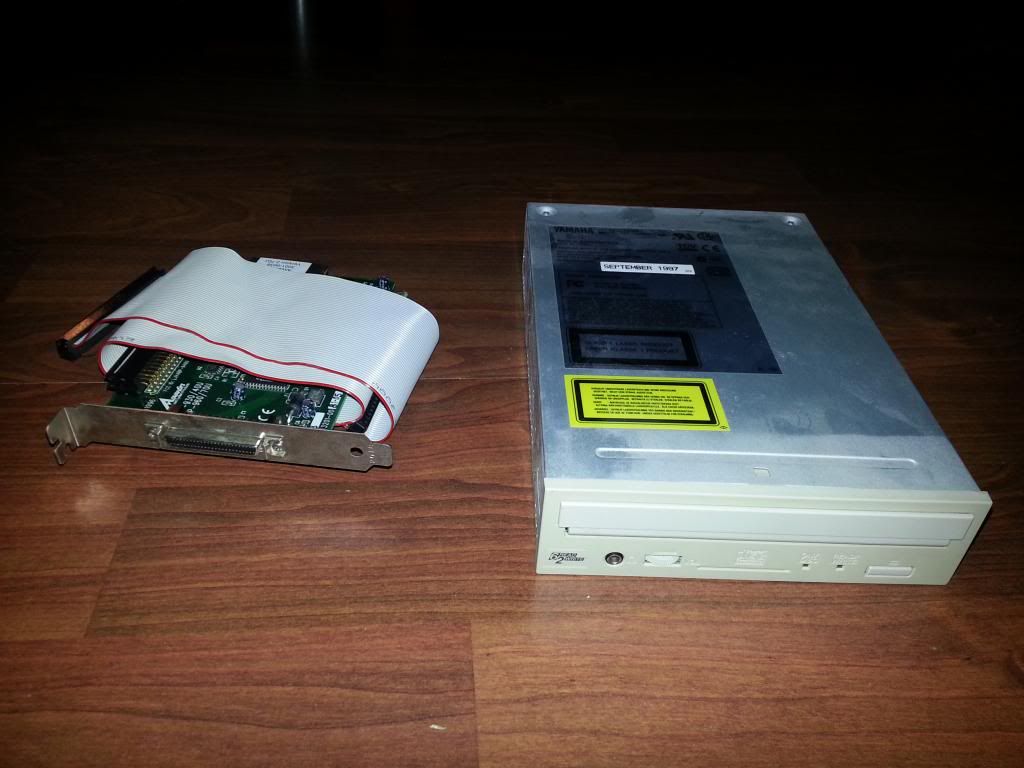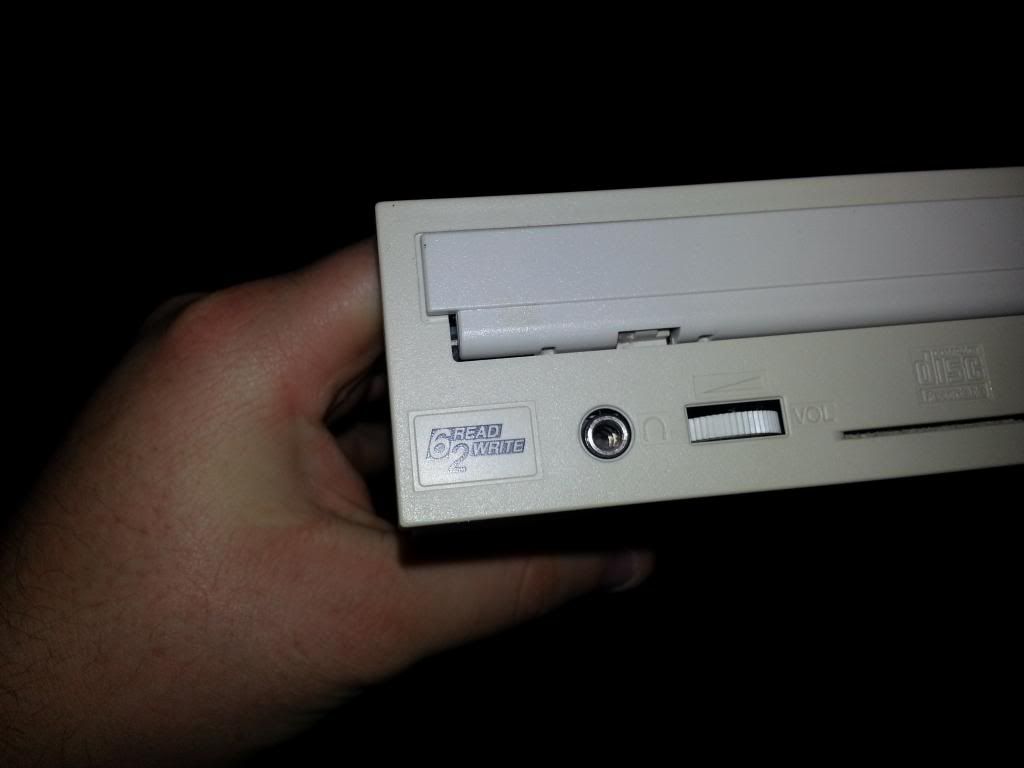I tried out the new motherboard with Super Socket 7 and a TNT2 AGP card. There wasn't really any issues using AGP with DOS, but I encountered issues with the 500 MHz K6-2 CPU. Some old pascal programs of course isn't compatible because of the bug on higher speed CPUs. So I changed everything back the way it was with the good old faithful K6 CPU instead. Another annoying issue was that the new motherboard had the CPU located with the PCI slots, which resulted in the Voodoo2 cards not being able to fit...
The computer have had a fair bit of experimenting now to get the "perfect" setup. A lot of software, drivers and hardware changes have taken its toll on the system. The next project will be to backup some things and reinstall the whole system.
I also did a sweep in my grandmothers basement and found a lot of things I can use for other projects.
This is one nice monitor. Quite large and heavy. There is also a computer with intel BX chipset and Celeron 300A under the desk which I'm considering to try out for watercooled overclocking.

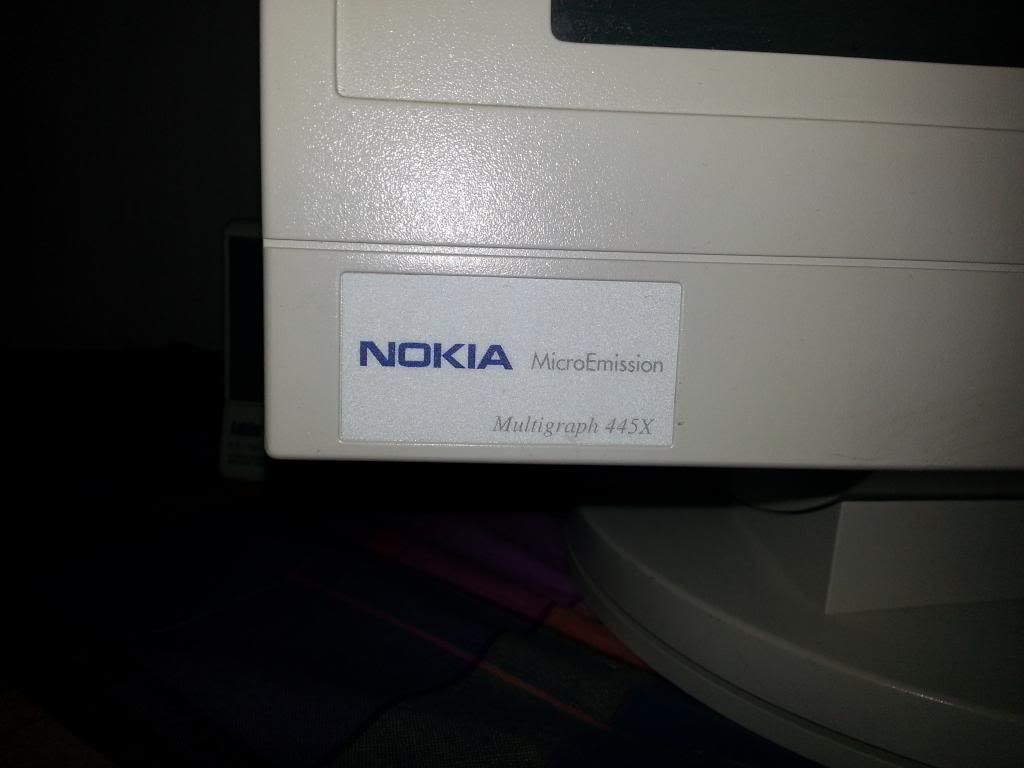
Several different cards. Mostly network cards.


Also found this really old CD-ROM burner with the necessary SCSI controller card. Probably one of the earliest. Haven't tested it yet, but hope the laser isn't dead.
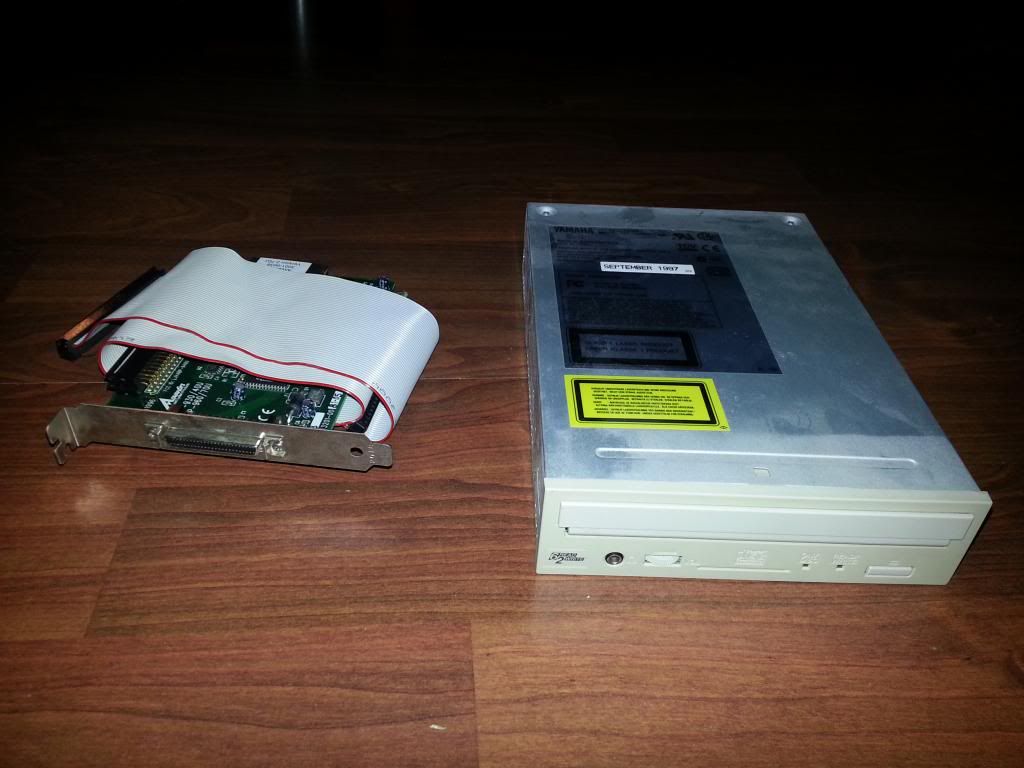
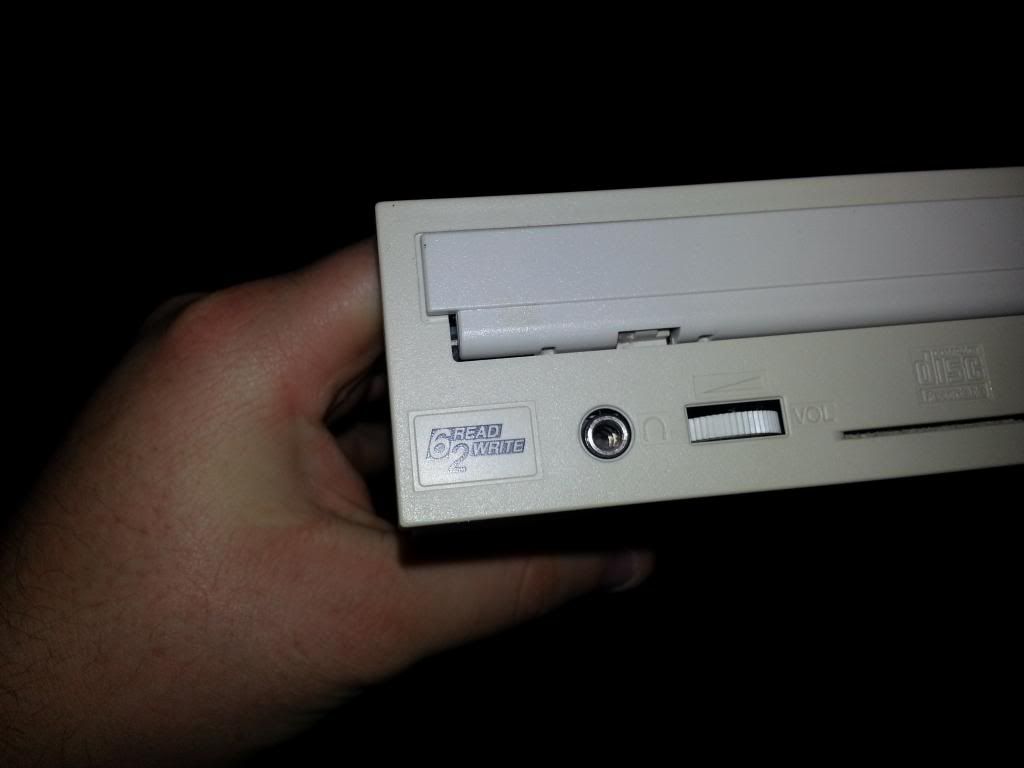
Also found this CPU lying around. Any ideas which it might be? Couldn't remove the heatsink (probably glued). Might it be an Intel 486 with fan cooling?
Lastly is this old watercooling block which my father made around 1998. Not perfect, slightly uneven surface. Require more than a usual amount of thermal paste to get good contact. This was first used in a computer with AMD K6-2. The water was pumped using a windshield wiper fluid motor and had a home made water reservoir tank of steel. Quite heavy.

Win7: Intel i7-4960X CPU, ASUS Rampage IV Extreme motherboard, nVidia GeForce GTX780Ti x2, 16gb 1866MHz DDR3 RAM, 120gb SSD OS
Win98SE: AMD K6 200MHz CPU, aOpen motherboard, ATi 3D Rage II, Voodoo2 SLI, GUS MAX 1mb, SB AWE64 Gold, 256mb SDRAM, 20gb HDD