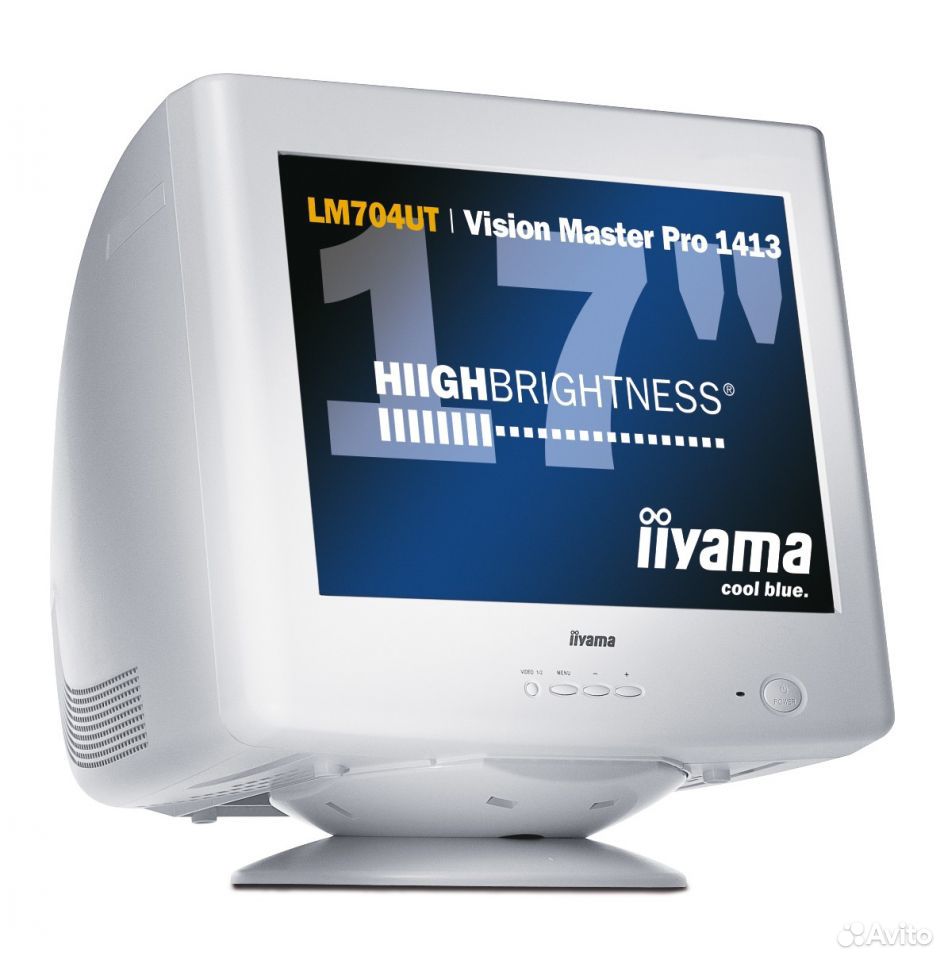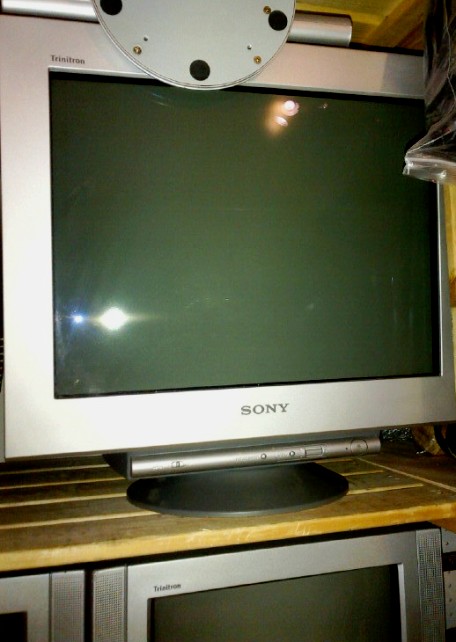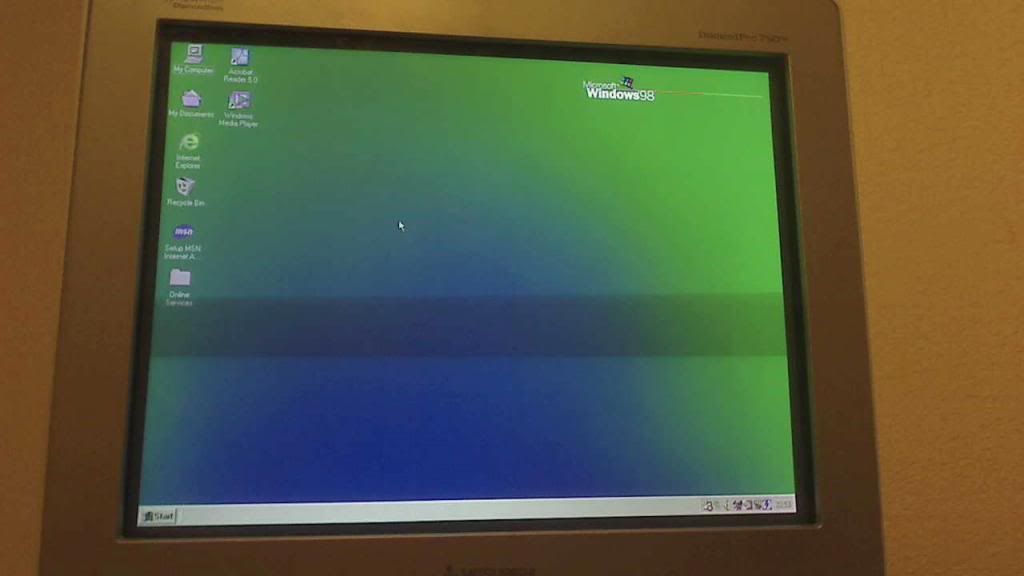Monochrome displays
I have a thing for monochrome displays, with their amazing clarity due to their lack of RGB triads, high bandwidth inputs (in the case of composite video inputs) and high persistence green/amber phosphors. I've got several monitors to get my high-res monochrome fix:
Unbranded Korean TTL monochrome monitor (green phosphor) from around 1988:

CRT is in excellent shape, very bright, very sharp and no phosphor burn-in. Pure unadulterated high persistence green goodness. I've tried to snap a few pics of it in action but none of them do it any justice.

Amdek TTL monochrome monitor (amber phosphor) from 1983:

This one was in very bad shape when I found it, there's heavy spreadsheet burn-in but brightness & focus are still OK.
I've gotten replacement cables, connectors and knobs for it. There was a built-in anti-glare filter I removed for the above picture (which looks like black pantyhose mounted on a frame) but ended up putting it back because it helps conceal the phosphor burn-in.

Talent (rebranded Daewoo) composite monitor (green phosphor) from around 1986:


This one was sold in Argentina as a monitor for Talent MSX computers (which are just rebranded Daewoo hardware) but I don't have a working MSX. Feature wise it's pretty nice: built-in amplified speaker, automatic 50/60Hz vertical scan rate, low persistence green phosphor and a high bandwidth video input (chroma info is unfiltered). I don't have a picture of this one in action, but when driven from composite mono CGA or the Luminance(Y) channel from a C64, SNES or other console it looks amazing, pixels are so razor sharp you've gotta watch your fingers. 🤣
I also have a 12" monochrome VGA monitor I picked up for dirt cheap at an office equipment auction more than 13 years ago, but being young and stupid I decided at one time to spray paint it black:


As years have passed the paint has been flaking off and I now totally regret what I did to it. I've tried stripping the paint off using brake fluid and the results have been quite good:


...but as you can see there are some areas where the paint has lodged deep into the plastic and short of destroying it with sandpaper or acetone I can't seem to get it out. I got disappointed and the plastic case has been sitting outside ever since. 😢
Color displays
I'm not too much into color VGA displays as I am into monochrome ones or CRT TVs since save for a few corner cases I consider them effectively replaced by LCDs, but I still keep some around.
14" IBM SVGA monitor:

A recent find, you can read all about it here if you haven't.
I'm also working on a late 1992 Samsung VGA monitor (coarse dot pitch) a friend brought me from Argentina. Judging from the dirt and corrosion I found on the inside I believe it had been left sitting outside for years. It's too early to say if it's too far gone but I'll try my best. 😀
Other CRT monitors I own but don't have pictures at hand:
- 19" Dell P992 which I use for 3D shutter glasses due to its high vertical refresh rate.
- 14" AOC Spectrum 4V from the first PC I could call my own, now blurry and badly yellowed.
- 14" LG StudioWorks 500G from the second PC I could cally my own, somewhat yellowed.
- 14" Samsung SyncMaster 591s I used for my retro machines until the IBM came along.
- 14" Apple Performa Plus Display. Fixed 640x480 @ 70Hz, composite sync. Considering getting rid of it.
- Some LG 17" I 'converted' to resistive touch screen.