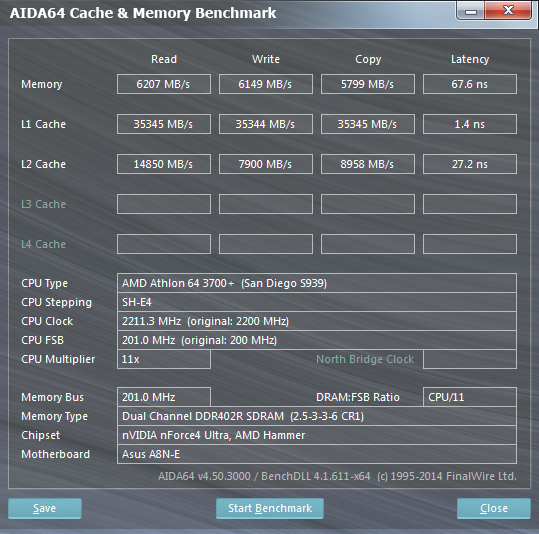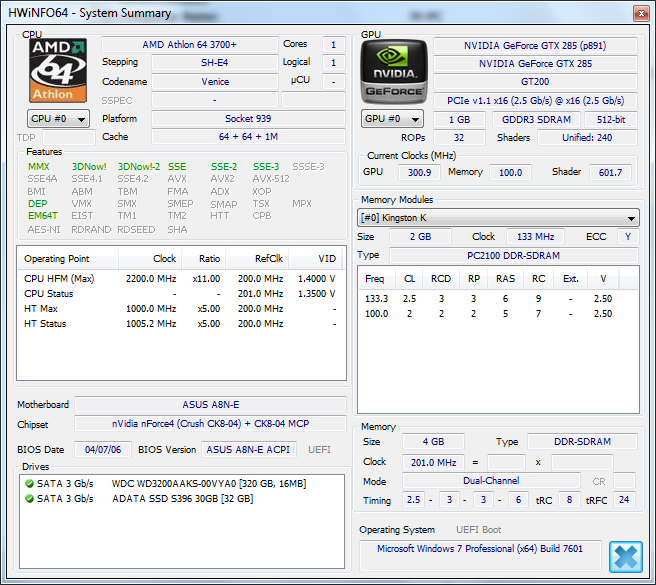Reply 40 of 128, by Zenn
A8N32-SLI runs the regular nForce4 SLI x16 chipset and not the server version (nForce 4 Pro).
Anyway, just to point something out regarding the Asus A8R32-MVP Deluxe (it came across for sale on the forums and hence I did some research on it), it CAN overclock and isn't that horrible. Just look at some reviews:
http://www.anandtech.com/show/1948/11
http://techreport.com/review/9467/asus-a8r32- … -motherboard/17
http://www.techpowerup.com/reviews/ASUS/A8R32-MVP/15.html
So, unless your 1st hand experience proves otherwise...