Reply 60 of 79, by Robin4
- Rank
- l33t
This is what you are looking for:
http://www.ebay.com/itm/161374882232?_trksid= … K%3AMEBIDX%3AIT
~ At least it can do black and white~
This is what you are looking for:
http://www.ebay.com/itm/161374882232?_trksid= … K%3AMEBIDX%3AIT
~ At least it can do black and white~
Got 2 new TEAC floppy drives. One FD-55GFR and the other a FD-55BR. The FD-55BR i got absolutely new, the drive was immaculate and seems to indeed never been used before.
FD-55BR:

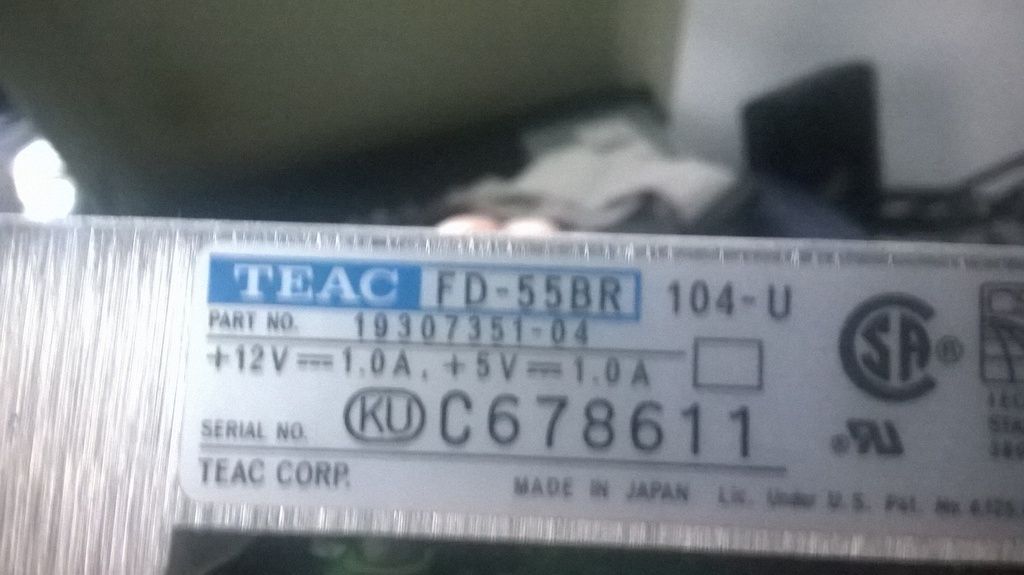
FD-55GFR:

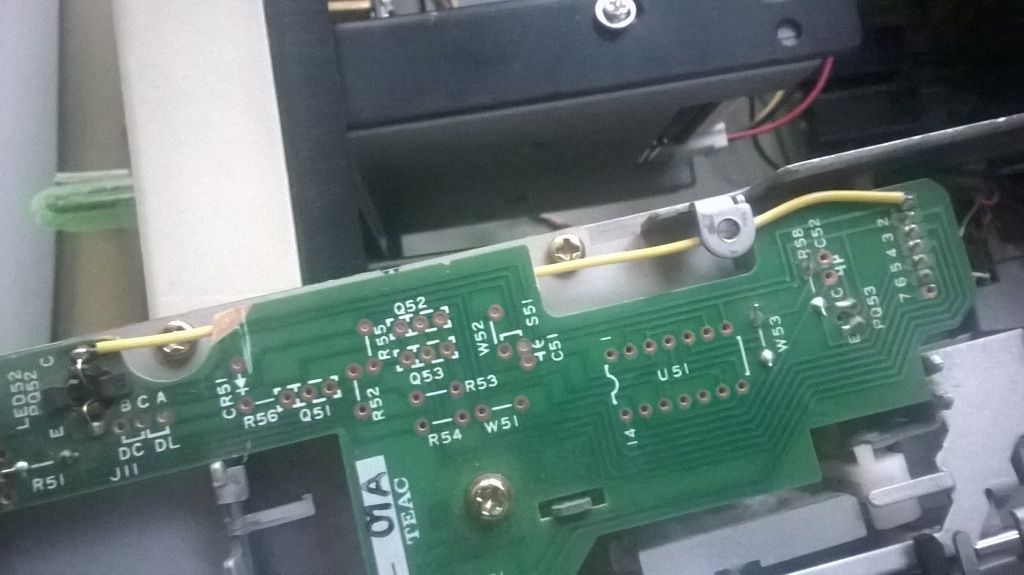
The FD-55GFR you see above had the PCB chipped at one corner that effectively cut one grounding trace. I came to the conclusion that this exact drive was probably used in some industrial application. Chipping the PCB and cutting that trace effectively makes the drive unable to Write to discs. To be honest i noticed the chip on the PCB when the drive arrived but it was reading fine but only today when i trying writing operations and it failed i remembered. So i took out the soldering station and soldered a wire there and it works just fine now.
I'm using Sergey's XT HD floppy BIOS. Drive A is configured for 1.44MB for my Gotek, and drive B for 1.2MB. My plan is to when i need to write 360k disks just use the low density FD-55BR. So i just open the case and disconnect the B connector from the FD-55GFR and connect to the FD-55BR. Well but now DOS thinks that according to the BIOS the FD-55BR is a High Density drive, and that is a bad scenario. So i though that using DRIVPARM and setting the B drive with the correct parameters would make the FD.55BR work as low density like it should. But no...
So i decided that when i need to use the 360k drive i'll just use 2M-XBIOS. It overrides Sergey's BIOS and let's me use whatever configuration i need at the expense of 4.4k of conventional memory. Then its just a matter of using a rem on the config.sys line for 2M-XBIOS.
I think i'm gonna build a Lo-Tech RAM card, so i can't get UMB's on this machine. Not that its too important, the 580k ish memory free are enough to run any program that would also run on an XT but...i can't stop trying to make this system cooler.
I am just chiming in to say thanks for the assembled 32k ROM BASIC - it works great on my machine as well!
I also borrowed the idea of replacing the original BIOS with the Super PC/Turbo XT BIOS, which also proved beneficial. 😀
"Ita in vita ut in lusu alae pessima iactura arte corrigenda est."
wrote:I am just chiming in to say thanks for the assembled 32k ROM BASIC - it works great on my machine as well!
No worries at all! Always glad to help!
wrote:I also borrowed the idea of replacing the original BIOS with the Super PC/Turbo XT BIOS, which also proved beneficial. 😀
Would you care to elaborate?
I do not know ALL things that are improved from its original source BIOS, but in my case, I could not even boot from my MFM HDD until I upgraded to this
http://www.phatcode.net/downloads.php?id=101
and the small conveniences, like one can use a 101 key keyboard, able to enter ROM BASIC after CTRL ALT DEL etc...
(Of course, for most people XT IDE BIOS is all that is necessary)
What I really liked that major computer components are displayed at boot and the quick memory test.
"Ita in vita ut in lusu alae pessima iactura arte corrigenda est."
I am almost tempted to try the PCXTBIOS with my Hyundai clone, do you see any reason why it shouldn't work?
I think it should work, it is a 8088 clone after all. I cannot think of any special hw in the Pony that is referred to in your original BIOS. But you are the one to try it, if your time permits...
"Ita in vita ut in lusu alae pessima iactura arte corrigenda est."
wrote:I am almost tempted to try the PCXTBIOS with my Hyundai clone, do you see any reason why it shouldn't work?
It should work but sometimes some OEM machines could have hardware assigned to different ports/slightly different hardware configurations that require a custom BIOS rather than a generic BIOS. But this should be rare so give it a go!
Did some testing (again) with the emulator that is bundled with the XT BIOS - I remember now why I did not burn an eprom to test: I can't find a way to totally disable the ROM Basic message 🤣
The Hyundai clone doesn't have a slot for a basic rom, it's kinda annoying seeing the prompt that does nothing 😁
edit:
wait, now I see... the message is because the emulator comes with a basic rom, removing it does the trick... I'll test it tomorrow then 😊
wrote:Did some testing (again) with the emulator that is bundled with the XT BIOS - I remember now why I did not burn an eprom to test: I can't find a way to totally disable the ROM Basic message 🤣
The Hyundai clone doesn't have a slot for a basic rom, it's kinda annoying seeing the prompt that does nothing 😁
I can help you with that. I think i can recompile the BIOS with just replacing the characters by blanks. The ideal would be actually modify the code, which i would love to be able to do, its assembly so maybe you can ask Scali to do it.
wrote:edit:
wait, now I see... the message is because the emulator comes with a basic rom, removing it does the trick... I'll test it tomorrow then 😊
It still should show the message: No ROM Basic... But if you are OK with that...
Found it:

^ yes , that's what happens when you remove the basic rom from the emulator bundled... it's not that bad it reports "no rom basic found" , I assume after this message I will get the XT-IDE bios one so it would be tolerable 🤣
just tried the BIOS, unfortunately it does not work with the Hyundai clone , all I get is a blank screen... oh well, back to stock 🤣
wrote:just tried the BIOS, unfortunately it does not work with the Hyundai clone , all I get is a blank screen... oh well, back to stock 🤣
Yeah, OEM machines might require their own BIOSes, during the XT days some OEM clones tried to enhance the XT standard further to be much desirable than the original PC or XT. So a generic BIOS won't do it.
Update:
I've had a hell of a day. I assembled 5 boards today, including a 1MB RAM board, 2 XT-IDE CF adapters and 2 AT2XT keyboard converters.

The 1MB RAM is useful on an XT to get some UMB's, and using USE!UMBS and DOSMAX programs i was able to free some conventional memory. I am still unimpressed, i believe my DOS config needs some tinkering.
Tomorrow i will program the PIC IC's and test the AT2XT converters. These converters were a pain because they use a specific 5 pin DIN socket which can only be found at Mouser or Digikey electronics. These 2 dealers have high shipping charges, so i decided ordering more parts enough to build 2 XT-IDE cards so that i could eliminate shipping costs and recover money at the same time, since i've put the 2 cards for sale on amibay.
The 1MB RAM card was a bitch at first because i struggled with the first resistor network. I don't get why James Pearce remove the through hole resistor networks from the prototyoe board in favor of these SMD ones. Finally i found the technique that suited me the best.
Most experienced hobbyist who have been soldering for a lot of time don't recommend you to put a blob of solder in the iron because the rosing flux will evaporate and then it will be much harder to stick it on the pad. This is true, but doing this allows me to hold the resistor in the tweezers with my left hand and i apply the solder which i put previously on the iron tip. Of course this only works really well because i'm using high quality EDSYN syring flux, but this technique allows me to just put the exact amount of solder i need for each resistor pad: the result is that after using this technique the remaining resistor networks were a breeze to solder with no need to use desoldering braid to fix bridges. ALso the soldering tip that worked best for me was a K type knife edge tip. Works great.
Great work! I would be interested in an AT2XT converter if you start selling those too.
Those SMD resistor networks are indeed a bitch to solder without creating bridges.
wrote:Great work! I would be interested in an AT2XT converter if you start selling those too.
Those SMD resistor networks are indeed a bitch to solder without creating bridges.
I can reserve one of the AT2XT adapters for you but you need to state that on my amibay thread. I guess i need to start a new batch of these as well!
Yeah those resistor arrays can be intimidating. IMO it would have been better to use through hole resistor networks but probably there is a good reason not to. Anyway like i said, i found a perfect technique to solder those so i'm not worried anymore.
I've been kind of busy with AT2XT and XT-IDE adapters activities but in the mean time i've been able to progress with this machine even further.
*WARNING WALL OF PICS!!*
I played a bit more with CP/M-86 and found out an 8080 emulator that makes use of NEC V20 8080 instructions. The result is, i believe, much faster and accurate emulation. I ran Zork Trilogy natively for CP/M-86 and then tried Hitchhiker's guide to the Galaxy for CP/M-80.
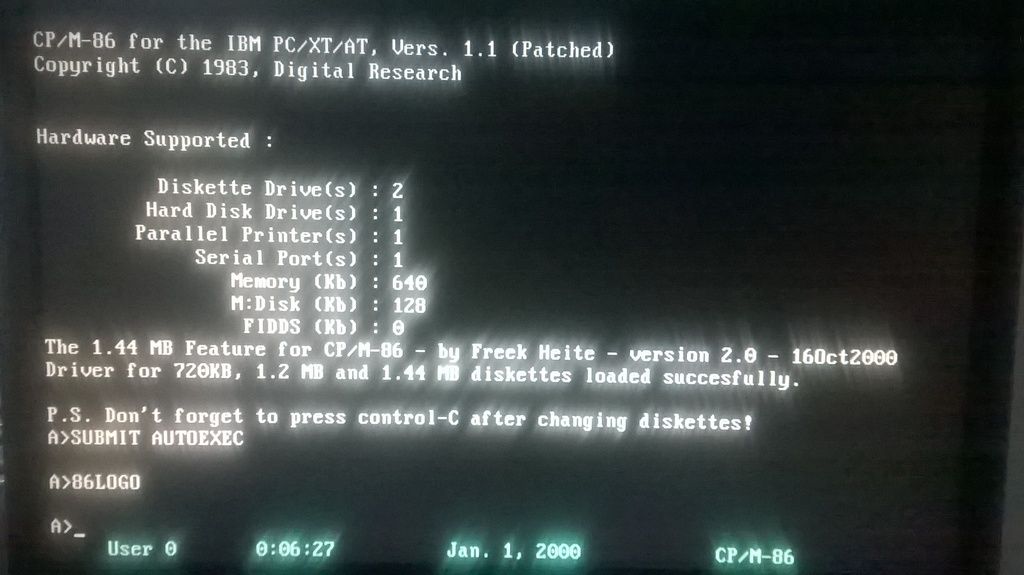



I also sent George R.R. Martin a tweet...just for fun... 🤣
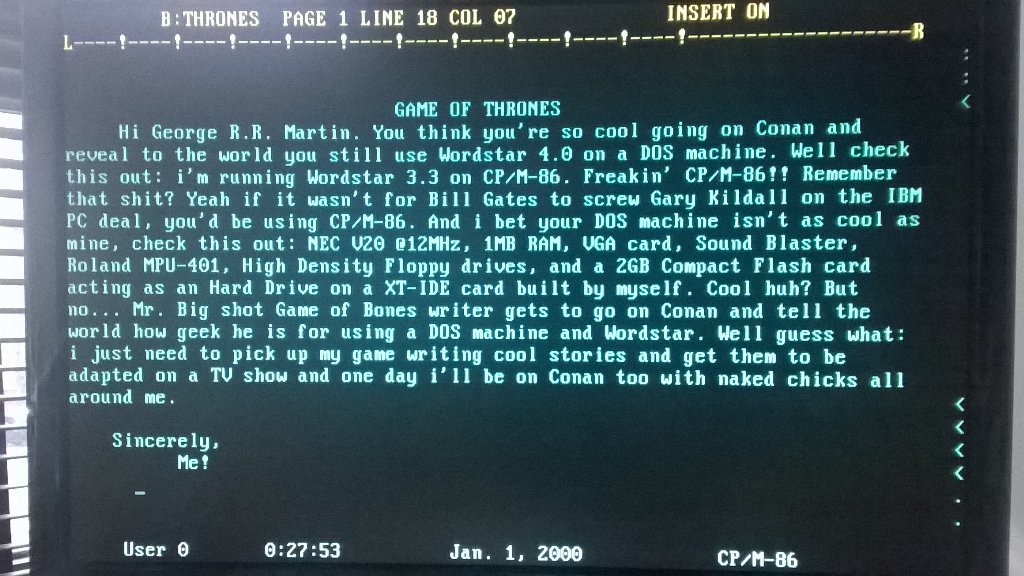
I also got this:
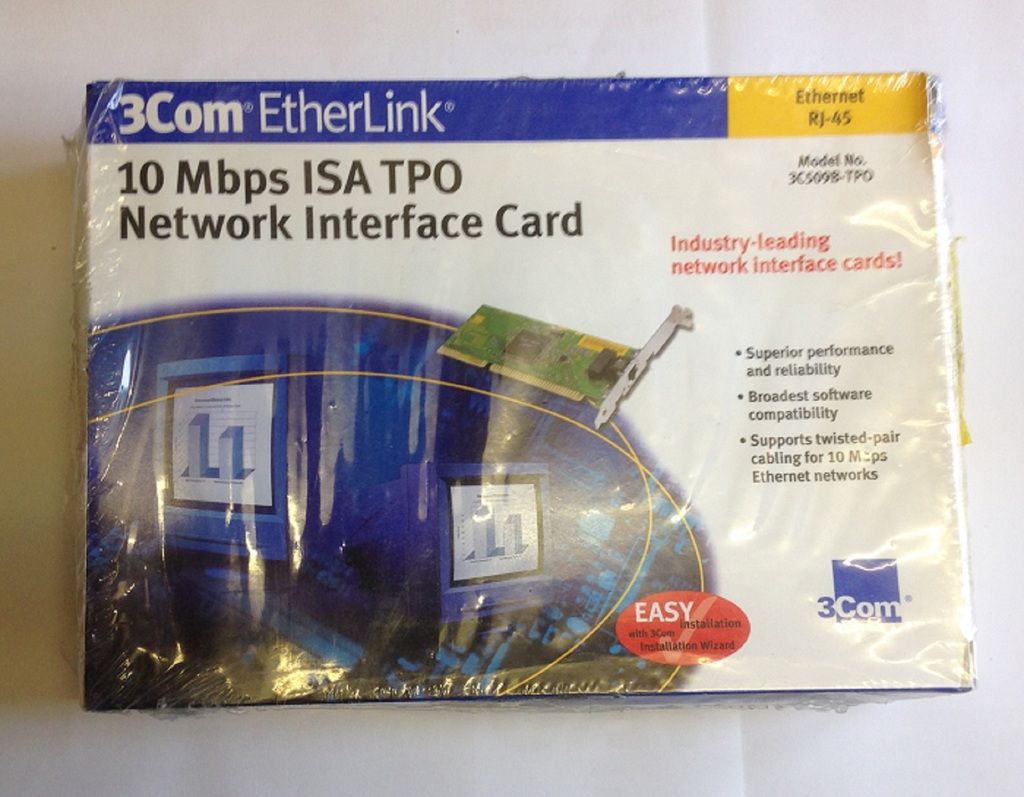
With this card and combining it with Nestor's patched packet driver i could make this card work on my XT. Well i had to stick it in my Socket 7 machine first, put it on a proper I/O range and IRQ and make it go. The packet driver works very well and so i could now use mTCP:
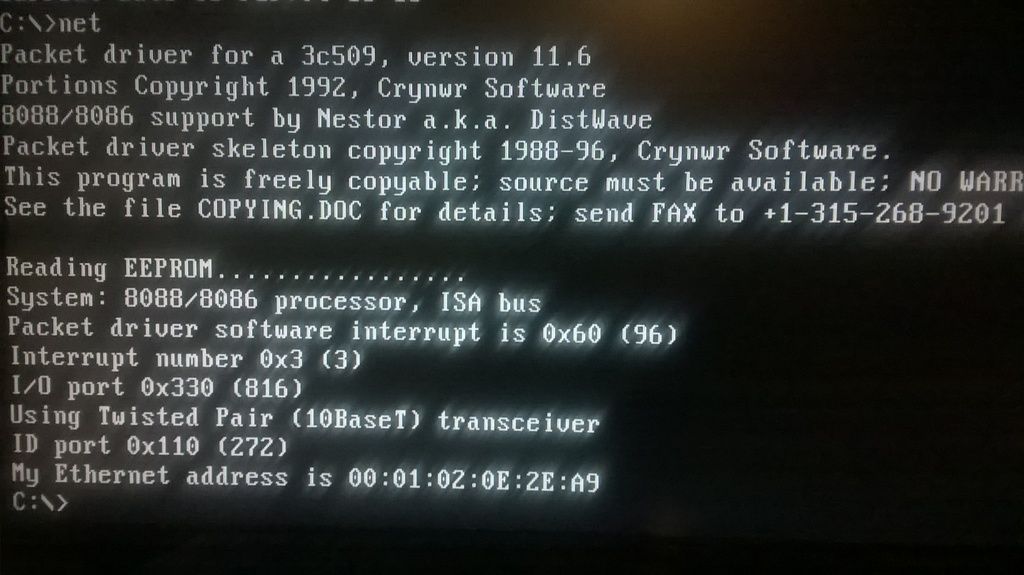
I set up a server on my laptop so i can grab files with my XT from there. I prefer this ethod over setting the server on the XT and then using a FTP client on a Windows machine. It's way cooler my way. 😎
I also had some fun using the Telnet client to access a few BBS'es and also used IRCjr for a small chat in the VCF IRC channel:
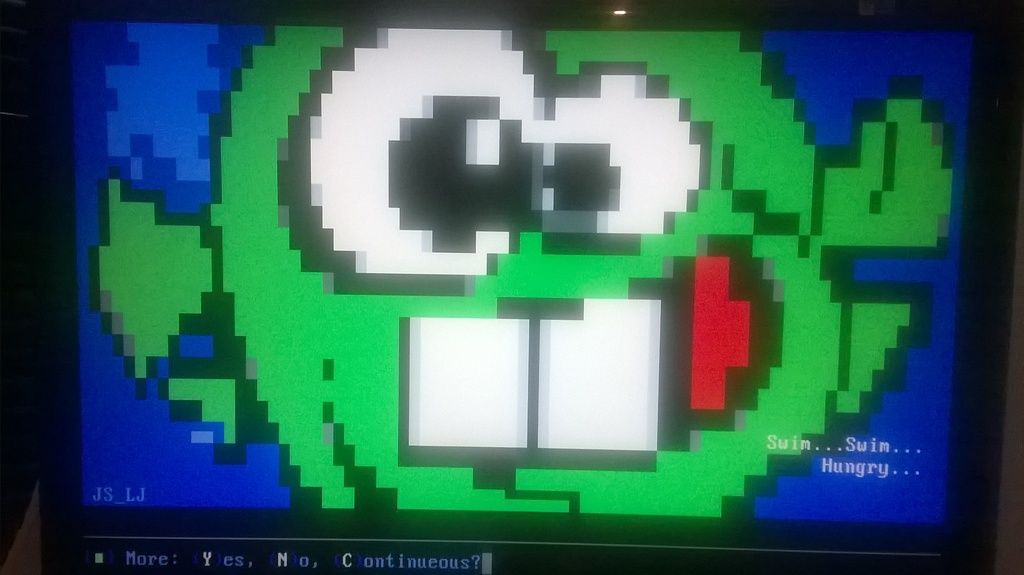
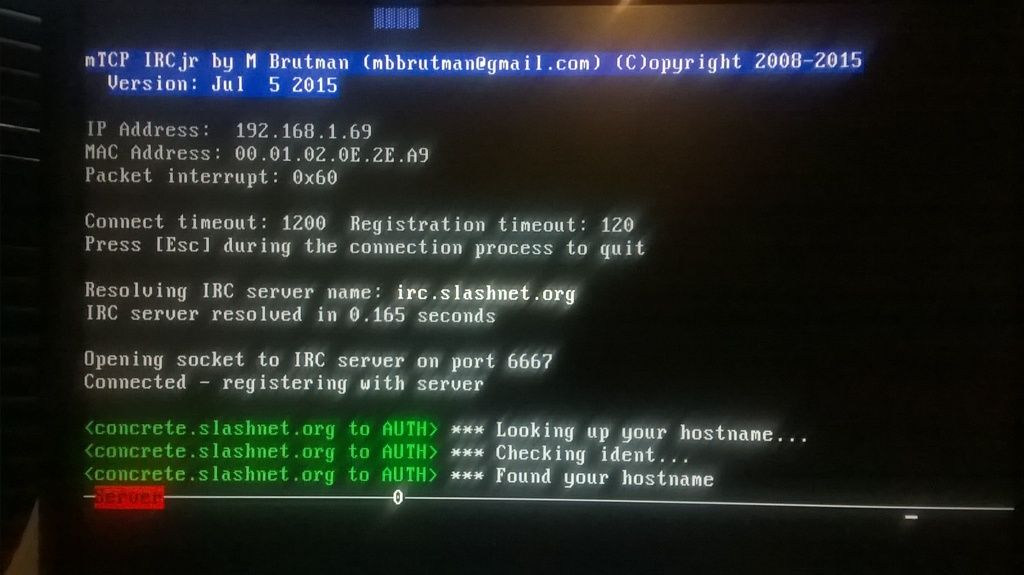
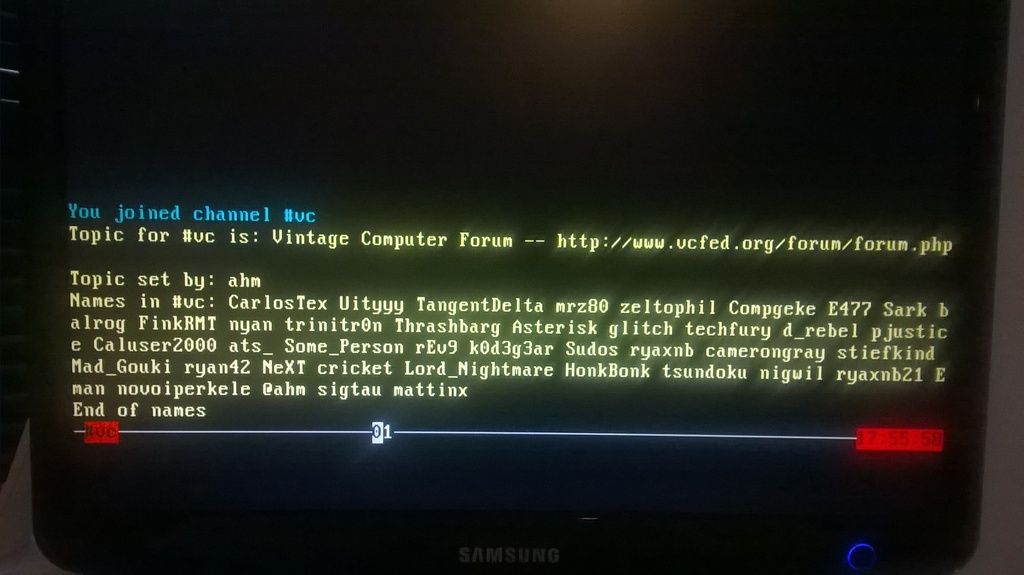
I also occasionally use HTGet to get the random file from the HTTP world. Very useful.
In the mean time and since i've been getting my hands dirty on some hardware and warming up the soldering iron i also did some hardware "ghetto" mods.
The first is the PC SPeaker potentiometer mod and the other is a push/pull button that allows me to introduce 1 Wait State on the system's memory, which effectively slows down the machine a bit. I thus have 4 different speeds available on this system:
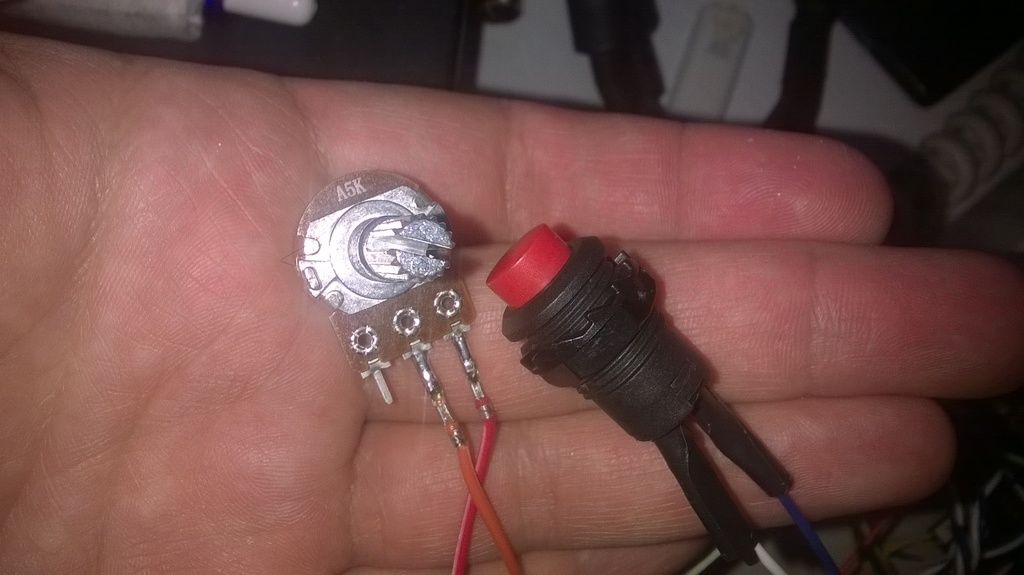
I'm not completely happy with the potentiometer mod. Despite using a 5Kohm log pot, there's still some sound coming when the pot is turned all the way down. The volume is really low, but i still have to test it at night, i have a feeling that it is still audible in other rooms. So i think i'm gonna try a 10K pot.
These log pots seem to be crap though. I got them on eBay and these seem to be kind of fake. It seems like these were stuck 2 different value resistors inside like 2 linear pots combined in one. I saw a video on youtube that seems to confirm this:
https://www.youtube.com/watch?v=q1lbDai6ObA
I also saved an ISA slot. I did this by removing a standard 16bit floppy/IDE controller and my multi I/O 8 bit card which i was using because it also has a RTC. This card also has floppy controller but its low density and it wouldn't like working together with the 16bit card. Since the card does not have a jumper to disable the floppy controller i removed the UM8397 floppy controller chip out of the card.
So why wasn't i using a 16bit IDE/Floppy/ multi I/O card? Well all the 16 bit multi I/O cards i had here were refusing to work until i did an hardware reset. I mentioned this issue on my other XT thread and alexanrs had a pretty good hunch and solution to try. Well i tried his suggestion:

I think i don't need to explain this one right? Well the card now works fine after first cold boot. But didn't i lose the RTC capability on this system? Well.. not really. The TIMER program that worked with the GW202 card is buggy at best and sometimes it would report a funny date. Probably due to not being Y2K compliant. But i've got a Ethernet card so:
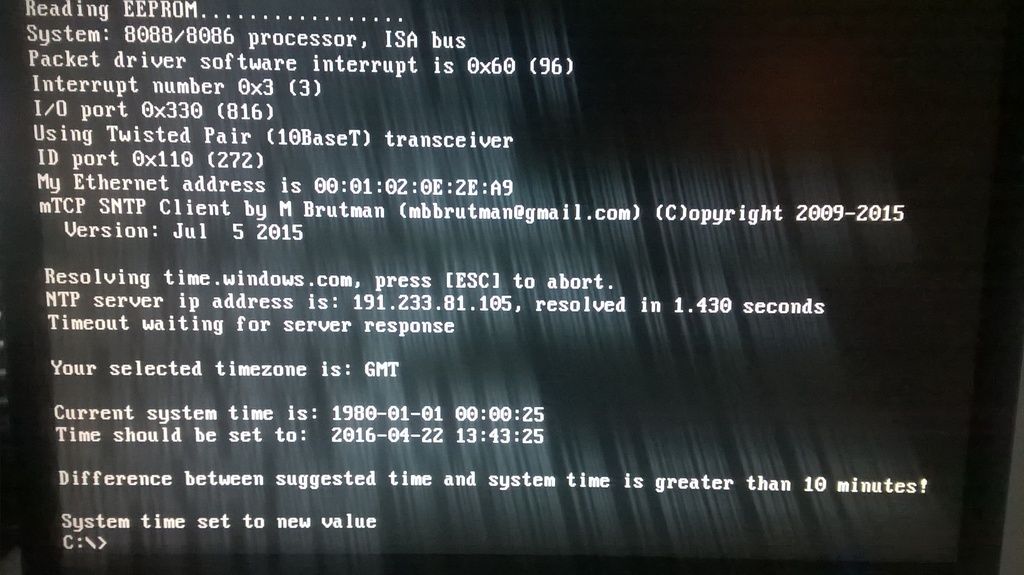
SNTP works great! And no complications with date formats or whatever. Time is always correct. And if for some reason sometimes there's a timeout on server response i have a separate batch file to try again.
So i've got 2 ISA slots left, i have to figure out how to further pimp this machine.
Time for an update:
I've decided on a little upgrade. Not that it makes much difference but i wanted something different, so i decided on building a full blown Lo-tech 8bit IDE adapter.
By default this one comes in XT-CF PIO with BIU offload. It does help improve the read and write speeds a little bit.


I tried with a 40GB hard drive and it worked great. I really like Lo-tech designs.
I also started to use a full height multi-IO controller. It's a little more convenient since the floppy connector is higher and it doesn't conflict with anything.
I still have 2 ISA slots available. One i'm really saving for the upcoming Tandy Sound adapter. I'm hoping James can finish a prototype this year (though it seems unlikely), i think this will be a really nice upgrade for an XT class machine. Imagine all those games that can be forced to use Tandy sound playing 3 voice instead of PC Speaker.
Another upgrade i want to do is an internal ATAPI ZIP Drive. Currently this is not possible due to the ASPIATAP.SYS driver from Iomega is unable to talk to the port on an XT-IDE or XT-CF card. I think the driver might be also requesting 16bit transfers, so either we need a new driver or the iomega one needs to be hacked. I don't understand assembly code, so i'm hoping one kind soul does this for us.
There is the SCSI alternative. Unfortunately for me i didn't want to use SCSI since there are no internal ZIP 250MB SCSI drives. Apparently Iomega was supposed to make them but never did. I could use a 100MB one, but all other internal and external ZIP drives i have are 250MB so i would like to keep using 250MB disks for convenience.
Update!
Another breakthrough on this system.
I really wanted to have an internal ZIP drive working. Iomega ATAPI ZIP drives won't work with XT-IDE cards because these use non standard ports. The Iomega driver was compiled with the standard IDE ports in mind.
So, i questioned at VCF if there was any kind soul that could disassemble the original ASPIATAP.SYS driver, recode it to work with the XT-IDE default ports and recompile the code. To my amazement Krille was kind enough to dedicate one day to this, so i made sure his work wouldn't go to waste. I promptly got an internal ZIP 250 ATAPI at eBay (really cheap to my luck) and put it to the test:
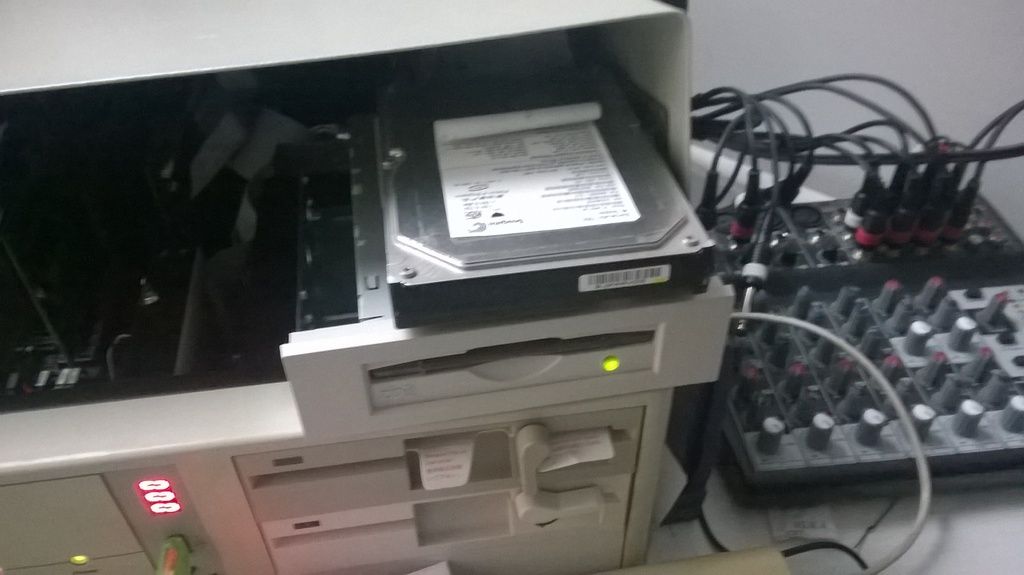
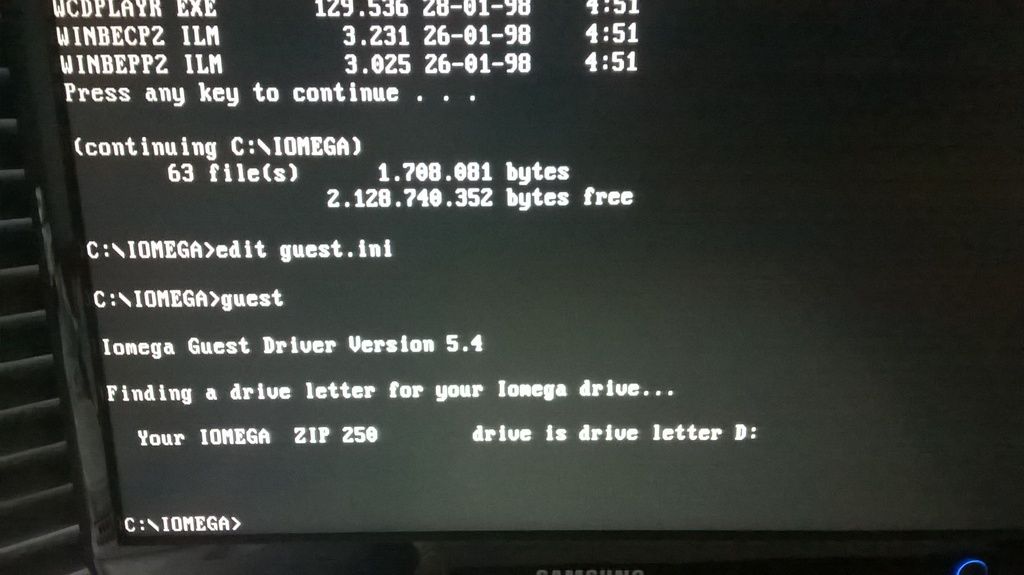
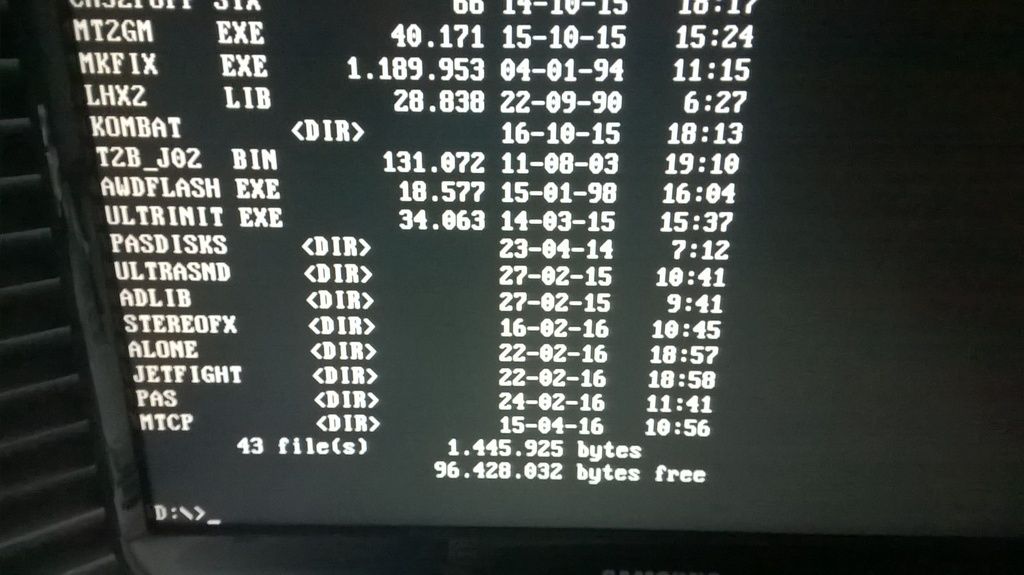
First pic shows the "emergency state" test, where i just simply connected the ATAPI drive on slave and the Seagate 40GB HDD on master and to the Lo-tech 8bit adapter. The XT-IDE Universal BIOS obviously has no support for ATAPI so it only finds the Hard Drive. But there's no need for the XT-IDE BIOS to find the drive, as you can see in the second pic, the hacked driver can now talk to the ZIP drive via the XT-IDE card.
As Krille explains this driver requires 80186 and up instructions so it will work only with V20/V30 class CPU's on an XT machine. (Sorry 8088 fans) Krille also mentions that this hacked driver does not work with the original XT-IDE cards (by Hargle) and the ones from Dangerous Prototypes but it does work with XT-CF class cards like the Lo-tech designs (lucky me these are the cards i've been building and selling at amibay), so if you would like to use an HDD and Zip drive the Lo-tech 8 bit adapter is the best choice, and if you just require Compact Flash or Disk on Module then the Lo-tech Compact Flash adapter is the most sensible choice. Either way, this hacked driver will work with both.
If somehow in the future the XT-IDE BIOS will support ATAPI drives, then it would be theoretically possible to boot from a ZIP drive. This will require an immense work in coding and its probable however that it will never happen.
All in all Krille did a fantastic job and now an internal ATAPI can be used in an XT without going SCSI or Parallel port, and using only a compatible XT-IDE card. 😎
Hacked driver here.
Update:
I'm now using an original CGA card. ATM only using composite output, but that will be supplemented by a CGA to SCART adapter (presumebly a very good one).

I did something different with the machine. I swapped the Phoenix XT BIOS (which is quite good) with the Turbo XT BIOS by Jon Petrovsky. This BIOS includes its source code. I was looking around the source, and while being illiterate in 8088 assembly, i managed to change the BIOS enough so i can use the 27256 ROM socket on the motherboard as a BIOS extension ROM instead of ROM BASIC. And it works pretty great. I'm now, with the exception of the B800 to BFFFh area, using pretty much all the entire UMB area. I now have tons of UMB memory available! I also iad to hex edit the USE!UMBS.SYS driver to direct it to use all that available memory. Completely overkill, but a lot of fun to do.
So ROM BASIC segment starts at F600h, which means that after this area system BIOS stops looking for extension ROMS. I made the BASIC ROM search irrelevant and changed the code so the BIOS only stops looking at FC00h. This gives me 24kb of ROMable space in the 27256 socket. I'm now running the HD Floppy extensions and XT-IDE BIOS in F600h and F800h respectively. It's working very well and so far i haven't noticed any compatibility problems. I had to alter some configurations flags in the Floppy BIOS, which are done old school way bit by bit, which made me use numeric systems that are more suitable to machines than humans. But since i never had problems understanding these it was easy to get it done.
I still want to modify the BIOS further. I'm not a huge fan on how it clears the screen right after boot to set the screen for the fancy BIOS presentation, which makes it impossible to see some of the extension ROMS being displayed on screen. My assembly knowledge is 0, so i'm limited to understanding more or less what is going on with the code, but i can't make any fancy schmancy changes yet so i need to learn.