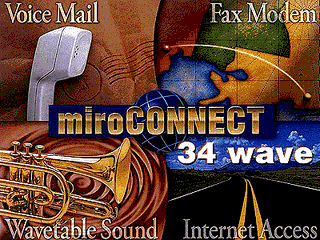Reply 40 of 73, by RacoonRider
- Rank
- Oldbie
oerk, nice hijack! I have a similar motherboard, rock solid at 75MHz. There are undocumented jumper settings (http://www.thg.ru/howto/20000725/onepage.html). I like it very much.
Btw, I've never seen better copper coils on motherboards than on these golden oldies from ASUS. They were struggling for their reputation back in the day - a worthy investment!