First post, by brad1982_5
Done a little project today where I'm able to change the speed of the computer without having to take the cover off to change jumpers. I have replaced the jumpers with switches instead.

A diragram of how to set the speed
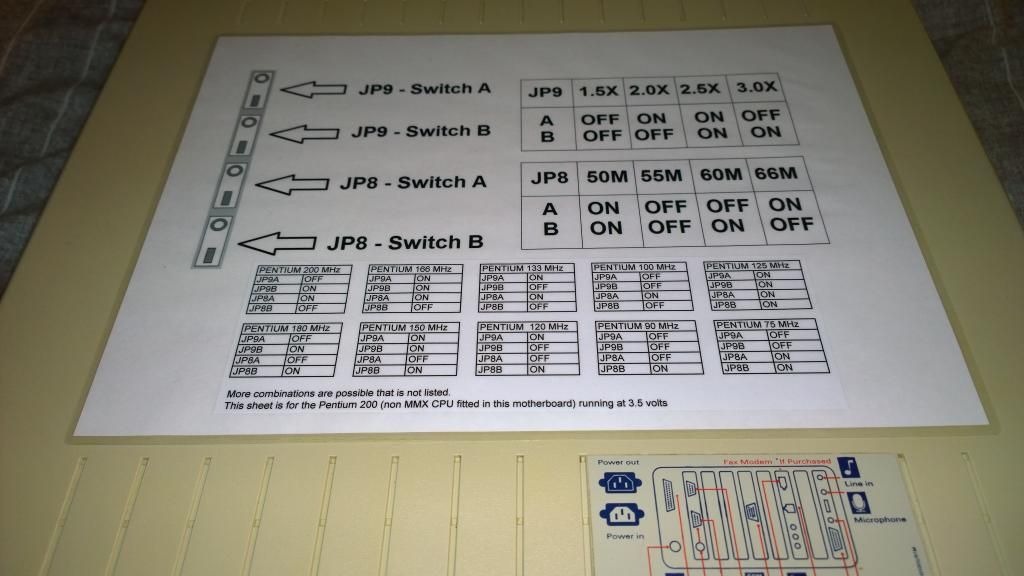
And the insides

Some old games run too quick set at 200 MHz and the MIDI music sounds bad so being able to slow the PC down solves the problem. Then for more modern games the PC can then be set to run at full speed.
And yes I did try slowdown software and MIDI problems still occur at high speeds.
However I like this setup it's quite unique.
System specs
Intel Pentium 200 MHz (non MMX)
64MB EDO RAM (4x 16MB modules
Quiet 20GB 5400RPM with disk overlay software
PCI Voodoo 3 3000
Sound Blaster 16 with YAMAHA DB50XG daughterboard
Realtek 8139 100MBP/s LAN
Unknown motherboard, Intel 430VX chipset I think
256KB Cache module
Hitachi 40x CD/DVD-ROM Drive



