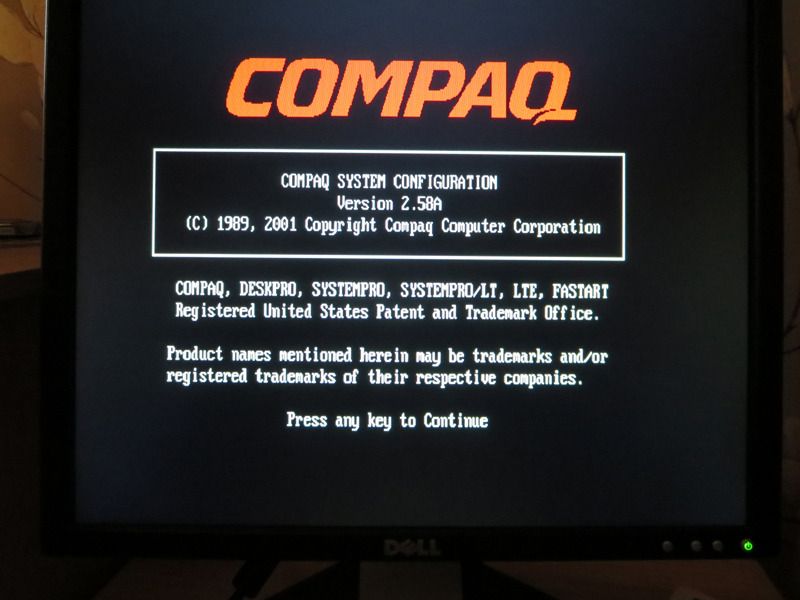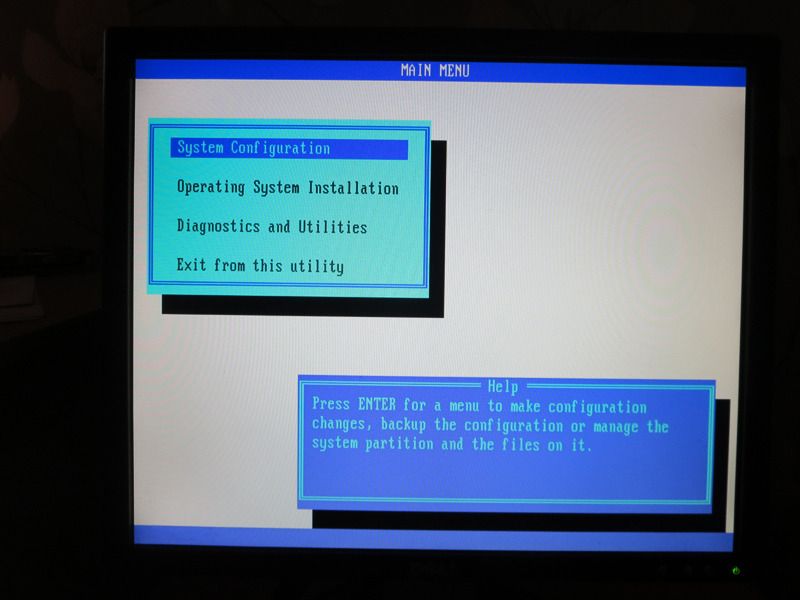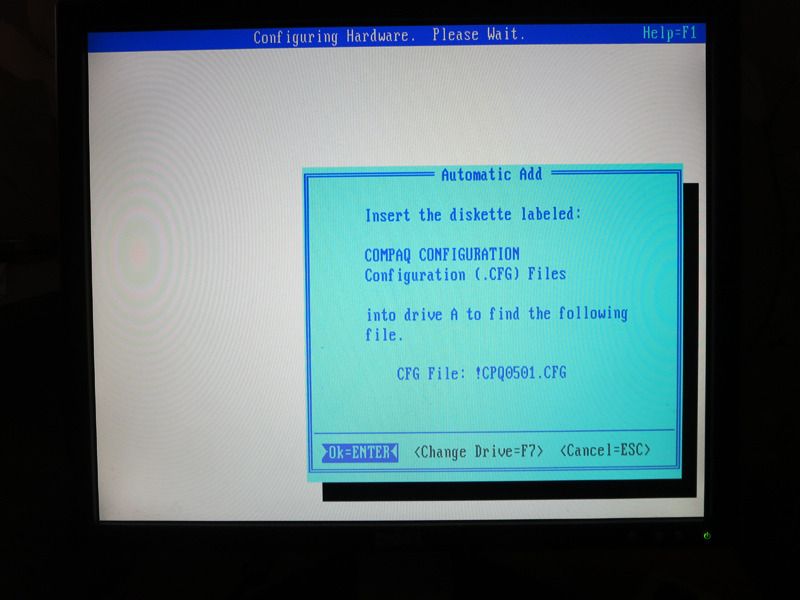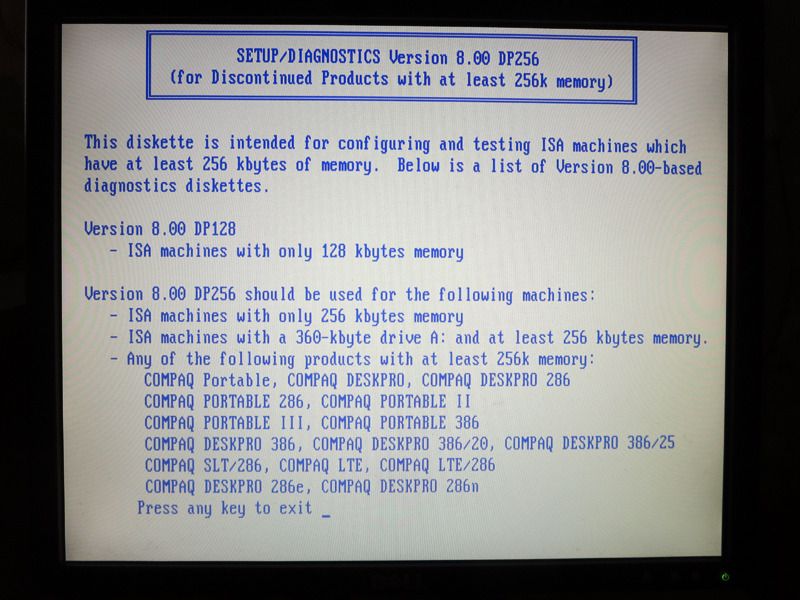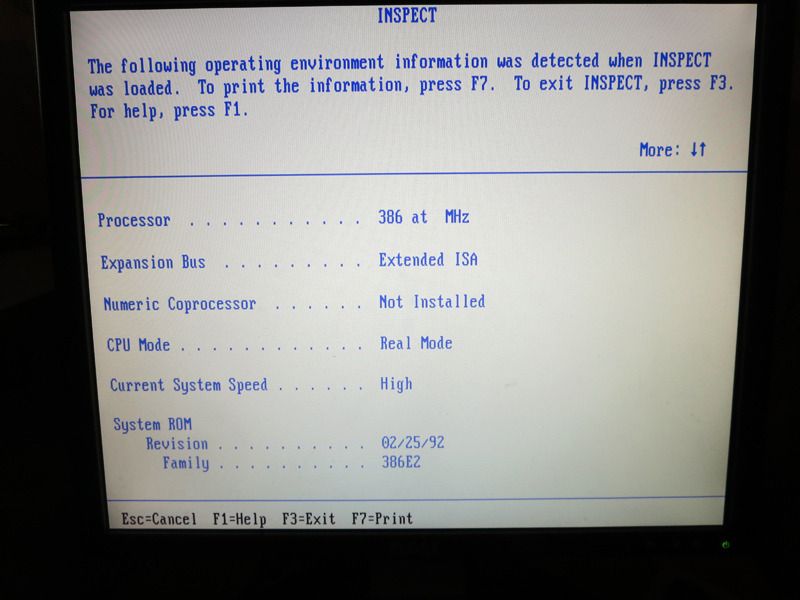That is a very nice machine, thank you for sharing. Your thread has caught me right in my Compaq phase / period.
I have been meaning to write these last few days but there is a few things I mean to cover here so will be a longer than ussual post. The first part I’ll address is the technical side which I hope will help get your system off the ground (if you haven’t got there already!).
Below are a set of links to the Softpaq file you’re looking for, which contain the latest Setup / Configuration Utility. You’ll need a floppy drive & disk to run and unpack the program onto to create a boot disk. I have spent so much time on the HP ftp servers these last few months searching, downloading and archiving peripheral drivers and EISA config utilities… lots of fun! Though these should serve your needs for this now…
ftp://ftp.hp.com/pub/softpaq/sp0000-0500/sp0308.txt
ftp://ftp.hp.com/pub/softpaq/sp0000-0500/sp0308.zip
ftp://ftp.hp.com/pub/softpaq/sp0000-0500/sp0316.txt
ftp://ftp.hp.com/pub/softpaq/sp0000-0500/sp0316.zip
Compaq bios utils 286/386
The more copies that are made and archived of these files... the less chance our hardware will be come completely useless. One of the downsides to our OEM, if you don't have the correct software, the hardware is useless.
Regarding the memory… you will need to be careful. There are a few memory expansion daughterboards out there and each has their own individual slot pin-out and can be similar to each other. The board you are looking for is here (not cheap I know): -
MEMORY EXPANSION BOARD COMPAQ 129160-001
For my own knowledge, what are both your system FSB and CPU core frequencies? I see it’s a DX processor in a s/20 machine, with a cache controller running at DX-25MHz.
I have a couple of older Compaq systems myself… the older Deskpro 386s/20 (SX version), and a Deskpro 486/33L. I also have a duo core 386 Systempro, but unfortunately it is without the original case.
The Deskpro 486/33L and Systempro (386/33 x 2) are pretty much identical in system design. The main difference though is that the Deskpro is smaller and has room only for one processor be it either a 386 or 486 compared to the Systempros ability to run two CPU's. The systems are compatible enough that you can transfer and interchange peripherals between these two systems… so I can upgrade the Systempro to a single 486 using the Deskpro processor, or, I can downgrade the Deskpro to a 386 transferring one of the processors to the Deskpro.
It is good to know that I am not the only one who is persistant with the conservation and preservation of these Compaq tanks. Again, excellent thread and lovely machine... a pleasure to see it.