First post, by raymangold
- Rank
- Member
A lot of socket 7 systems don't see past 233 Mhz, and even more troubling is the 66 Mhz bus. However I decided to install a Kingston 'TC400' upgrade for my pentium 1 computer with a 400 Mhz K6-2.
The first problem is this shallow and presumably noisy fan, with also a highly inefficient heatsink (but clearly it was cheap to manufacture and worked for the time):
So I popped it off promptly discarding it into the rubbish bin and opted to use the original cooling system in my pentium 1 (which was designed for a much greater thermal load). Next we had to deal with those pesky CANICON and HERMEI low-end capcaitors. Here are some before and after photos of the recap, I just used what rubycons I had on hand:
Once installed it sits quite well, I added those other heatsinks-- the chips really don't get warm but why not (also in the distance directly behind the CPU is the onboard Matrox Mystique; I might buy a rainbow runner board to pop in to improve video decoding):
The extra power cable was routed around the case as to not get into the way and remain tidy. One glaring 'potential' problem is the fact these computers use DIP switches to set the CPU speeds; I thought it may conflict or I'd have to put it in an undocumented mode, such as 133 Mhz (on | off | on | off), but regardless of the CPU speed selected, it seems that the TC400 operated consistently each time; presumably effectively bypassing the computer's internal 'manual' switching. The 92mm noctua was a replacement done by me as the original nidec was ran into the dirt:
With that out of the way it was time to reinstall all of the cards-- and since it's a desktop it's sort of like a progressing sandwich:

Once assembled we're all good to go:
There's a few final notes about this upgrade. Firstly it did improve performance; probably not as much as you'd think (it's not twice as fast, but a good quarter at least), but enough that many RTS games that once struggled quite horribly now perform to a playable level. Next up if I put in a K6-III at 2.2v w/ the full extra cache, it would bypass the RAM tag limit allowing me to pop in my 128 EDO DIMMs and run the full 384 MB without some serious performance penalties. The computer was manufactured in 1997, but the BIOS is running a version released in 2000 that allowed the use of AMD K6 CPUs. If the BIOS was not updated it's unlikely the upgrade would work.
While it is too bad it's not a "pentium 1" anymore, the extra performance has eliminated some of the slow-downs in later games, and I can (presumably) get rid of the RAM issue whenever a 2.2v K6-III rolls around.

