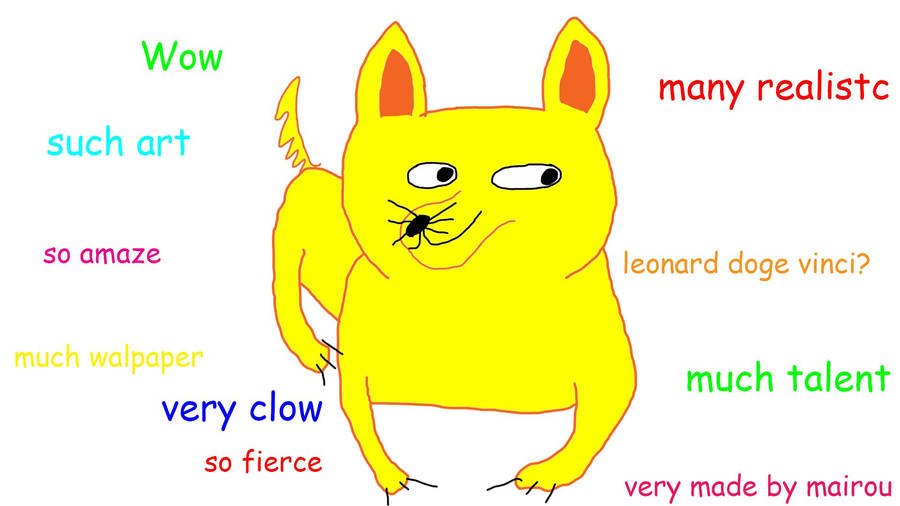First post, by kalloggs40
Hey everyone my first post on VOGONS, a little bit about my self I basically grew up building computers since 1996 and its also my hobby to build crazy systems. Name it I have done it except Cooling with nitrogen etc, anyways my current projects are classic machines.
I am re building an IBM Aptiva 2142 which had motherboard issues with a Cyrix 3 550mhz Socket 370, 550w PSU and I need some advice on the video card option.
The motherboard I am using supports PCI and AGP it also supports Windows 95.
So I want to know what is the highest memory video card that Windows 95 OSR2 supports? And also one that wont have any issues with classic windows games like Tomb Raider,Midtown Madness, Microsoft Flight sim 95, Quake etc.
I so far know after 2 days of studying that for Radeon its Catalyst 4.3, but I don't know which cards....
And for Gforce its 81.98
But is there a limit memory in windows 95? Like 64mb or 128mb, 256mb?
Any suggestions on which card to use? I want best graphics for those games.
Thanks