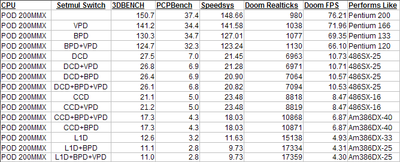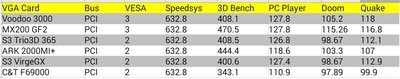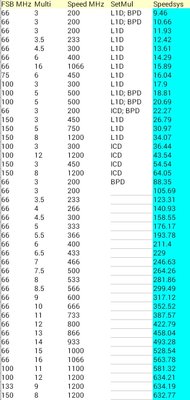So, getting six soundcards installed was tricky, and I nearly forgot how I did it. I'll be documenting some rules that helped me:
- For the AWE32 CT3980, install it correctly. Which means get to know CTCU, CTCM and AWEUTIL. Ensure to also install the Device Driver CTCM in CONFIG.SYS. You can disable various parts of this card using CTCU. Importantly, you still need to initialise the card using CTCM, even when parts are disabled. Otherwise, ports are hogged from other cards.
- For the GUS MAX, this card can easily live with others due to its non-conflicting ports. However, it needs to be initialised, otherewise it may block FM on other cards for some games.
- For the Sound Blaster Pro 1, removing jumper from port 220 disables the card, so that others can work alongside it and use its DMAs and IRQs.
- For the Game Blaster, if all other cards are disabled, it can live on port 220, which is the most compatible. It also needs no DMA, nor IRQs; minimising conflicts.
- For the SSI-2001 Innovation Replica, it is the simplest to configure. It needs an uncommon port of 280, and no IRQs, nor DMAs.
- For the YMF724 using SB-Link, forcing a PCI IRQ in BIOS helps conflicts. I force low IRQs of 3 and 4 to this card and the Voodoo 5500. The Sound Blaster Pro 2 ports, IRQs and DMAs can be set differently using SETUPDS.
I have a very simple AUTOEXEC.BAT with all relevant PATHs, and within it, I call upto six batch files configured for each sound card. In these individual batch files, I have all relevant environmental variables, such as SET SOUND, SET BLASTER etc... Once all tested, I'll probably setup a menu-driven startup.
The PnP resource manager in the BIOS needs to be tweaked carefully. I like all the Sound Blaster cards to use the popular port 220, and this is achieved by initialising/ activating the relevant card. I keep both the PnP AWE32 and YMF724 on IRQ 5, and the SB Pro 1 on IRQ7.
Finally, I use the default DMA1 on all these SB cards, so the only change in the BIOS I need when changing cards is setting DMA1 to Manual/ Auto. I force DMA0 to Manual, so nothing uses it, and the AWE32 grabs the first available DMA of 1. It does the same for the first available IRQ of 5.
The BIOS settings for the GUS are left Manual for IRQ11 and DMA7. It uses port 260.
Once setup, flicking through these six soundcards is fairly trivial. I'll setup an external toggle switch to enable / disable the SBPro1 with a simple case-mounted switch. Haven't looked into a suitable external mixer yet; undecided on this...
Phew, that seemed a lot, but in practice, it's easy to switch sound cards...
EDIT:
Reminder that HIGHSCAN option for EMM386 in CONFIG.SYS causes issues with AWE32 locking, so avoid this entry.