Oldskoolmaniac wrote:
By the way what is the limit to these boaed like what Dimm RAM stick can I use, whats cpu and how big of a HDD?
Could anyone link me to the latest bios?
HDD depends on the BIOS mostly.
430VX does support SDRAM, but only the earliest ones that were basically either 16MB (8 chips on 1 side) or 32MB (16 chips on both sides).
Many boards of that time had warnings to not use SIMM and DIMM at the same time, iirc due to different voltages.
Newer SDRAMs might work, but you'll probably run into the problem that only part of the memory is recognized (like for instance putting in a 64MB stick and only seeing 16MB). I don't know if there may be any problems with using more recent SDRAM (like PC-100 or more recent), SDRAM was still in its infancy.
430VX boards with 2 DIMM slots are nice as that way you could use SDRAM and go up to the maximum cacheable area of 64MB.
430HX sometimes also comes with DIMM slots but the chipset doesn't support SDRAM.
CPU depends mostly on BIOS support (check that Jan Steunebrink page) and the availability of lower voltages. It really depends on the board itself.
Many boards of the time used linear VRMs that generated more heat the lower the CPU voltage went.


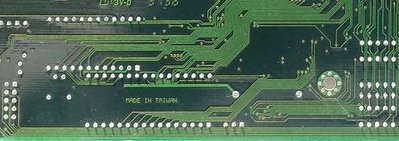


![oec12c887a-odin[1].jpg](./attachments/32449_b13d22e11248c1a01954aabbd3b5ec80/oec12c887a-odin%5B1%5D.jpg)

