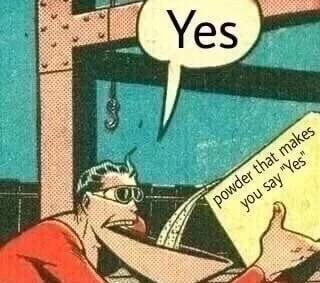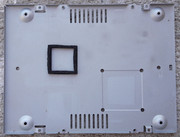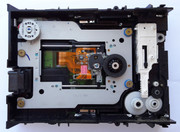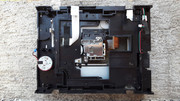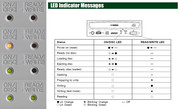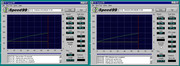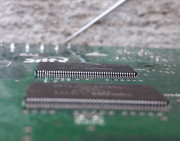Space Frog & The Grim Reaper - Follow me (Original)
CJ#1 aka Client Job No. 1 - 3dfx Voodoo 5 5500 64MB AGP
Usually I don't take repair jobs from anybody, for various reasons, but as they say, never say never, here I am performing one.
In this instance, this particular card came from my best supplier of retro HW. A contact from the not so distant past, when I used to buy many things from him until I discovered the local flea market. I keep a good relation with this guy and we write to each other on WhatsApp to present what treasures we have found. Each week we have something as a "duel" to see what we got. Lately I started selling him stuff from the flea market that I don't need. It is a WIN WIN situation. He also sells newer stuff and does this on a bigger scale.
In July 2021 I received a picture with a card that looked familiar, as I have one of these beauties, even if it is only @50%, as my card has only one working VSA chip.
I still cherish the card as it means more to me as a physical object that I can touch and feel, than to put it to work. I could send it to be repaired but I won't do it for now. I searched for it for years and when I got it I was struck by its aura and also by it fragility. The first thing that came into my mind when I got my card, was: You're only "human" but I still dig you with or without a shovel. 😁
As soon as I saw the card I knew what it was. The V5 5500, came from a scrap lot and had some damage. It had been powered but it didn't output any image on the screen. The only thing that gave a hint that the card was alive were the leds on the keyboard lighting up at startup.
I was asked to repair the card and I said that I need clear pictures and a day to think it over.
The first thing I did was to see if I had all of the required components, ceramic caps, capacitors, SMD power inductors, etc.
I had a dismembered V5 5500 AGP that a few years back, I found at the flea market and this was the starting point of this adventure. Also I had another damaged card that provided the required power inductors.
As we all know, it takes a VooDoo to repair a VooDoo ( not really 😁 ) and an nVidia Geforce 4 Ti 4200 to repair a VooDoo ( not really 😁 ). So I was set on the right path and I accepted the job. You will see later that I also had to do an operation that I never did before as the card had a little more damage than just a few ICs flying off the board.

I cross referenced the card I received with mine and I found out that I had all I needed except the SMD power inductors marked with 4.7 aka 4.7uH.

I searched through my pile of dead cards and I found a Leadtek WinFast Geforce 4 Ti 4200 64MB AGP A250 LE that had two matching SMD power inductors marked GS 4R7. I searched the Internet and I found out that they are equivalent with the ones marked 4.7. I asked the guy that sent the card if he is okay with this and he laughed at me and he told me to repair it the best way I could as this was more than he hoped to get out of the whole situation.

Get ready! Set! GO!

One of the details that give a V5 5500 its originality are the big OS-CON SMD caps near the auxiliary power plug. I removed the needed capacitor from the donor card and I also removed the SMD power inductors from the Leadtek card.

In total, the card was missing ceramic caps at C501, C502, C554, a resistor at R504, an SMD OS-CON 470uf 6V at C90 and two SMD power inductor at L20 and L21. Not too bad, taking into consideration from where it came.
The card was looking pretty well, and the lacquer was shiny, a sign that not long ago it sat protected inside a case, only to be taken out and thrown into a pile by careless individuals.
The repair operation went forward. Each missing part was removed with great care. The donor card was very cooperative and I was also in great spirits as everything went smoothly, like a COPY PASTE procedure. I was ZEN and I don't mean Ryzen. 😁 It was like the card wanted me to repair it and it guided me each step I took.


After a close inspection of the card, I found out that I had more work to do, besides soldering the missing parts.
The card received a blow that bent a couple of pins on one of the memory chips on the back, but this was not the worst problem, as the object that bent those pins, also cut a few traces that went to the neighbouring memory chip.

At first I tried to rearrange the tiny copper traces that were visible and I thought that I might rebuild them using solder. This was my first choice but later you will see that I gave up on this idea.

Here it is the back of the card I received.



Even if the lacquer was shiny it didn't mean that the card was by any means clean.

And now lets see the face of this beauty.

The missing components on the front of the card.



Using a fine needle I gently checked and I also separated more the bent pins so that no contact was ever possible. As they were bent inside any chance of making them to look better flew out of the window. The only way to do this professionally would've been to remove the chip and replace it with the same exact thing, date code and all. Good luck finding one. So it was left as it was.
I must say that during the entire operation I never ever thought that the card wasn't alive. I was like someone who just has to adjust some things and let the card do the rest.

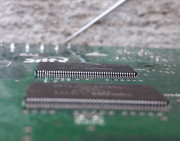
Looking good. This example of a V5 5500 was oozing personality from all its pores. It had the heatsinks glued almost perfect. Flat, correctly centered with the thermal glue nicely spread albeit a little too thick as it is always the case. The only thing that bothered me (and maybe just me) were the slightly mismatched cooling fans. 😁
I already knew how it will look once my job was done. I visualized this since the beginning.

The donor card was of great help and it also made me feel at peace that the originality would be still intact once I'll place down the soldering iron.


While I went on performing the various tasks required to revive this relic of times gone by, my mind was also searching for a solution to the cut traces. I knew that bridging the copper traces with solder wasn't my best solution. The reasons were a few and among them the most important were: the durability of the repair and not knowing if the cut traces would make contact with other traces or layers of copper beneath as I had no way to check this and I also didn't want to dig deeper into the crater.
So, I was in for a trace repair using jumper wires. I chose a wire that was solid and it was the thickness I deemed optimal as I didn't want this thing flapping around. I wanted to buy a dedicated wire for trace repair but I didn't find anything localy. Also this was my first ever trace repair and I wanted it to be a success. I watched how trace repair is done professionally but I lack the required tools to do it. That stuff is for pros who do this everyday not for someone like me. Option A) a muscle car or Option B) an Italian super car. 😁 Guess what I chose or should I say I had to use whatever was available. 😁
I cleaned the copper wire with sandpaper to remove any coating it might have.

In the end I decided to remove each piece of the cut traces that were visible. Even if I managed to solder the bits that survived, one trace in particular, that snaked through, would've been impossible for me to repair without the correct tools. All in all 3 traces needed repairs.
I had a clean slate to begin with.

As you might've expected, I first tried the proposed repair on the donor card. This was a job that I didn't want to rush no matter what.



Don't mind the wavy wire, baby steps if you know what I mean. In my mind the procedure was a walk in the park. In reality it was quite fiddly.
And now on the actual thing. The real deal. Before any wire was soldered I filled the crater with a two part epoxy to eliminate any possible contact with some phantom traces/layers even if I knew that none was possible.


The missing parts have returned to their rightful position.

The wires have been soldered. The shape of the wires wasn't perfect but I was still proud of my work. I wanted to follow the shape of the "lost" traces. One wire in particular went near two eyelets. Don't be fooled by the optical illusion as there is no contact between the exposed wire and the eyelets. Remember, the wire is round and the part that sits close to the eyelets is thinner that the diameter of the wire.

All things considered I liked the results. One step was quite a challenge. Soldering the end of the wires to the tiny legs of the memory chips. I decided not to intervene on the shape of the wires once I soldered them. Remember that the area where I worked was small and the last thing I needed was a damaged memory chip or a torn pad. Sometimes it is better to choose your battles than rush in.
I soldered the OS-CON cap and the SMD power inductors. To solder the SMD power inductors I used a method I saw on YT. I added some solder to one pad on the PCB and while the solder was still liquid by holding the tip of the soldering iron on the pad, I slided in the power inductor gently. Then I removed the soldering iron and I waited for the solder to cool. Soldering the other end was easy afterwards.

So there you have it. ALL DONE!


Using basic tools and my common sense, plus experience, I was ready to wake up the two headed monster. Rise and shine you wonderful card.


Well?!?!?!?!?! Well what? You mean the card? A! Yep! It's firing on all its cylinders. 😁


After testing it was obvious that I had a winner in my hands.
The card ran solid and never missed one beat. I wished that it was mine but ever since I accepted to repair it I knew that I will have to let it go once I was done with it.


For the extra comfort and to be 1000000% sure, I also fixed the jumper wires with some transparent two part epoxy. If I would've had some green epoxy/solder mask the repair would've looked even better.

After my job was done and after I informed the owner that the card is @100% I asked him if he would like me to restore it. The answer was swift and I guess that you know what comes next. 😁
Nothing was left to chance. Every nook and cranny was inspected and cleaned.
The fans were dusty and the bearings were grindy.

This card wasn't handled with gloves. The frames of the cooling fans have managed to mitigate some of the damage.

The bracket had seen better days.


IPA 99% FTW!!!





Extra attention was given to the cooling fans, a hallmark of a V5 5500. I used some oil and some grease and I was able to make them more quiet. They turned out great and after treatment I would say that they are at 85-90% of how they were when they were new, in regard to their functionality. The bearings are still a little grindy but very little. A major improvement than before. This was quite unexpected as this operation is a hit and miss affair and you don't know what you will get in the end.




Uhhhh shiny!!!

Attention to detail.

SHOW ME WHAT YOU GOT!




DONE & DONE!





After I was done I knew that it had been a very special day. Not every day you get to work on a rare card and not every day everything goes without a hitch. Even the flowers on my window smiled at me. 😀

Before I sent the card I tested it one more time and after it got the green light it was time to let it go.

SHIP IT!
I put the card in a box that was way too big and I sent it on its way towards the happy owner.

Now, at the end I must say that it was an absolute treat to work on this puppy and I'm happy that I got to do it. Also, many things were learned especially in regard to fine repairs using just basic tools. If I were to do something differently I would use a wire that would be just a fraction thinner but I do not regret using something that it is above what it was required. What I do must be solid in more ways than one this is my motto ever since I was a kid.
To wrap this up. The card arrived at the very happy guy and he played NFS II SE on it plus many other games. In return, I didn't want any money for this job as I said to him that this is a way to repay him for all the great parts that got into my collection even if I had to pay for them.
Because he wanted to send me something I accepted to receive an Abit KR7A-Raid motherboard that had some problems but when I got the package I was struck by its contents. Inside were also a couple of Celeron Tualatin CPUs, a Diamond Fire 1k Pro card and the icing on the cake the card for the next episode. 😁 Not just any other card, you will see what I'm talking about in the next episode.
gallery: https://postimg.cc/gallery/rT2X3jf
More later.