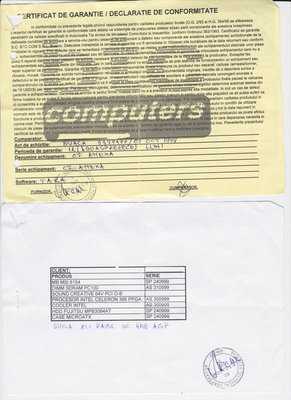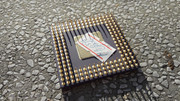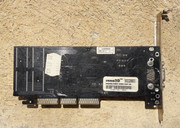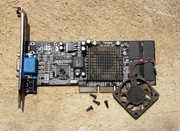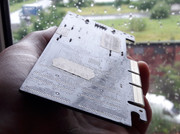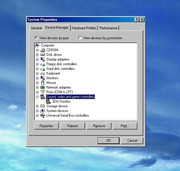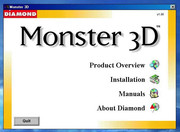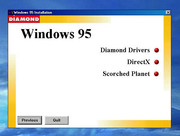Laaaaaaaaaaaaadieeeeeeeeeeees and gentlemen!!! today was another of those glorious days!
I feel great!!! Today I received some great hardware:
* a V1 which was really something back in the day,
* a TNT which when it came out couldnt make us imagine how BIG nVIDIA will become, or that it will bring the demise of 3dfx, GREAT things sometimes have humble beginnings,
* a GF 3 Ti 200, a smaller Ti, but it still packs a punch
* a GF 2 Ti , sooooooo VIOLET and pretty rare.

Not all is sunshine and roses. One of the cards has some signs of damage. We will see later which one it is.
Before we tackle the main course may I suggest some appetizers?
This episode is called: "A Little bit of house cleaning"
So be it!
House clean....say what?!?! Have you lost your marbles? No. No, I'm not really talking about house cleaning, it's just a way to speak about my builds and my HW stash 😁 So, we get to the gist of the phrase. One of my finished builds was suffering of an unknown problem. The PIII-550 build was losing its BIOS settings once it was unplugged from the mains.
PIII-550MHz losing BIOS settings? NO WAY!!!
I tried:
* New CMOS/BIOS battery - NO DICE!
* Bending the contacts of the battery socket from the mainboard - NO DICE!
After several hours of searching on the internet I found a post which suggested the PSU might be the culprit.
The 235W JNC, which is more than 18 years old, to be the culprit?!?! 😁. NO WAY!!! I opened it, but I saw no sign of damage. The multimeter test during LOAD revealed great voltages. Hmmmm, then it might be the CapXcon caps for sure.




I went to a local company and bought a SH PSU with 1 year warranty HEC - 300W model HEC 300-TA-2WX - Bronze rating.



Yes, yes, I know I'm replacing a crappy PSU with a less crappy PSU, but it is vital that I know the PSU is the culprit before I invest in a better one. I went from CapXcon to TEAPO... not much of an upgrade. Regardless, the system wont run 24/7.
After I replaced the PSU, the PIII-550 build didnt lose its BIOS settings after it was disconnected from the mains. PROBLEM SOLVED! 😁
A tight fit!

The HEC PSU is very silent and has another advantage. It takes the heat produced by the CPU out of the case. The 12 cm fan is better placed than the 8 cm one form the JNC PSU. The SLOT CPUs have the nasty habbit to blow heat over the graphic card and into the top of the case. TALK ABOUT BAD DESIGN CHOICES!!!
I also tested the Inno3D MX-400 graphic card, which runs great. The poor man's Geforce 256 😁 - The fan is running great even after all these years of abuse.



Now we get to the part WITHOUT sunshine and roses.
The V1 which was the most important to me, came a little damaged:
a. One solid capacitor almost lost its head, not in translation, but literally - needs replacement
b. Minor damage to the contact pins, in the shape of the letter "Z", of the graphic chips - the damage is not terminal, and there are no signs of separation from the PCB or contact between them
c. Small scrathes on the PCB traces - the damage is not terminal





The V1 was tested by the owner and it run well even with the problems mentioned above.
All in all I call this V1 - Functional but without ALL CREWS REPORTING...for now...
The GF3 Ti 200 doesnt have the original fan but I believe I can make a better job I believe = I KNOW 4 SURE!!!
More later. Next comes the "recovery" of all the pacients!
Cast:
1. AOpen Geforce 2 Ti VX 64MB DDR AGP - GF2TiVX V64
2. Asus Geforce 3 Ti 200 - 64MB DDR AGP - V8200T2/64MB/(TVR) Rev. 1.00
3. Creative Riva TNT 16MB SDR AGP - CT6710
4. Diamond Monster 3D (3Dfx Voodoo 1) 4MB PCI - Rev.E