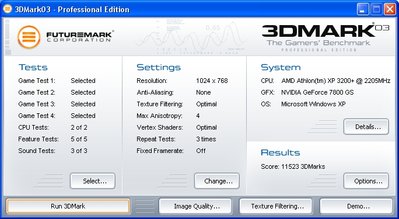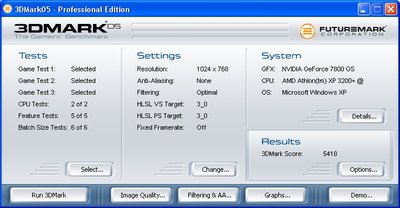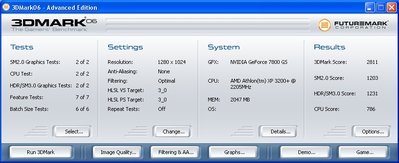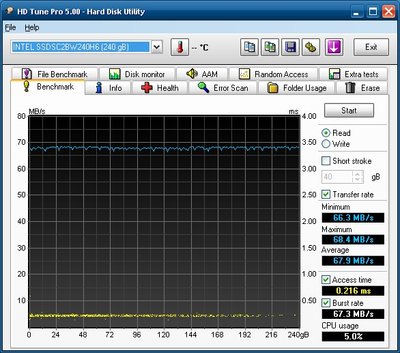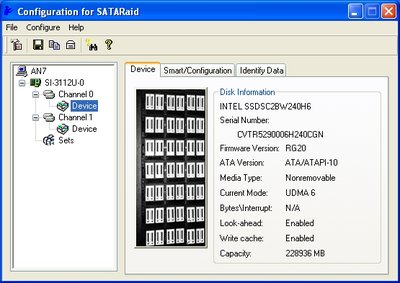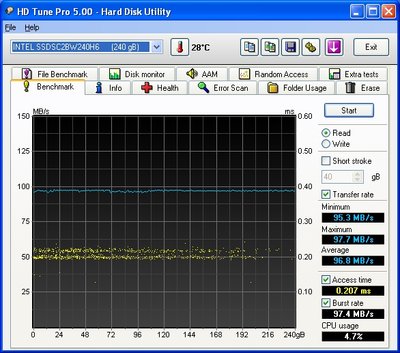ODwilly wrote:The official Nvidia requirment is 400watts with 20amps on the 12v rail EDIT: The memory problem might be related to the ability of the chipset to address more than 3gb of ram. In my experience with 478 chipsets using 4 1gb sticks ends up with 3.3gb usable. Maybe try to run it with1gb sticks in one channel and 512s in the other for a total of 3gb?
I can remember vaguely that the sA VIA chipsets often had similar limitations, but those seemed to have more to do with the total number of memory chips (double sided DDR tends to have 16 chips while single sided tends to have only 😎 and making it run with more than a certain amount of "sides filled with memory chips on all DDR modules combined" could make it run unstable at higher clock frequencies. This is often also documented in the way that they often mention that higher amounts of memory must be run at lower clock frequencies in order to maintain stability.
What I said above is from memory (no pun intended), but I do also remember my s478 board acting in a similar way: When I added 2x 128MB DDR 400 to the already existing 2x512MB DDR 400, the memory ran at 320MHz or so instead of the 400MHz I had intended it to run at.
Careful mixing and matching may help avoiding memory problems and don't forget that not all DDR 400 modules are created equal (2x1GB cheap DDR 400 modules with Elixer chips were hopeless till I replaced them with memory 2x1GB DDR 400 modules from corsair I think, all problems went away).
And with the older boards I tend to prefer to use matched modules when using more than a single module.
This is of course easier if you have lots of parts to choose from.