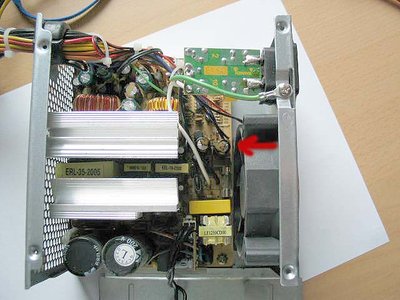Tetrium wrote:This might prove to be a painful experience :blush: […]
Show full quote
PcBytes wrote:Decided to build a 2nd XP machine from whatever parts I had. […]
Show full quote
Decided to build a 2nd XP machine from whatever parts I had.
Specs:
256MB RAM
Windows XP Home Edition SP3.
This might prove to be a painful experience 😊
I'd put 2x1GB DDR-400 in the board, overclock the XP2500+ to 2.2GHz (provided yours is a 333MHz FSB Barton) and use a GF6800 or so.
Without overlcocking, try to find a FX5900 or so, dunno how picky you could be when it comes to ultra or non-ultra and 5900 or 5950.
On second thought...I used to have a Premier 300W PSU and it made my Celeron 400MHz unstable. Fixed its stability issues when upgrading the 300W Premier with some 235W Powerman PSU 😀.
The Premier was brand new too while the 235W came out of some old build and was second hand.
The PSU is actually one of the quite decent 200-250 watters I have - PI coils and stuff all installed from factory,Canicon caps that seem to still hold up (which is quite amazing,knowing those pop after a long time) and some T shaped heatsinks that are actually quite thick.
As for the CPU,it's the 400MHz FSB version (brown-coloured chip - weren't all 333FSB chips before the 3200+ coloured in green,to differentiate them from their 400FSB counterparts?) so I can get at least a 3200+ out of it if not more than that,and that with using the Spire cooler it came with.
GPU wise,I'm not sure if I'll come across a Radeon 9600/9700 ever again where I live. I once scored a 256MB 9550 (which was actually a 9600 Pro card)but gave it away with a Pentium 4 LGA775 machine (865PE chipset) along with my only FX5200,and an entire another PC - Pentium 3 (slot 1),GA-6BXC motherboard,a few MBs of RAM (128? Don't remember exactly),a 8GB HDD and a P&O LC-B350ATX PSU. I'd be more than happy if I could at least find a FX5700. (I still remember when I found one on the street without a heatsink - I thought it was dead but it turned out to be fine. It was made by Palit I think,since Palit made purple PCBs. I could really say it was a big upgrade over the Geforce 2 GTS 32MB (ASUS V7700/TVR) I had which not only sucked but it was also artefacting on higher resolutions (anything until 1024x768 was fine - anything ranging from 1280x720 and up had purple rectangles overlaid over the screen)
As for the RAM,it's not exacly a problem since I'm using a nLited down version of it that came from a old DVD I had (which originally was intended for a ECS K7S5A,Radeon VE/7000 32MB configuration).
"Enter at your own peril, past the bolted door..."
Main PC: i5 3470, GB B75M-D3H, 16GB RAM, 2x1TB
98SE : P3 650, Soyo SY-6BA+IV, 384MB RAM, 80GB