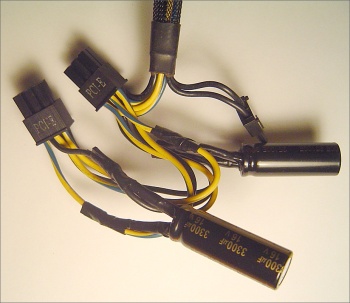Reply 20 of 32, by dottoss
- Rank
- Member
wrote:Most PC fans are electrically 'noisy' and come without any filtering. It's possible that those particular 140mm fans are creatin […]
wrote:... having a little problem powering everything with the MOLEX connectors. Nvidia control panel sometimes complains that the card is downclocking as it is not getting enough power. The 6800 Ultra is powered by two molex connectors ...
wrote:...I removed the two 140mm fans from the SATA pwr cable and plugged them into the MB fan outputs and now the error message is gone! ...
Most PC fans are electrically 'noisy' and come without any filtering. It's possible that those particular 140mm fans are creating ripple, which messed with the 6800 Ultra when they were on the same peripheral wire that feeds the GPU.
Now that they're plugged directly to a mobo fan header, the mobo's onboard filtering caps may be getting rid of their ripple.
Though long in the tooth the HX620 is a fine PSU, Seasonic guts & Hitachi/Chemicon caps.
Interesting! The thing though, they are not on the same "wire" but who knows how it is wired inside the psu..