First post, by Almoststew1990
- Rank
- Oldbie
Hello everyone. I thought I would join up to share my Windows 98 gaming PC I've cobbled together and hopefully get some advice too!
I've been interested in building a late 90s PC for a while (after watching LGR's DOS build), just for the challenge as I've built PCs from the sort of S775 era and onwards. I already have a 4770k/390X main PC and C2D E7400/AMD 4850 Windows XP PC with a DVD drive that is perfectly capable of playing late 90s games, so this new build really is entirely pointless. After some research I decided on a slot 1 build just because it would be "more interesting" and I kickstarted the project by buying an ASUS P2B from eBay for £20. I had no idea at the time it was a pretty good board, rather it was one of the only non OEM boards on eBay. In the mean time I realised I didn't have any IDE drives or cables and rather than buying them separately which would add up in no time, I hit up Gumtree (basically a British Craigslist) and brought home this "office clearance" PC for £7.50:


It's a S478 P4 2.4GHz in a fabulously beige case, made by Novatech, a relatively well regarded custom PC shop. Covered in dust and rust. Crucially it came with all the IDE cables drives 3.5" floppy drive paraphernalia I would need including a PS/2 keyboard and mouse. It did come with a Leadtek Winfast Geforce 4200ti which was a nice suriprise! I gave it a wash, and dusted off and stored the kit it came with, and it polished up alright in the end:

Unfortunately I did not do my research and bought a Coppermine PIII CPU that a) wouldn't fit in the Slot1 retention clips because of it's OEM cooler and b) wasn't supported by my motherboard revision 1.04 (or bios) anyway! This was replaced by a 450MHz PII, which thankfully slots in with a lovely snap.
In the meantime I also purchased a Nvidia TNT2 Pro, 196MB of PC100 SDRAM, and a load of jumpers so I could set the FSB for the CPU. I then had to install Windows 98SE, which was a bit of an adventure. I've done Windows XP, Vista 7 and 10 numerous times but using a floppy bootdisk was new for me! I then learned that the motherboard can only ever see 8.4GB of HDD space (if your harddrive is over 120GB or something?) So I ended up formatting the HDD in my Windows XP PC with a 30GB primary partition and then bootwith with the floppy and installing straight onto the freshly formatted drive.
Anyway with all said and done (minus a bit of memory compatibility which drops me down to 128MB), I've now got a nice and tidy (and wonderfully silent!) period PC 😀

If you would like to see the build log including with more pictures and the many many mistakes I made and glossed over in the post, have a look at https://forums.overclockers.co.uk/threads/win … build.18770371/ (if that is allowed!)
Next up will be getting later/ optimal video drivers sorted (and perhaps persuading the 4200ti to play nice with W98SE), overclocking the CPU and bodging, I mean engineering, a fan of some kind and playing lots of games I wouldn't have heard of in 1999! Maybe painting the case 😀 I also have a PIII 500MHz that I'd like to install but it doesn't seem to boot in the PC.
Ryzen 3700X | 16GB 3600MHz RAM | AMD 6800XT | 2Tb NVME SSD | Windows 10
AMD DX2-80 | 16MB RAM | STB LIghtspeed 128 | AWE32 CT3910
I have a vacancy for a main Windows 98 PC

