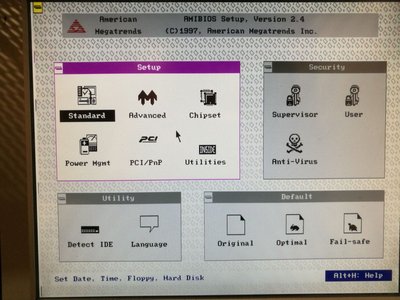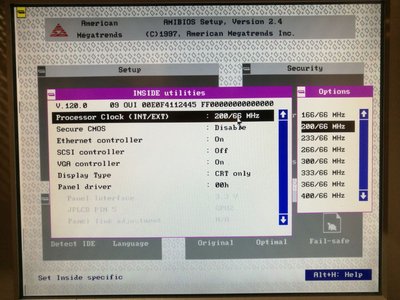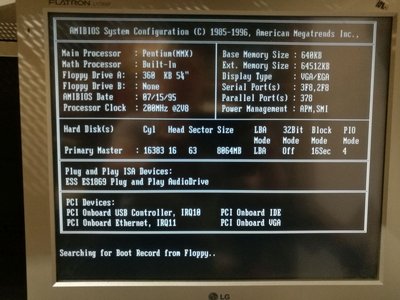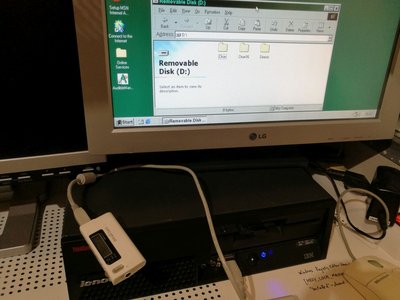First post, by DeafPK
- Rank
- Newbie
Like previously promised I hereby start presenting my old and odd computers to you guys. I have been browsing this forum for so long and I am very impressed with the commitment and positiveness of the people hanging around in here. I hope I can contribute to this and hopefully learn a thing or two.
The computer I have here used to be an LGA775 Celeron PC from Lenovo. Nothing more fancy than your daily office rat workstation, proprietary motherboard and very limited ways of expansion. I was allowed to pick it from a dumpster as long as the internals got gutted out. I ripped out the hard drive and the mobo aswell and pictured a low-power ITX HTPC would be a cool mod. I later found this to be tricky and found another solution to the ITX build. I still liked the hinged case too much to just throw it again, and then an idea struck.
I had a single-board computer lying around, this came from a weird touch screen apparatus which in turn served as a controller for a big industrial machine. The single-board came with an MMX processor but only had an ISA expansion so it could never do any 3D graphics and PCI stuff. So I figured, what the heck, drilled some holes in the Lenovo case and mounted this MMX single-board on some standoff screws. It was a quick and dirty put-together but it fit just nice.
The board is an INSIDE single-board with a LIF socket 7 and it's manufactured in 2002 according to the silk screen. There is an onboard 8MB SSD from which the machine can boot from. Haven't tried this yet. Between the 34 pin floppy connector and the IDE there is a wider connector that went to the touch LCD screen on the apparatus. There are some options i the BIOS as to what type of screen is connected.
I installed 64 megs of RAM and a 256k COAST. Probably not the best combo but it needs both DIMM slots to be populated.
Pentium MMX 200 with a neat screw-on cooler. It is probably meant to fit ceramic CPUs because it might pull an MMX apart if you twist it too hard. I put on a drop of cooling paste and gently twisted it together.
oh, and yeah, an ESS audiodrive that goes into the single board. Looks like all the pins on the underside of this puppy are just replicating the connectors from the ISA slot. I modified a front panel header to at least give me audio out on the front of the computer.
Hot rodded some wires and used a turbo button as an on-off switch on the green wire from the PSU. It's shoddy I know - and I will probably solder this together properly in a while. May the gods of cable management have mercy!
"an occasional fart in their general direction would provide more than enough cooling" —PCBONEZ