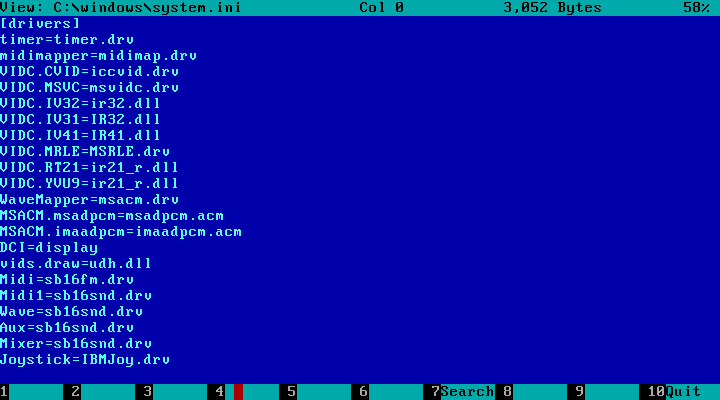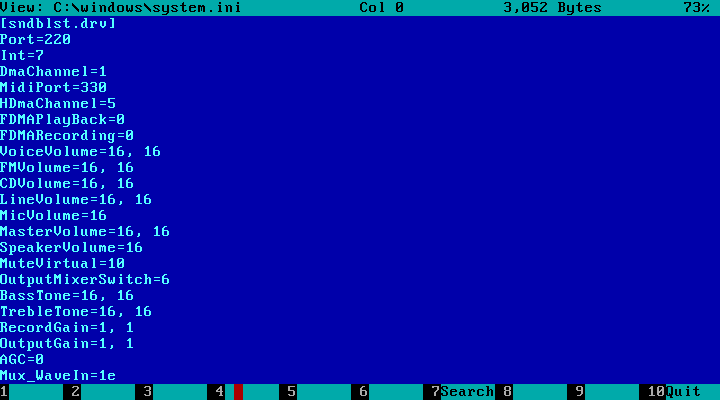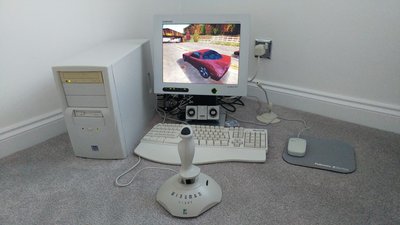First post, by Andy1979
- Rank
- Newbie
This weekend I assembled the second of (hopefully) four retro systems out of spares I'd stored in the loft, aimed at games/software from 1994-97. I've gone with Win 95 for the primary OS (dual booting with NT4) as it's what I ran at the time, I have an original retail CD, and the system has no USB ports. Also have a Pentium III system that I plan to use for 98SE, and a 386 for early 90s DOS games.
Specs:
- Pentium 133
- Intel 'Marl' Advanced/ML ATX motherboard (430HX)
- 64mb RAM (2x16mb EDO and 2x16mb FPM unfortunately - board identifes both banks correctly and seems stable)
- Videologic Grafixstar 400 PCI 2mb (S3 Trio 64V2+) - also have a Matrox Millennium PCI 2mb and a Cirrus Logic CL-GD5446 2mb, but S3 seems to be the default choice for retro builts
- Soundblaster 16 'Pro Value' (CT2291 - non PNP)
- 6x IDE CD-ROM
- Generic ATX beige tower (may put my PIII in a black tower with front USB and use the case for this as it's nicer)
- IDE to SD adapter with 8gb card. 2x2gb FAT16 partitions with Win95, 1x4gb NTFS partition with NT4.
Still to be installed:
- 3Com PCI NIC
- Diamond Monster 3D 4mb PCI 3DFX Voodoo 1
- Setting up a second 1gb SD card for DOS6.22/Win3.11
Problems so far:
- Started off with an 8gb CF card in an IDE adapter. Although labelled as UDMA7, the Windows 95 installer crashed and corrupted the existing DOS installation. After a few attempts I switched to the IDE-SD adapter with no issues so far. The SD card also benchmarked faster under ATTO.
- CD-ROM didn't appear in Win95 at first. Fixed by installing Intel 'bus mastering' IDE drivers, which at first clashed badly with the DOS CD driver / MSCDEX from the DOS 6.22 installation I launched the Windows CD from. Had almost forgotten what it was like before bootable CDs!
- When I load a MIDI file in Win95 or NT4 media player I get no audio. So far as I can tell the midi device in control panel is set to OPL2/3 and not the external midi port, so that's a bit of a mystery. Think all the jumpers are set to the usual defaults. I'm using only the basic OS drivers at the moment, so will try one of the Creative ISOs from Vogons Drivers and see if that fixes it.
My Retro systems:
1. Pentium 200, 64mb EDO RAM, Matrox Millennium 2mb, 3DFX Voodoo 4mb, DOS6.22 / Win95 / Win98SE
2. Compaq Armada M700 laptop, PIII-450, Win98SE
3. Core2Duo E6600, ATI Radeon 4850, Win XP