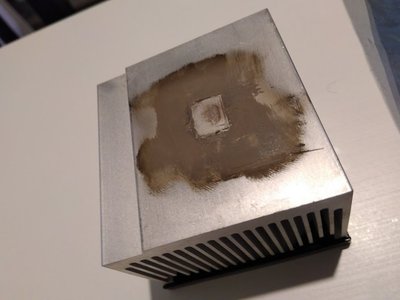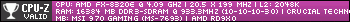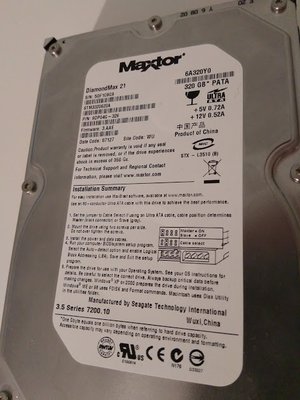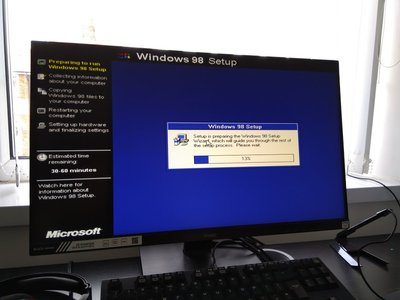First post, by Weebob
- Rank
- Member
Hello,
I have been into the world of pc's since the late 80's and have always chased the latest and greatest. This is my first retro build.
Unfortunately about ten years ago I decided / was made to have a massive cull of the hardware I have, dread to think what I got rid of now...
Anyway after to chatting to a few on here I opted for a '2000ish PIII build...
Intel D815eea2 mainboard, 384 meg PC133 and an unknown processor...
Caps look in good condition...
512mb dimm rattling around the antistatic bag, win!...
Time to take the heatsink off and find out what the processor is, PIII 933, far better than I thought it was going to be, that will be staying for the time being.
Thermal paste everywhere but very little between the heatsink and the processor. I will be changing the heatsink soon as I find something suitable. The fan is not in a good state, it barely turns and is not worth saving as I have a new spare.