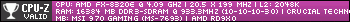First post, by kris_pl
Hello,
I'm still gathering parts for a Win98 and WinXP machine.
I'm planning on using new parts where possible, however, Win98 compatibility is the limiting factor.
Right now my parts list is:
- CPU: Phenom II X6 1055t, possibly 1090t
- GPU: WinFast GeForce 7900 GTX 512 MB PCI-E (with unofficial Win98 drivers)
- Other GPU: Voodoo 5 5500 PCI (for Glide games)
- RAM: 4 GB DDR3
- MoBo: Update: Thanks for recommendations. I've got an Asus M4N68T, mainly because it was cheap and it has 4 PCI slots.
- HDD: IDE-to-SD card adapter plus a couple of 64 GB SD cards
- Sound Card: Sound Blaster Audigy 2
- Ethernet: 100mbit Ethernet card
Green parts I already have, red I'm planning to buy.
I also haven't chosen PSU and case yet.
I plan on getting a 1600x1200 IPS display (probably some older Dell panel). I have a 4k display on my desk which I can use as well to get nice integer scales for common resolutions.
I have a KVM switch for my work machine (Core i7 2600, GeForce 1080 GTX, 16 GB DDR3 Kingston RAM, GoodRAM 250 GB SSD + 2TB WD HDD) which I'm planning to use. I'll be posting updates with photos.