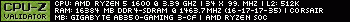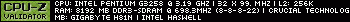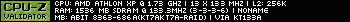First post, by Ltsyrek
Hello, this is my first post here. 😀
In 1994, when I was a kid, I received my first computer, 486sx 25 mhz in this case:

It had nothing particularly special inside, 8MB ram, hercules graphics card, 3,5" floppy drive and 80MB HDD. Recently I decided to upgrade it a bit.
I installed new 286 system in this 5150' s case, but it is a different story to tell.
I always dreamed about a case with turbo button and LED display showing the processor's speed, so I got one 😀 😀


What' s inside now?
- PSU: standard 230W AT power supply, nothing fancy here.
- Motherboard: OPTi-495SLC-3 http://stason.org/TULARC/pc/motherboards/U/UN … 86WB-CACHE.html . It is the original one. Overall, it is quite nice mobo, with ability to support both 386 and 486 cpus, has 2 VLB and 7 ISA slots, and it does not have fake cache.I removed the original barrel battery and I soldered socket for standard coin battery. Unfortunately, CR2022 battery is 3V instead of original 3,6v. In result, although it keeps BIOS settings, due to low voltage the real time clock is not working properly - it works in "slow motion" mode. I have to find proper, 3,6V coin battery. In original, it had 128KB L2 cache, so installed bit more, so now it has 256KB.
- CPU: Intel 486sx 25 mhz. I have a working 486dx2 @ 66mhz, but for some reason the motherboard does not accept it, with any jumper configuration. I tried to diagnose problem by using ISA diagnostic card, but it gave me "FF" code - the same as when I turn it on without CPU installed. Craving for speed, I overclocked this 486 to 33mhz via jumpers - it is rock solid and stable with heatsink and fan on it.
- Memory: In past, it had 8MB RAM (8x1MB 30-pin SIMMS). I expanded it to 20MB with four 4MB modules.
- PC speaker: Sometimes I was getting annoyed by loud PC speaker-using games, so I connected it to 10Kohm potentiometer, and mounted it in 3,5 bay cower - now I can change its volumne whenever I want.
- Drives and I/O controller: In original, it had no-name ISA single-channel HDD controller. I replaced it with VLB PTI 255-W, which is a buffered controller and has two IDE channels, so I could add secondary hard drive and CD-ROM. Although I have drivers for this controller, these are conflicting with installed drive overlay software, so I used Drive Rocket driver to make it a bit faster. It also gives me LPT1, COM1 and COM 2 ports.
- HDD 1: Quantum Fireball EL2,5A. A 2,1GB drive, working as a primary master and holder of my stuff. It is detected properly in BIOS, but DOS 6 does not recognize full capacity of the drive, so I used Drive Overlay driver. Yeah, I know, this drive is a bit overkill, but still it is almost full of games and software.
- HDD 2: Compact Flash Card, Transcend Industrial with 1GB capacity. That is connected via CF card adapter mounted in a bracket and it is working as a primary slave drive. I forgot that DOS does not recognize drives bigger than +/- 500MB 😕 so I just formatted it as a 504MB drive. It works well as a "pendrive". Although I cannot remove it when the computer is turned on, it is still much easier to connect CF card to my modern computer and just copy files to it, then put it back in 486 and turn it on. 500MB is plenty.
- DVD drive: XJ-HD166S, connected as a secondary master. It does not work properly, probably because the controller does not cooperate with optical drives well. It is being detected, and I am able to use CD player applications, as well as view some small text files or images. But for some reason it is corrupting data when I am trying to copy files bigger than about 100KB. I was trying with several different CD (from 8x to 52x speed) and DVD drives, with a similar results. I also tried connecting it to IDE port on the different sound cards, and it was either not detected or it was detected, but I was unable to even use CD player, so I let it as it is. When I really need to use CD-ROM for gaming, I just copy files to CF card and use FakeCD driver.
- Floppy drives: Just standard 3,5" 1,44MB and 5,25" 1,2MB floppies here.
- Graphics card: Because the motherboard has VLB slots, I decided to install Miro Crystal 8S VLB card, with 1MB RAM and sockets for additional 1MB. It is based on S3 805. It was not working in Windows 3.11 with original drivers (for unknown reason), but luckily it works OK with generic S3 drivers. Then I had another problem: the monitor (23" LG M2382, LCD) was giving "out of range" message when I tried to set resolution higher than 800x600. So i started experimenting with switches on graphics card, changing its frequency. Luckily, I found working one: it gets proper display on "48KHZ" mode. I also decided to keep original hercules card inside just in case if I ever want to have fun with 5151:

Also it allows me to use LPT2 port.
- Sound card: Currently I am using Yamaha OPL3-SAx card. Quite a nice one, with low noise and compatible with 99% of games. It did not want to work in Windows 3.11 with dedicated drivers, but it behaves well since I instaled drivers for Sound Blaster Pro. I am planning to add Gravis Ultrasound in future.
- Network card: 3COM Etherlink III. Surprisingly, the least troublesome piece of hardware. It was detected instantly by Windows 3.11 and works without any issues in pure DOS.

I am not happy with current messy cable setting inside the case, but unfortunately VLB slots are on the bottom, so IDE cables are covering everything. 😒

Also some screen from Windows 3.11 in 1024x768:

And some stats from Sysspeed. Benchmarks are probably not accurate due to RTC working inaccurately:

Sorry if I made some mistakes, english is not my native language.